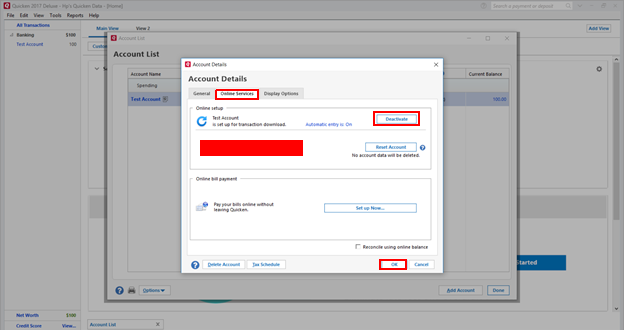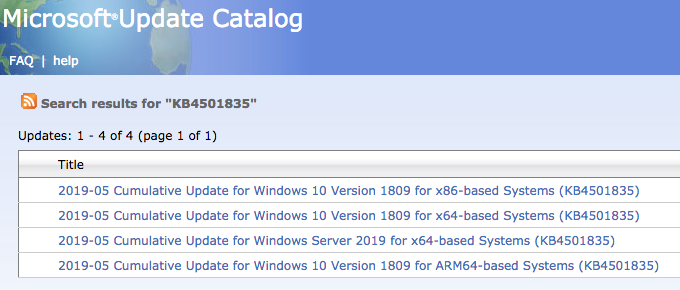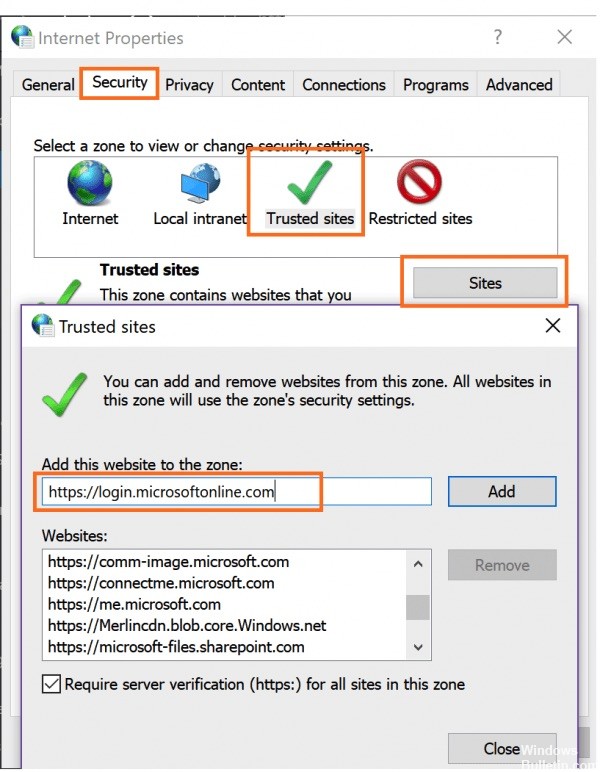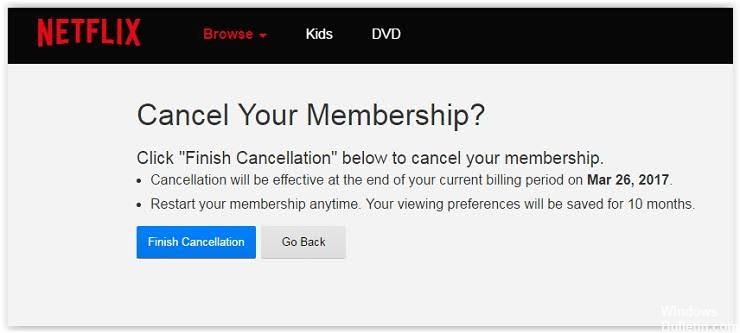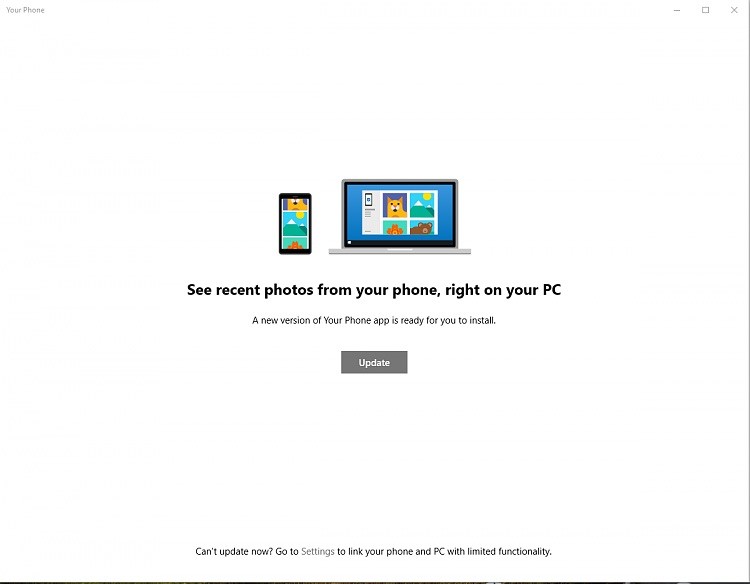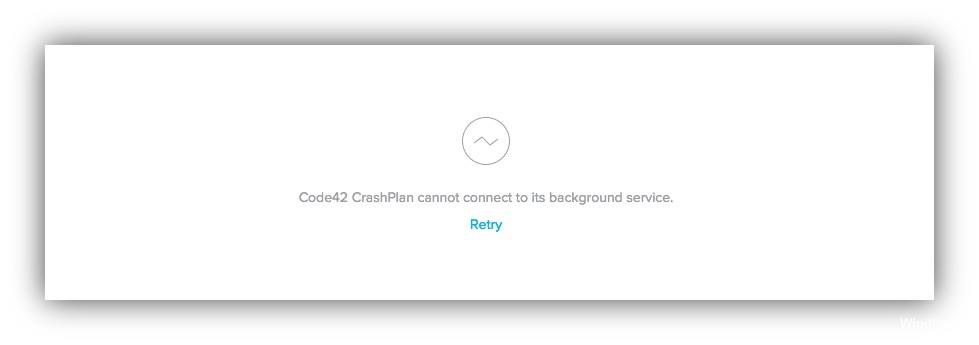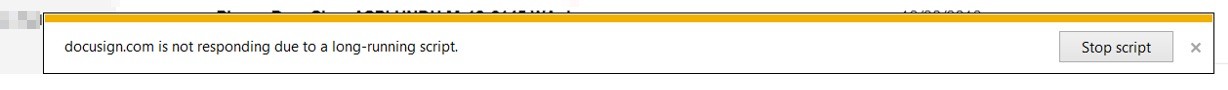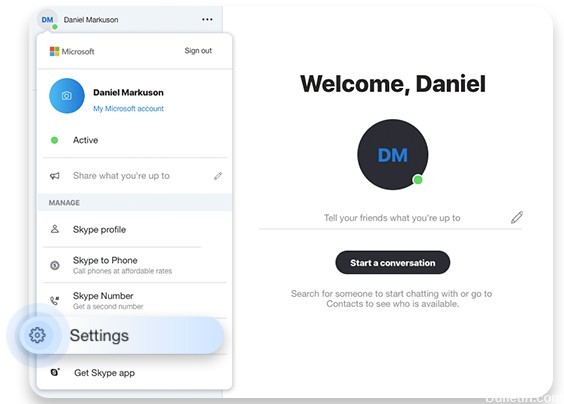How To Install Windows 10 Update KB4493436
Windows 10 1703 has received the KB4493436 cumulative update. Since this version has reached the end of the service, Microsoft has only provided the security and quality update. This patch includes improvements mainly in Internet Explorer, setting the date and time for Japanese times, touch screen, roaming profile, and so on.

It contains a subset of the fixes that were made when Windows 10 version 1803 was updated. Only the second known number of 1803 is listed. The update was not accompanied by new features, but it made some useful changes and corrections to the Japanese era format. Corrected a problem that caused PostScript printers to use the wrong font.