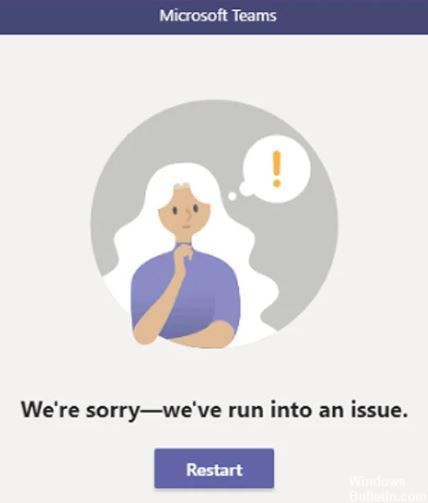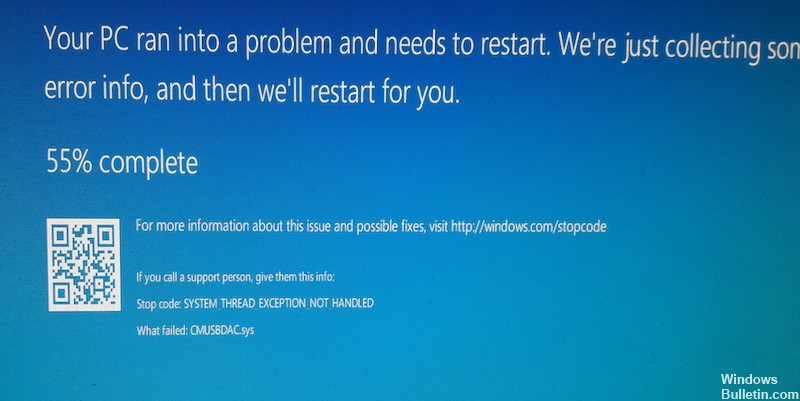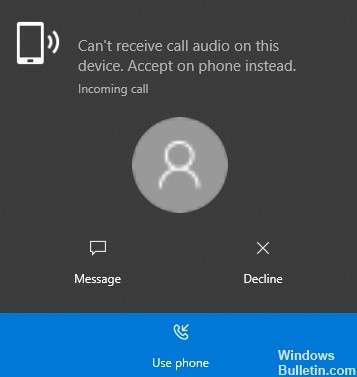How to Repair: Microsoft Teams Installation Issues on Windows 10

Microsoft Teams was launched in 2017 as unified communication and collaboration platform that helps businesses and organizations achieve their goals. Microsoft leveraged the company’s existing Office software expertise and created a unified experience with Teams, Office 365, and Skype for Business.
However, as with any software, things don’t always go as planned. If you’re having problems with Microsoft Teams, here’s how to fix Microsoft Teams installation issues.
What causes problems with Microsoft Teams installation?