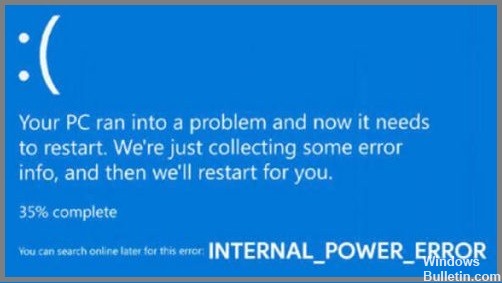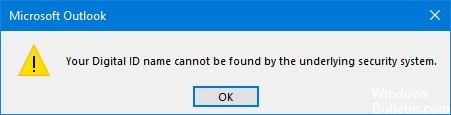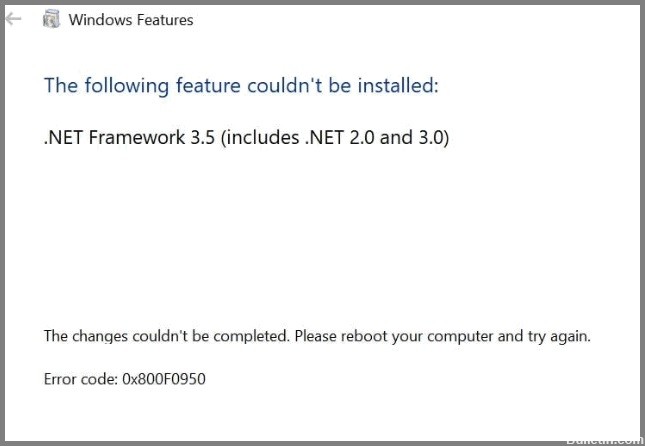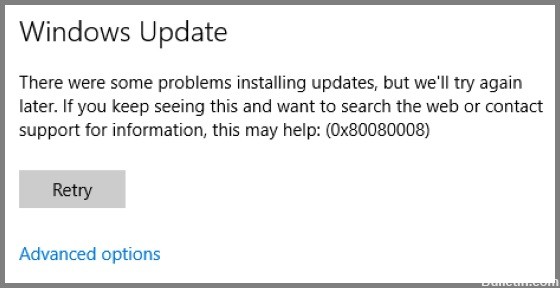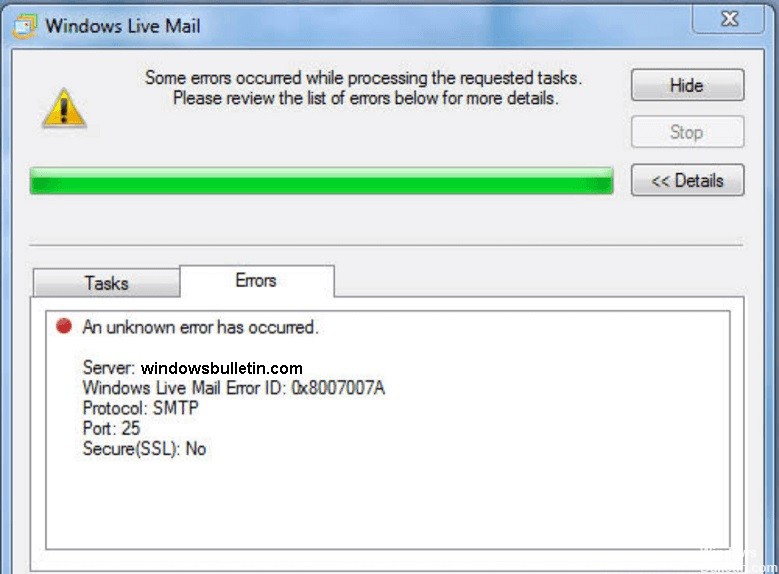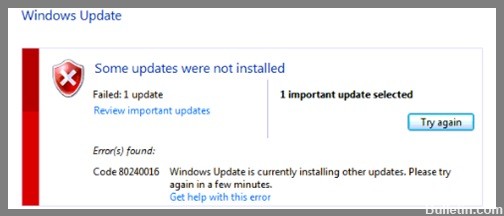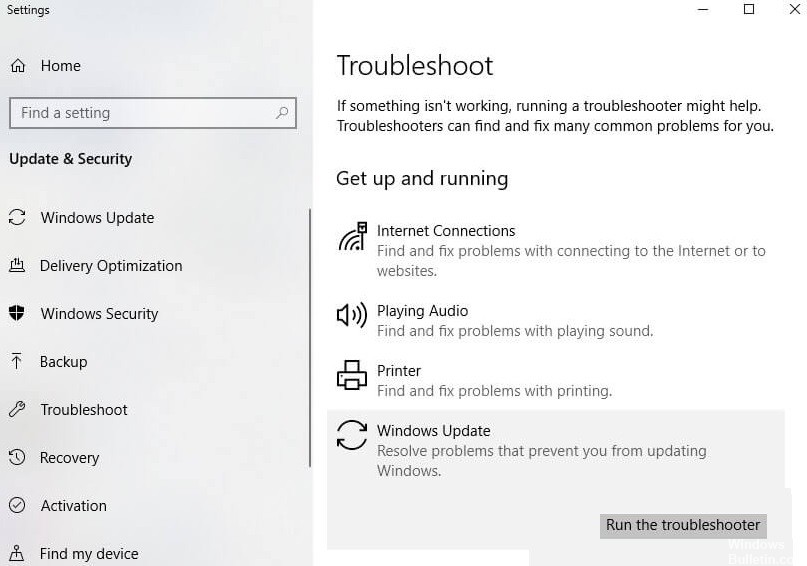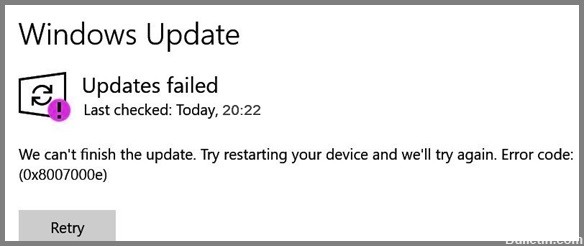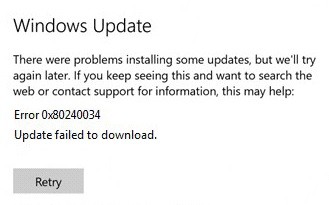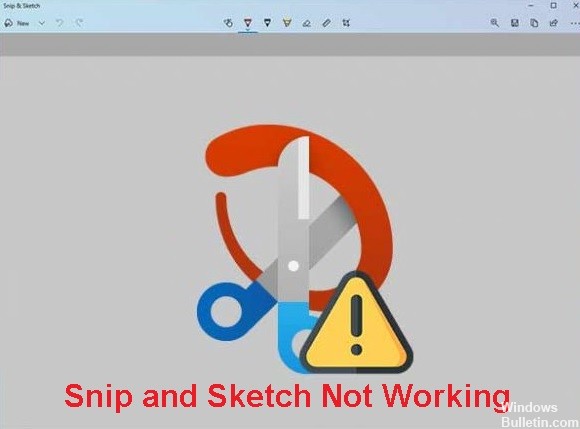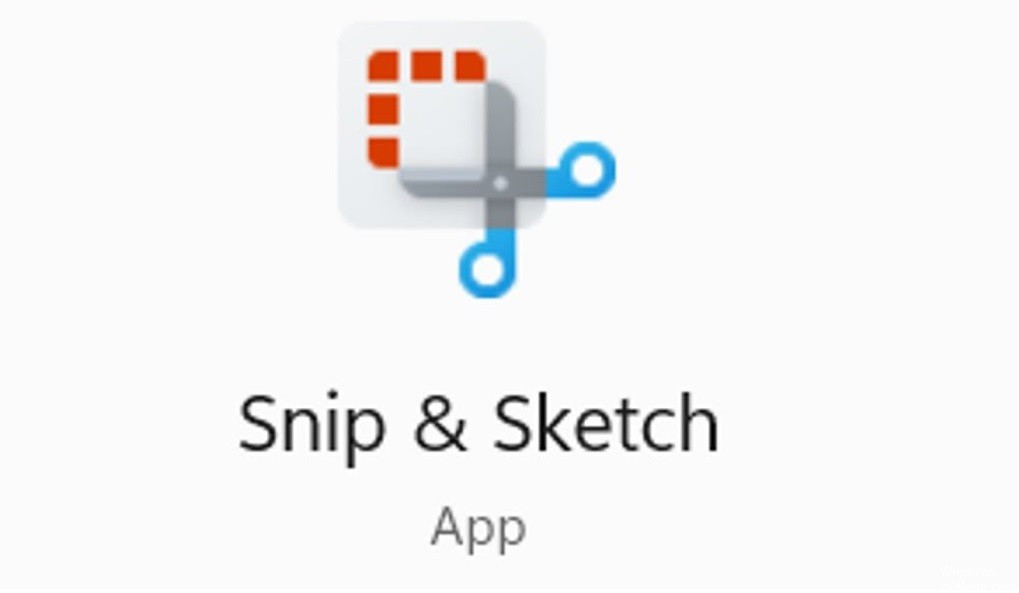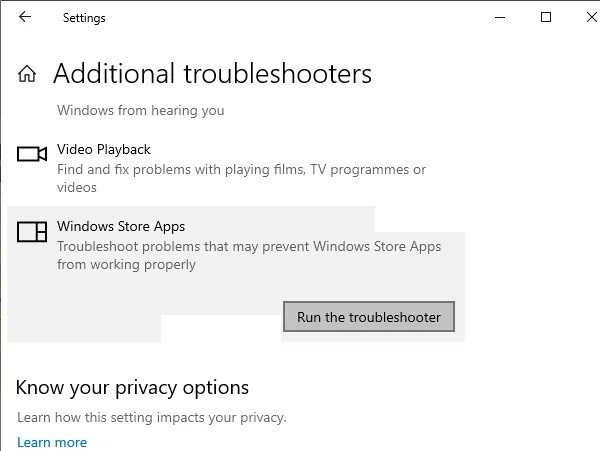How to Repair ‘Stop code: Internal Power Error’ on Windows PC
Although Windows 10 is very powerful, you may encounter BSODs with different shutdown codes. Internal power error is usually an exception BSOD (Blue Screen of Death), which can prevent further operation of your device. So if you are stuck with this “blue screen of death” error message, we are ready to rescue you.
In this article, we’ve covered some solutions that will allow you to fix the internal power error on your Windows 10 PC. If you also want to fix BSOD caused by other stop codes, we recommend you read some of our articles on this site.