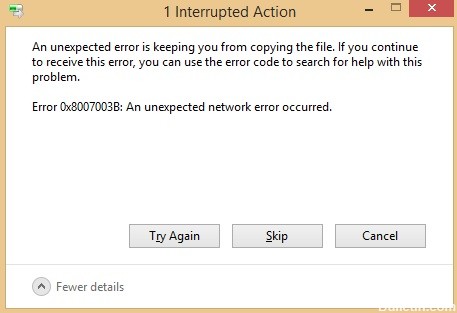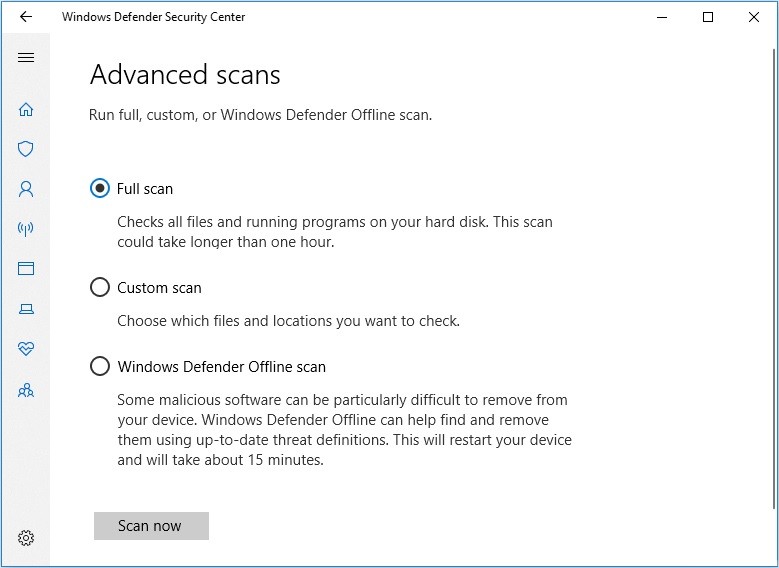Troubleshooting: Error `Profile not deleted completely` in Windows 10 PC

If the user profile deletion process was not completed correctly, you may see an error message saying: Profile not completely deleted, error – directory not empty. Although this error message usually appears when you delete part of a domain profile, you may find it on an ordinary home computer as well. Whatever the cause of this error, you can fix it in a few moments.
You can create a profile that allows someone else to access your computer and delete it when you are finished. However, if Windows 10 doesn’t complete the entire profile deletion process, you may find the above error message when deleting a specific folder or file.