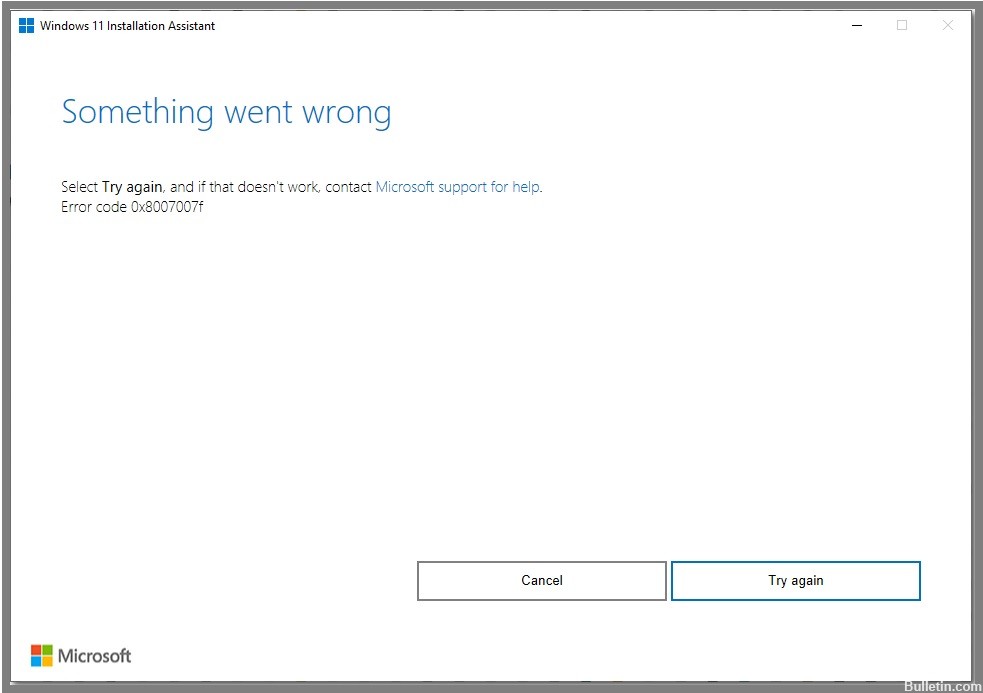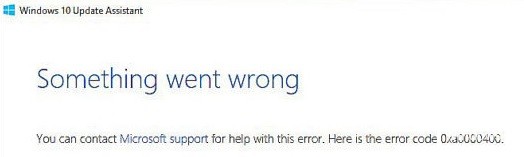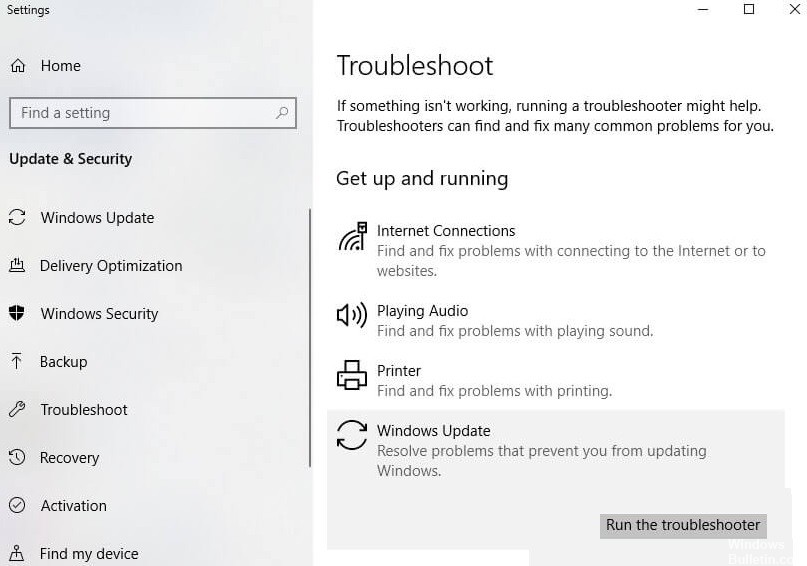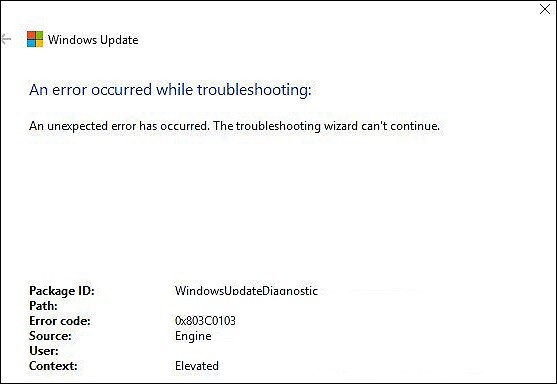How to Resolve Error code 0x8007007f on Windows PC
Windows 11 is finally available, and Windows users are rushing to experience Microsoft’s latest operating system. While many users have successfully upgraded to Windows 11, others have reported an error 0x8007007f when upgrading with the Windows 11 installation wizard.
Errors are relatively common during a major Windows upgrade, so you shouldn’t be overly concerned about the Windows 11 upgrade error. Read on to find out what this error means, how to fix it, and how to upgrade to Windows 11.