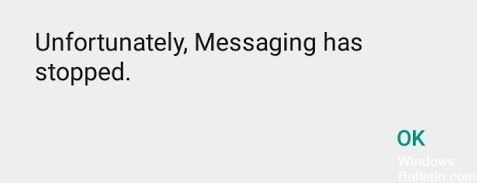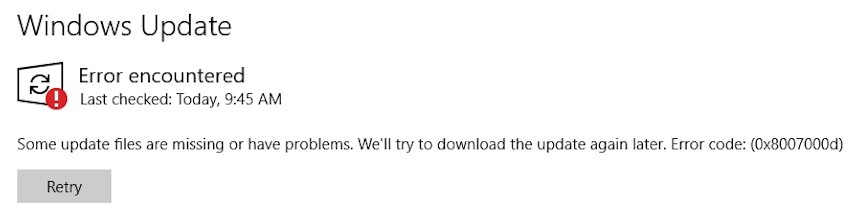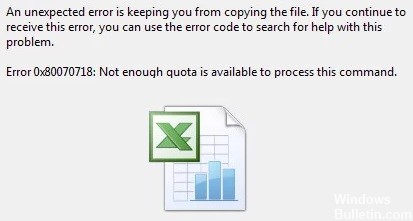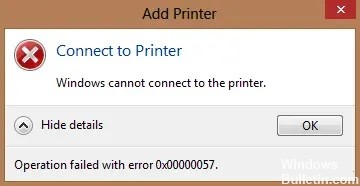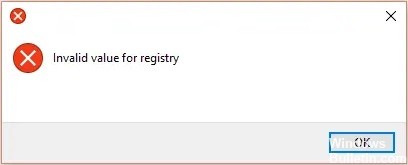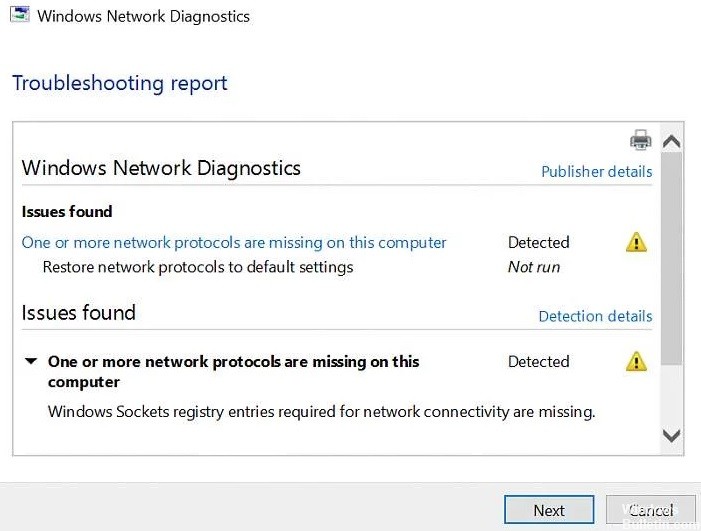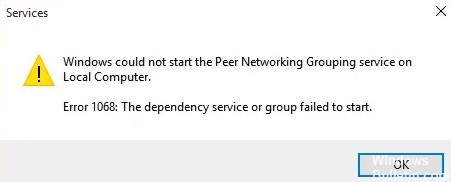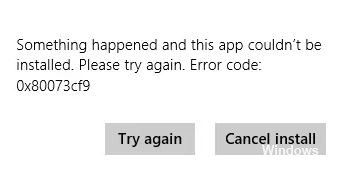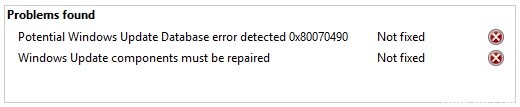How to Resolve “Windows cannot access the specified device, path, or file” Issue on Windows 10
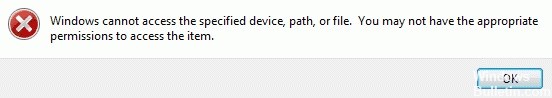
You may get this exact error when trying to run a program or open a file on a Windows computer. And it may not help to just get the permission you need. That’s why so many people ask the same question and seek help from Microsoft support and some forums.
What are the possible reasons why Windows can’t access the specified device, path, or file? Why don’t you have permission to access the file? With this guide, you will be able to understand the reasons and learn all the effective solutions to fix the problem when Windows cannot access the specified device. Let’s get started right now.