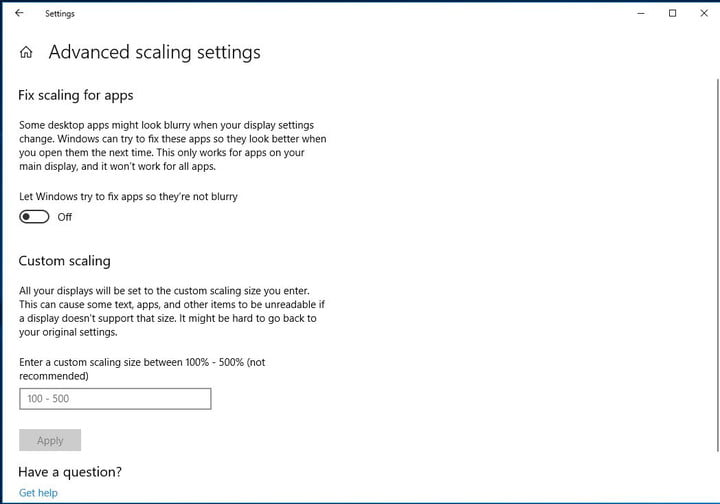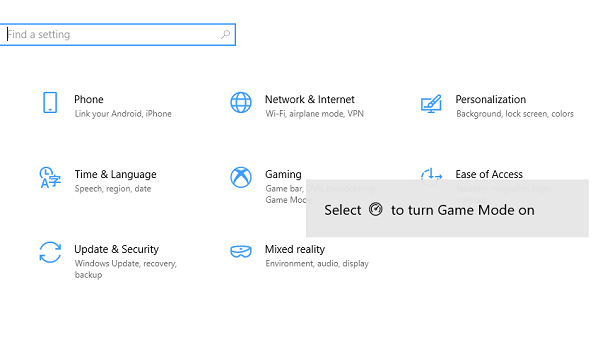How To: Google Translate a Web Page
Do you want to read a foreign language website in your mother tongue? Google Translate can help you with this. And it’s not just about individual websites either. You can browse an entire website in the language of your choice and even switch languages while browsing.

How to translate a website with Google
Google Translate is one of the simplest and most direct ways to translate a website for free. There are two ways to use Google Translate to translate websites :
There are several ways to translate a website with Google Translate. Most of them can be done with little time and effort.

CCNA, Web Developer, PC Troubleshooter
I am a computer enthusiast and a practicing IT Professional. I have years of experience behind me in computer programming, hardware troubleshooting and repair. I specialise in Web Development and Database Design. I also have a CCNA certification for Network Design and Troubleshooting.