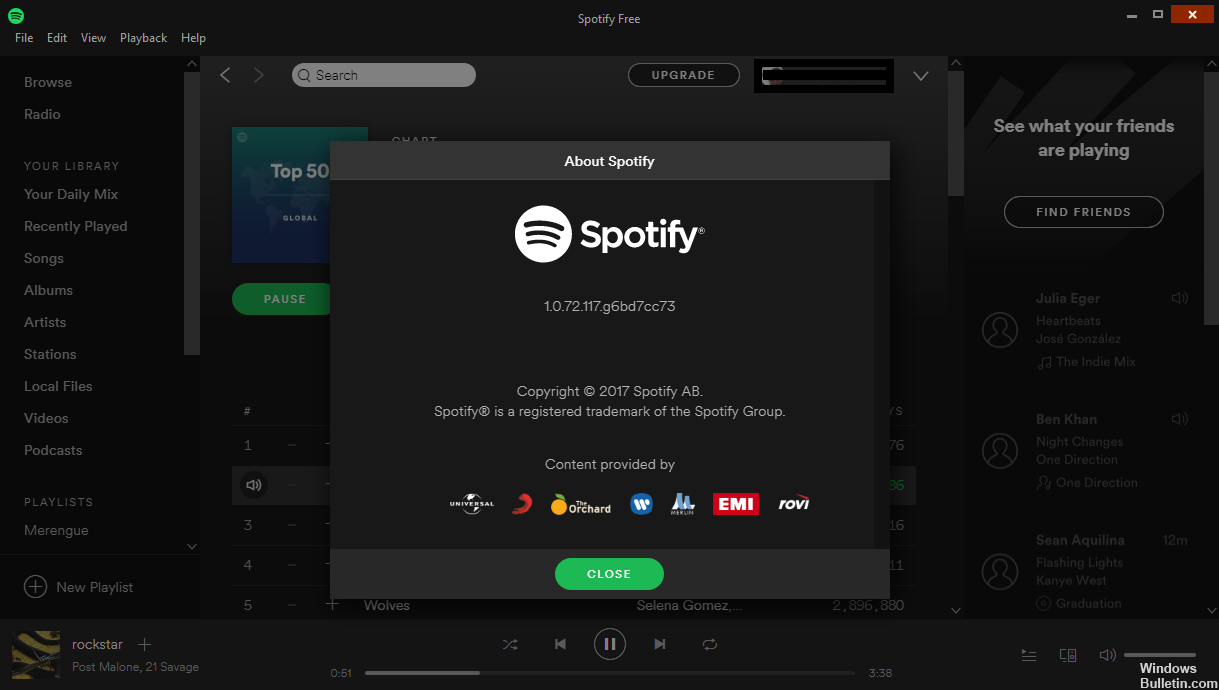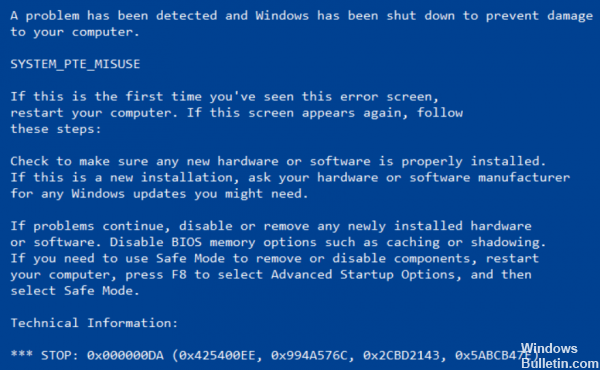How to Fix Surface Pro Pen Pressure Sensitivity Not Working
When Microsoft decided to market Surface devices, it wanted to make sure that people could do real work. Well, one of the most popular versions of Surface Pro is Surface Pro 3, and after what we have collected, some users have problems with it. Apparently, pressure sensitivity does not work as it should when people use artistic programs. These owners have problems with applications like FireAlpaca, GIMP and even Photoshop CS6, although it works well with Office 365 and the Surface application.


CCNA, Web Developer, PC Troubleshooter
I am a computer enthusiast and a practicing IT Professional. I have years of experience behind me in computer programming, hardware troubleshooting and repair. I specialise in Web Development and Database Design. I also have a CCNA certification for Network Design and Troubleshooting.