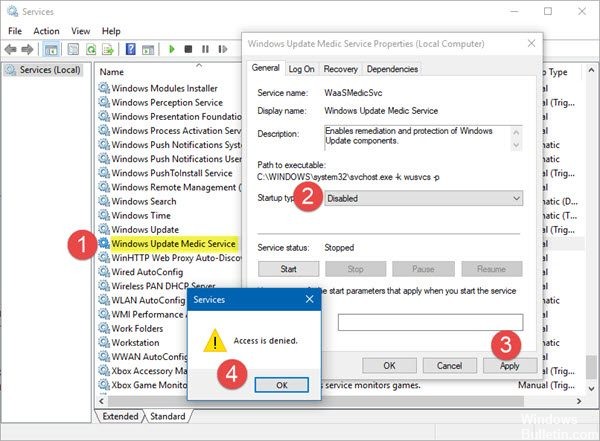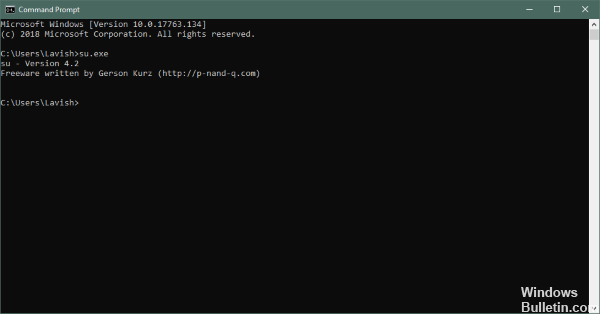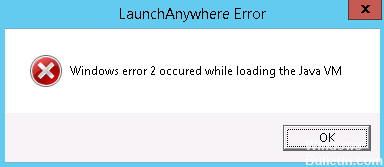How to Save Gmail Emails to Desktop as an EML File
If you are a company that works with email, chances are you have blocked tons of important emails in your inbox. So what can you do if one day you want to export them to save them or import them into another email account? The most likely answer is a file format called EML.
You can download a Gmail message as a text file quite easily, and that’s enough if you just want to read it in a text editor or word processor. However, if you want to open it in another email client, you may need to save it in another format – an EML file.