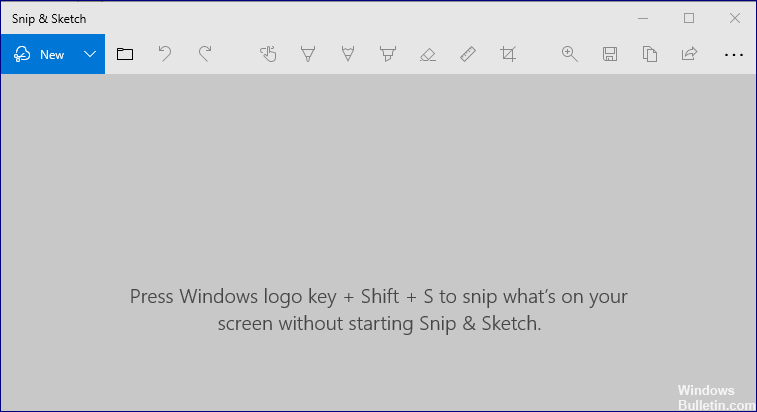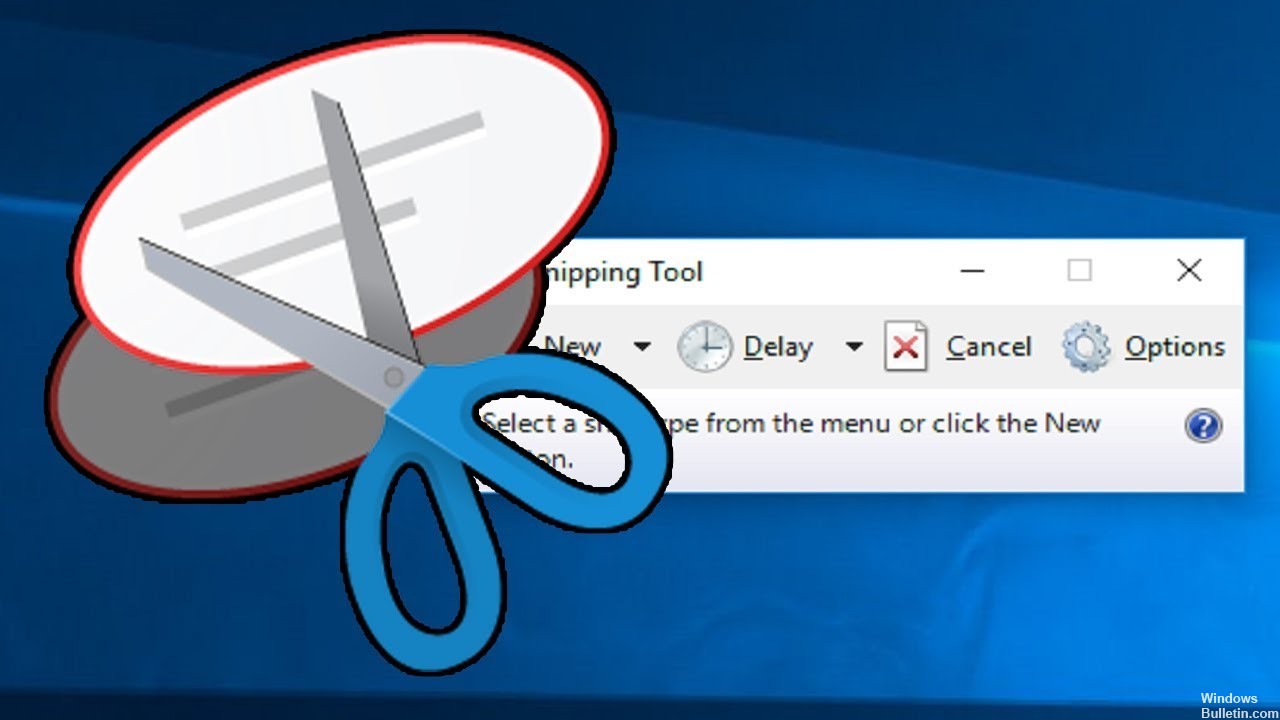Troubleshooting ‘Shadowplay Not Recording’ on NVIDIA

Nvidia ShadowPlay, a hardware-accelerated screen recording program, stands out from other video recording software. It offers the ability to stream to popular video-sharing platforms such as YouTube or Twitch, record at 60 frames per second using GeForce GPUs, and share high-quality video in the desired resolution.
However, as users have complained, the lack of recording in ShadowPlay sometimes unpleasantly manifests itself, either for all video or for audio. If you’re still out of ideas, you can check out the basic solutions here.