How to Troubleshoot Outlook Error 0x80070002 in Windows 10 PC
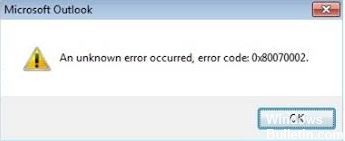
Microsoft Outlook is users’ first choice when it comes to managing email and other data while communicating. It is a versatile and feature-rich platform that allows business users to complete their tasks with ease. However, sometimes Outlook does not work correctly and contains errors. One of the most common errors that users encounter is Outlook error code 0x80070002 in Windows 10, 8.1, 8, Vista, 7.
This error occurs when the file structure is corrupted or the directory where Microsoft Outlook wants to create PST or PST file becomes unavailable. Outlook errors always create problems for users and interrupt their workflow in MS Outlook 2019, 2016, 2013, 2010 versions. To make it easier for users, we will present a step-by-step approach to fix Outlook error code 0x80070002.




