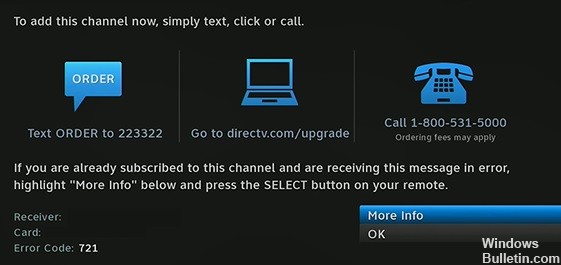How to Repair DirecTV Error 920 Issue

One of the errors that DirecTV users face is the error code 920. When you sit down to watch a show on DirecTV, you are confronted with the reality of having an error on your screen.
After thoroughly examining this particular problem, it turns out that there are extremely different potential culprits that could be responsible for this error code appearing.
What causes the DirecTV 920 error?

- Satellite reception problem
- Inconsistent receiver settings
- Incorrectly tuned satellite dish
How to fix DirecTV 920 error?

Press the reset button
- Locate the reset button. It is red and located on the flip side of the access card.
- Locate the reset button. In some models, the button is located on the side of the receiver.
- Press the red button and wait for the receiver to reset.
Disconnect the receiver from the mains
- Disconnect the receiver from the power source.
- Then wait at least 15 seconds and plug it back in.
Restore factory settings