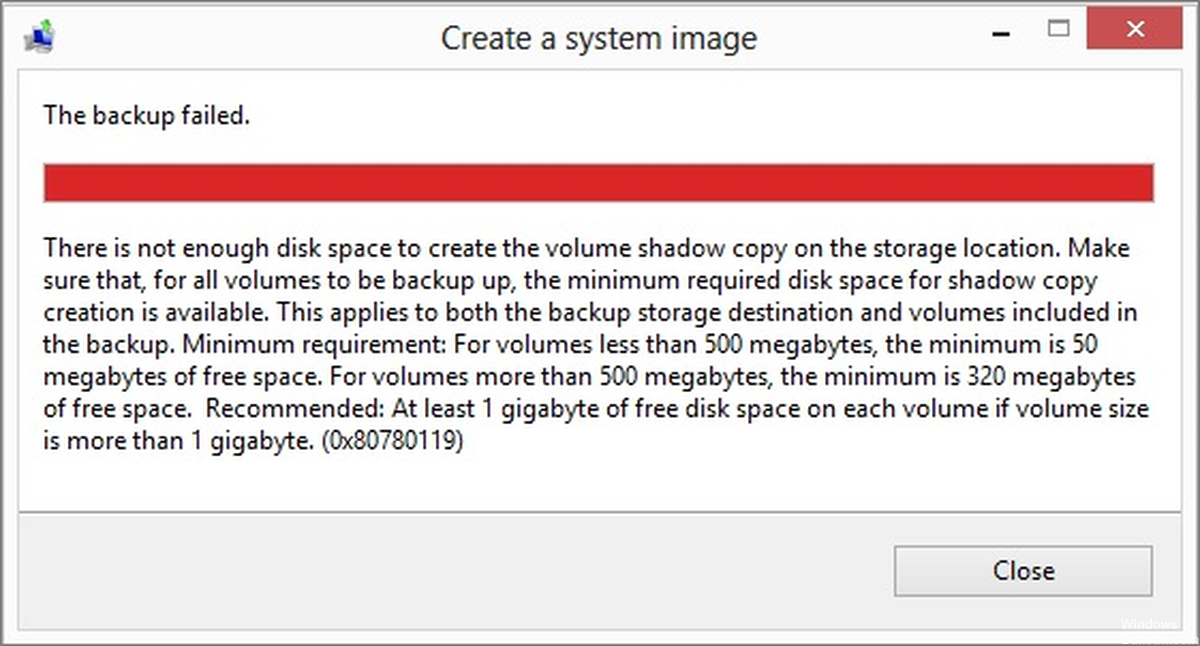How to Repair Backup Error 0x8078012D in Windows 10
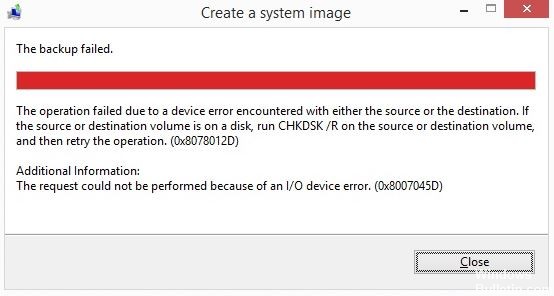
Did you encounter error 0x8078012D when backing up Windows to an external hard drive? If so, don’t worry because you are not the only one who has encountered this problem. The main reason for this error may be the 0x8007045D I/O device error.
This error code appears along with an error message that looks like this.
“Operation failed due to a device error at the source or destination. If the source or destination volume is on disk, run CHKDSK /R on the source or destination volume, and then repeat the operation. The request cannot be executed due to an I/O device, error 0x8078012D”.