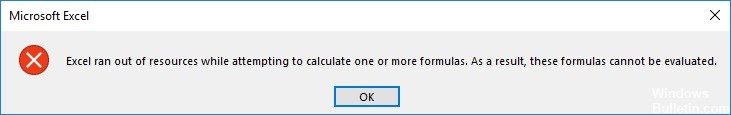How to Repair when Excel Says Not Enough Memory on Windows 10
The “not enough memory to run Microsoft Office” error is one of those frustrating errors that pop up unexpectedly while running specific programs such as Microsoft Excel. You might even find yourself unable to open the program because it crashes due to a lack of memory. If you want to know how to solve this problem, follow along with us in this article.
What causes the “not enough memory” error on Excel?
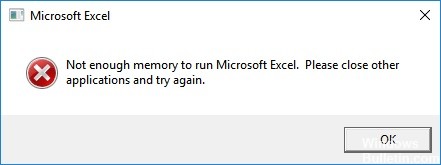
Low memory prompts are common errors in Windows 10. They usually happen when you open large files such as videos, photos, documents, etc., and it causes the system to run out of memory. This error occurs because some add-ons or third-party antiviruses might be blocking certain functions of the file formats. If you don’t want to install another antivirus software, you can try disabling the add-on or uninstalling it completely. You can also use Registry Editor to delete the registry keys related to the add-on.