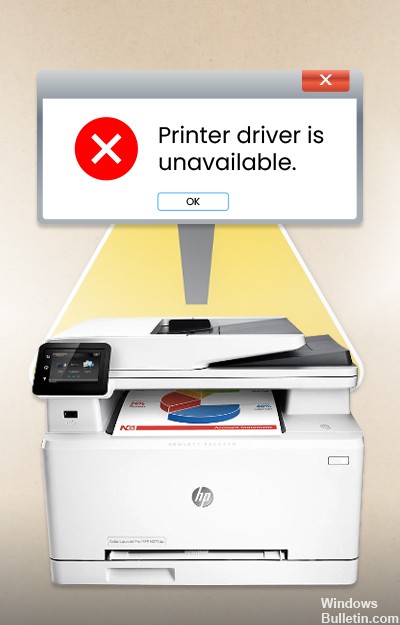How to Repair Error Code OXC4EB827F on HP Printers
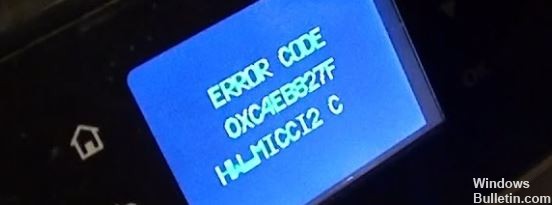
This oxc4eb827f error code appears on your HP printer when it gets stuck due to a power supply error, and can be easily fixed. I have mentioned 2 simple methods that you can use to fix this problem.
Printers are one of the most important devices used in everyday life to make hard copies of important documents, etc. And HP is the kind of brand that makes many printers, and among all those choices, the HP Envy Printer 4500 is one of the coolest models.
What causes printer error OXC4EB827F?

regular use of the printer