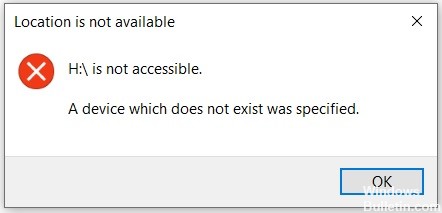How to Troubleshoot “A device that does not exist was specified” in Windows 10
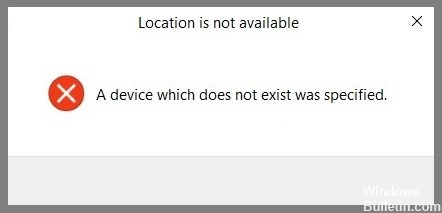
When an external device is connected to the system, you can see it in the File Explorer window. You can access the device simply by double-clicking on it. However, sometimes it turns out that the device is not available, even if it is recognized, and an error appears.
What causes the error message “A non-existent device was specified” in Windows 10?

There are several reasons for this error. Users who have encountered this problem claim that even a Windows update can cause the error. Basically, if your hard drive has been used for a very long time or it is old, then the resulting hard drive error is a common occurrence.