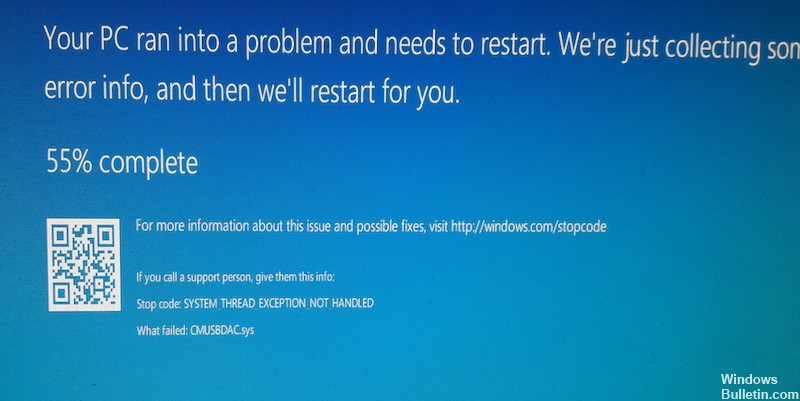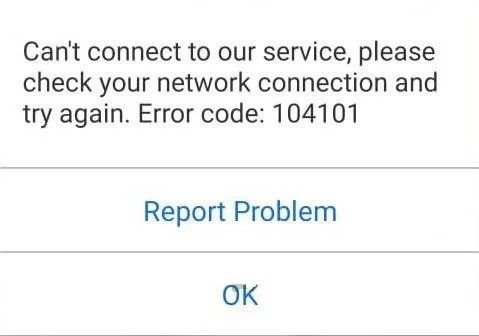Fixed: DLG_FLAGS_SEC_CERT_DATE_INVALID on Internet Explorer or Edge
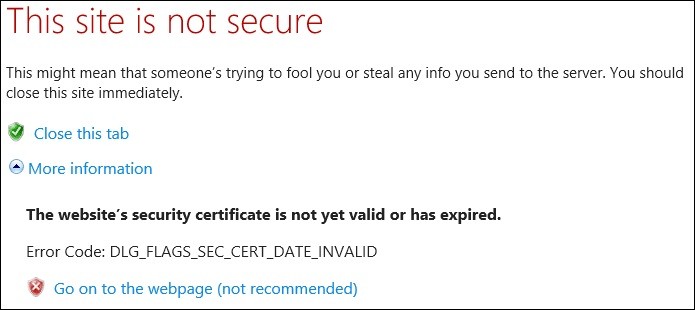
Internet Explorer and Microsoft Edge are two web browsers developed by Microsoft. Although there are better browsers than Internet Explorer and Microsoft Edge, some Windows users still prefer not to upgrade and use the good old browsers. This is especially true for businesses because the latter two browsers integrate easily with Active Directory, which implements group policies for users. But when it comes to time and new browsers offering many advanced features and services, Internet Explorer and Microsoft Edge are certainly not the best competitors. But it does have its merits.