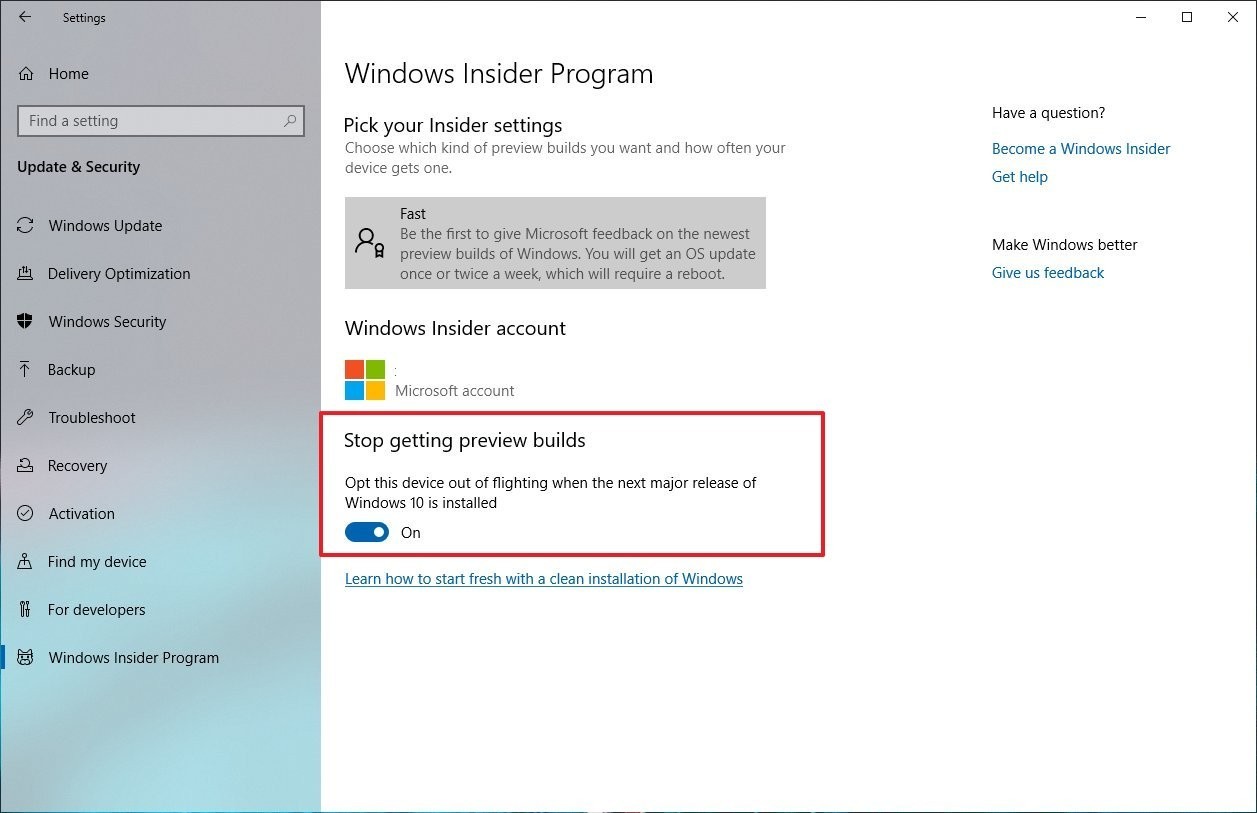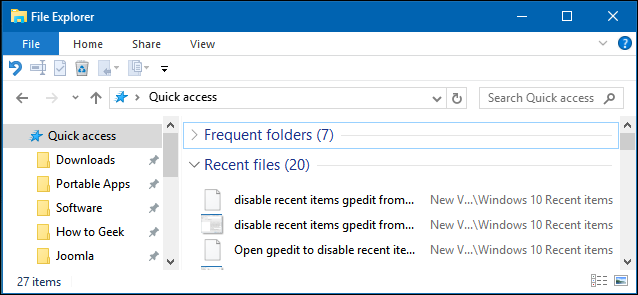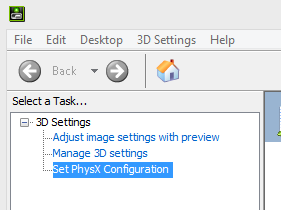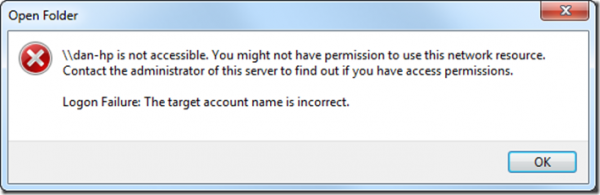Fixing Chrome Updates are Disabled by Administrator
Google Chrome is one of the most popular and fastest web browsers used by millions of people around the world. User-friendly updates, very low resource consumption and regular software updates are just some of the features that make the Google Chrome web browser the choice for millions of people.
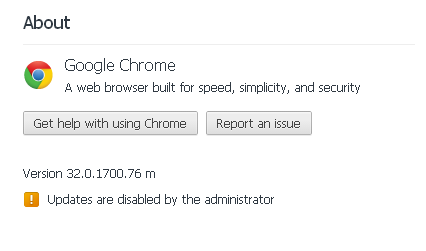
As we all know, Google occasionally updates the Chrome web browser to ensure all bugs and vulnerabilities are fixed and surfing the web is safe.
But there are times when you see the “Updates are disabled by administrator” error message from Chrome that comes out of nowhere and that’s why you can’t update the Google Chrome browser.