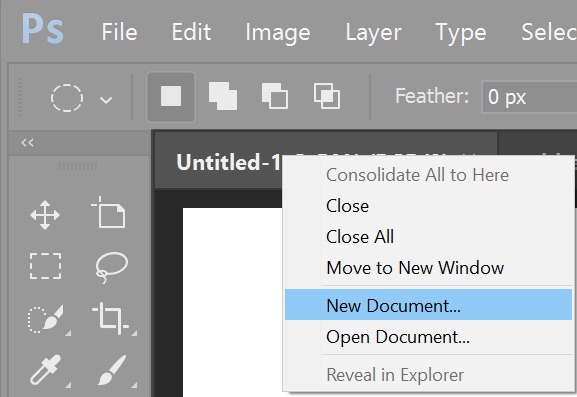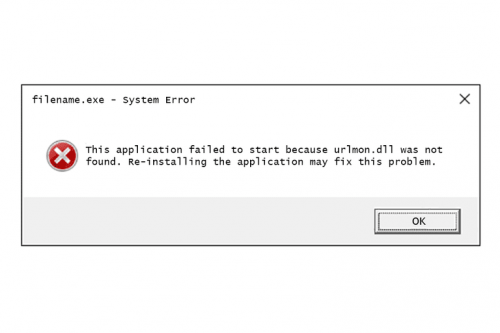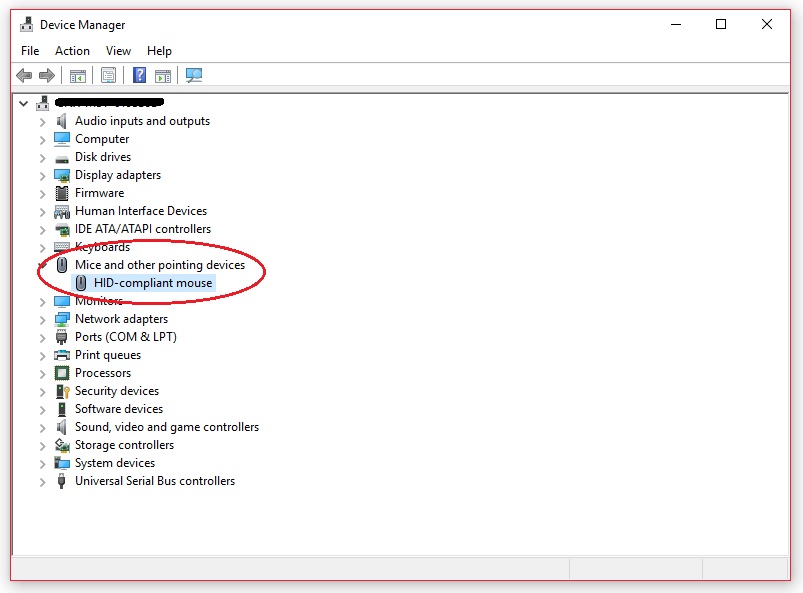Fix The Local Device Name is Already in Use Error (Solved)
You may receive an error message “The name of the local device is already used” when you try to restore a network association connection to a shared network folder on a Windows XP client.
This problem can occur if you connect to the Windows XP client with a different connection type than the one you use to connect to the file server. If you have created the network drive on a local area network (LAN) using your current user data, the association information does not contain any user information. When you connect to the computer, the operating system only makes a partial connection for sharing and the network drive is considered used. Later, when you access the network drive, the connection is fully restored.