How to Troubleshoot Hulu Error Code P-DEV323 Issue
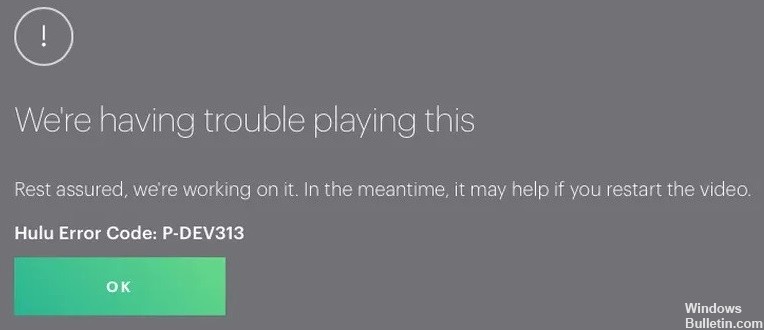
Hulu is an online video streaming platform. It offers many popular shows that you may know, such as Grey’s Anatomy, This Is Us, Bob’s Burgers, Brooklyn Nine-Nine, etc. Hulu is one of the most popular streaming platforms in the United States. However, according to several recent reports, error code P-DEV323 regularly appears when streaming content on the platform.
This problem occurs on all connected devices, so it’s not a problem occurring on just one device. If you also encounter this problem when using Hulu, you’ve come to the right place.



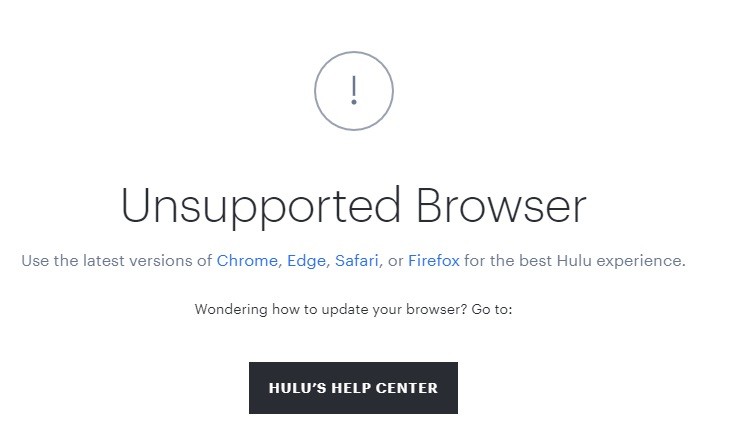
 =&0=&
=&0=&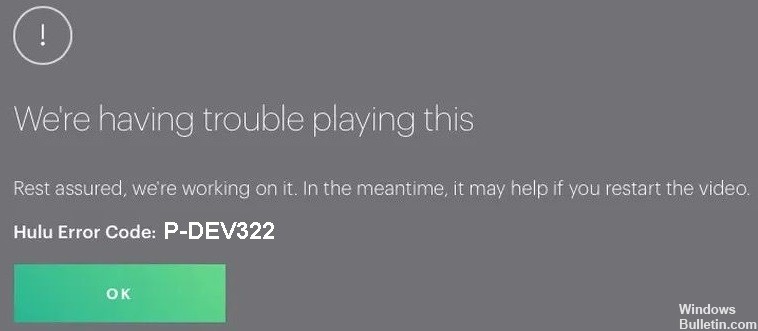

 =&0=&
=&0=&

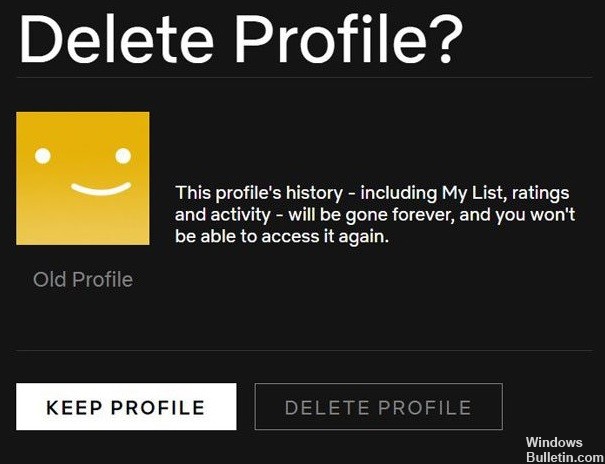 =&0=&
=&0=&

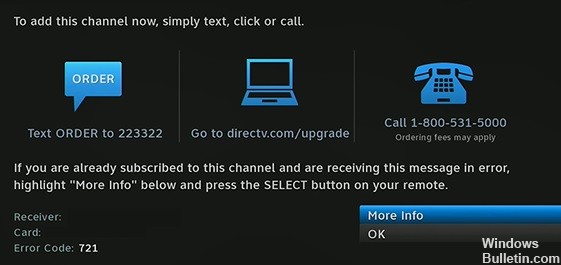
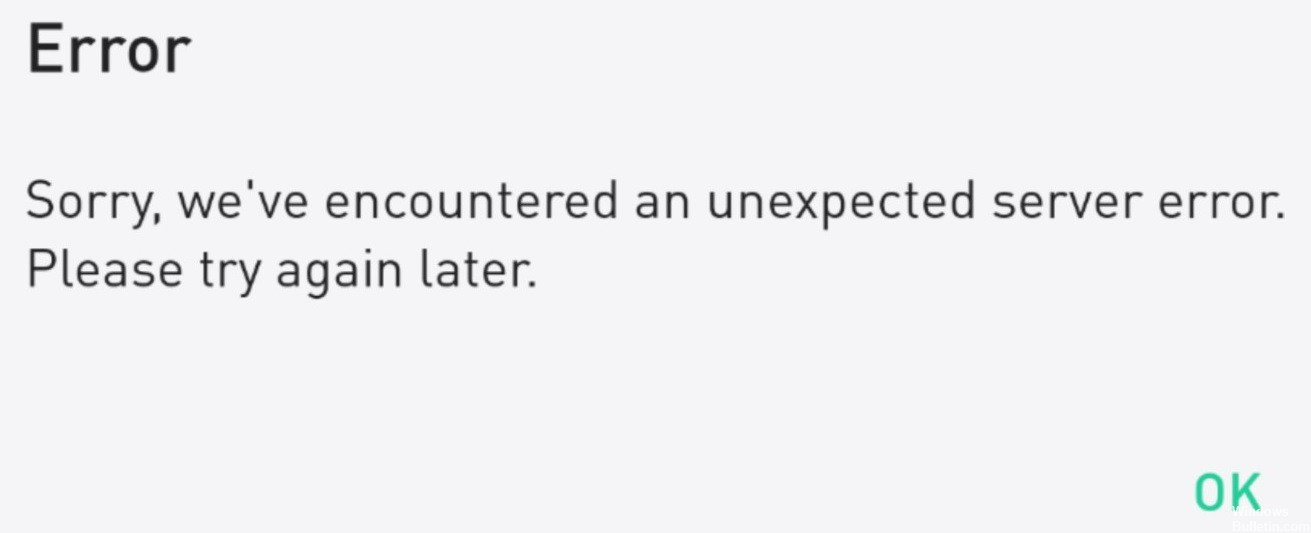



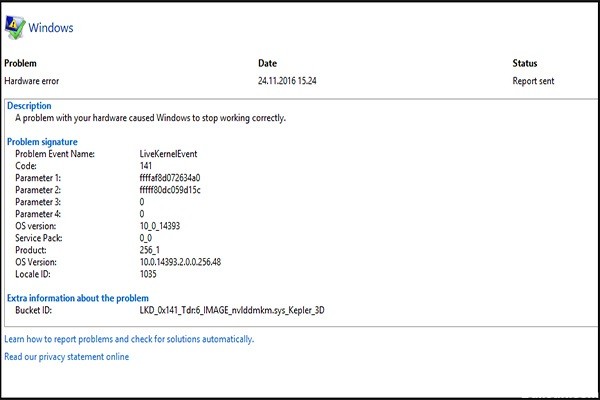



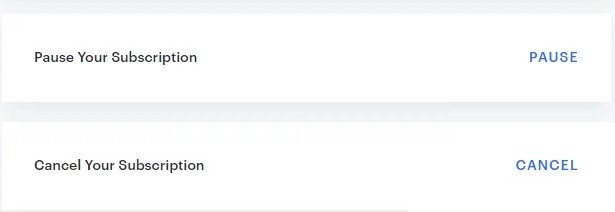 =&0=&
=&0=&