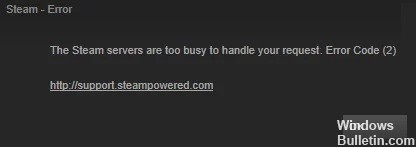How to Troubleshoot Steam Voice Chat Not Working on Windows PC

Millions of users with different PC configurations use Steam, and sometimes features just don’t work like they should. This troubleshooting guide will help you solve the problem of Steam voice chat not working step by step.
In this guide, you can check if your microphone is enabled in Steam chat overlay, and if not, we’ll show you how to enable it in your Windows 10 settings.
Why is Steam voice chat not working?

If Steam voice chat isn’t working, it could be due to hardware issues or internal problems with the microphone array.