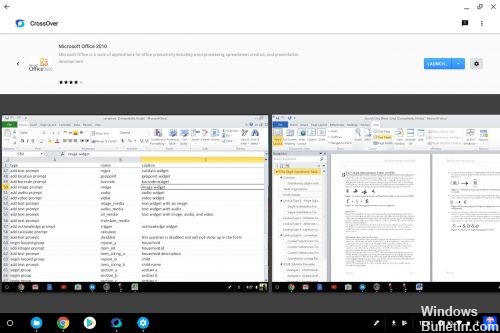Take your computer with you using Portable Apps
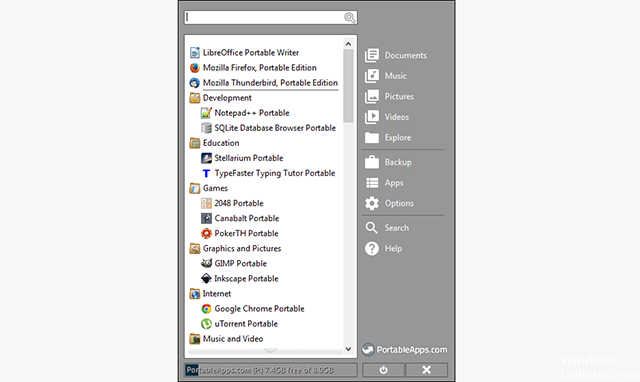
Have you ever dreamed of being able to put an entire desktop in your pocket? A complete operating system that you can take with you anywhere, with your own custom applications, settings and presets.
Imagine connecting a USB key to a computer, to any computer and making it your own immediately! You can argue that you can easily bring your laptop with you, but why would you do that, when a secure desktop environment can be stored on a USB stick?
Cloud technology has eliminated the need for USB sticks, which is a burden because they could easily be lost. Most of them disappeared into the garbage drawers, which were sent into exile with old mobile phones and various chargers, forgotten.

CCNA, Web Developer, PC Troubleshooter
I am a computer enthusiast and a practicing IT Professional. I have years of experience behind me in computer programming, hardware troubleshooting and repair. I specialise in Web Development and Database Design. I also have a CCNA certification for Network Design and Troubleshooting.