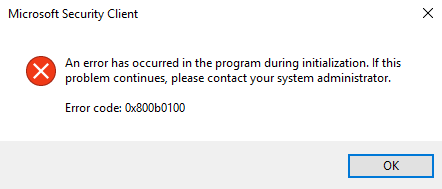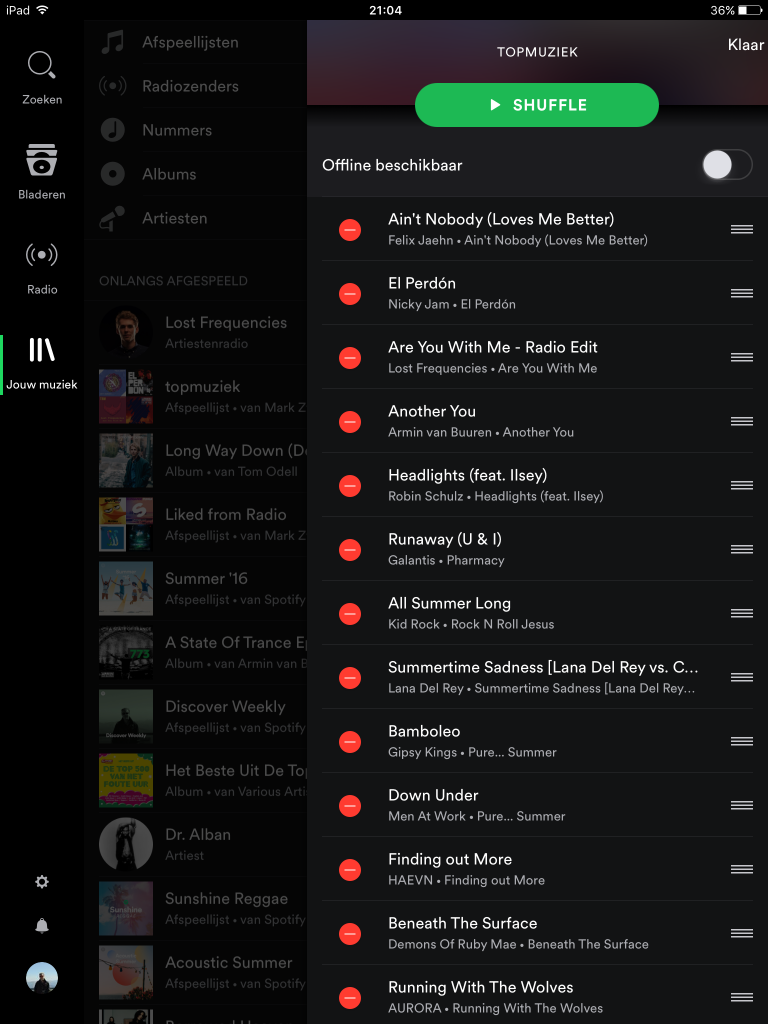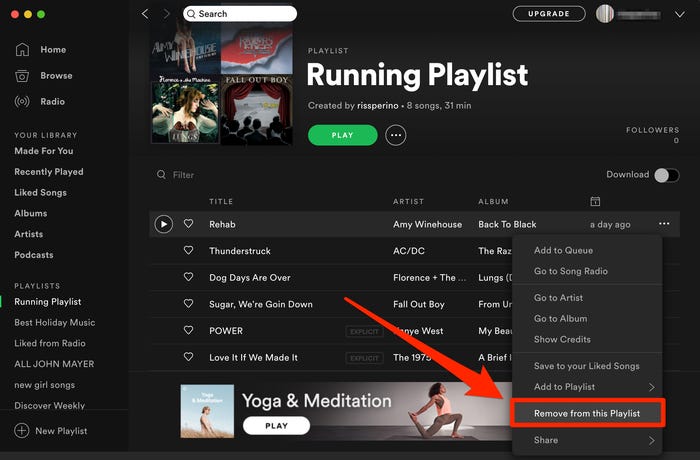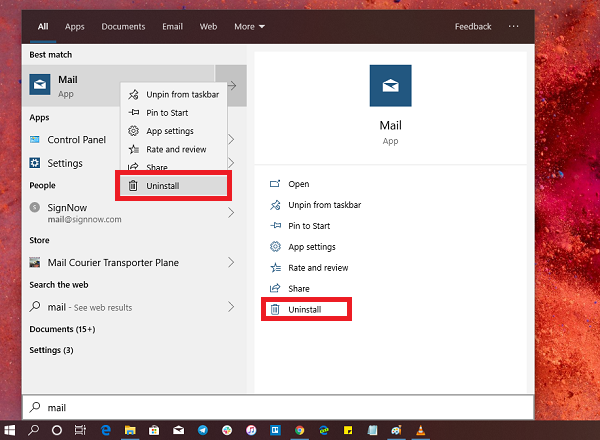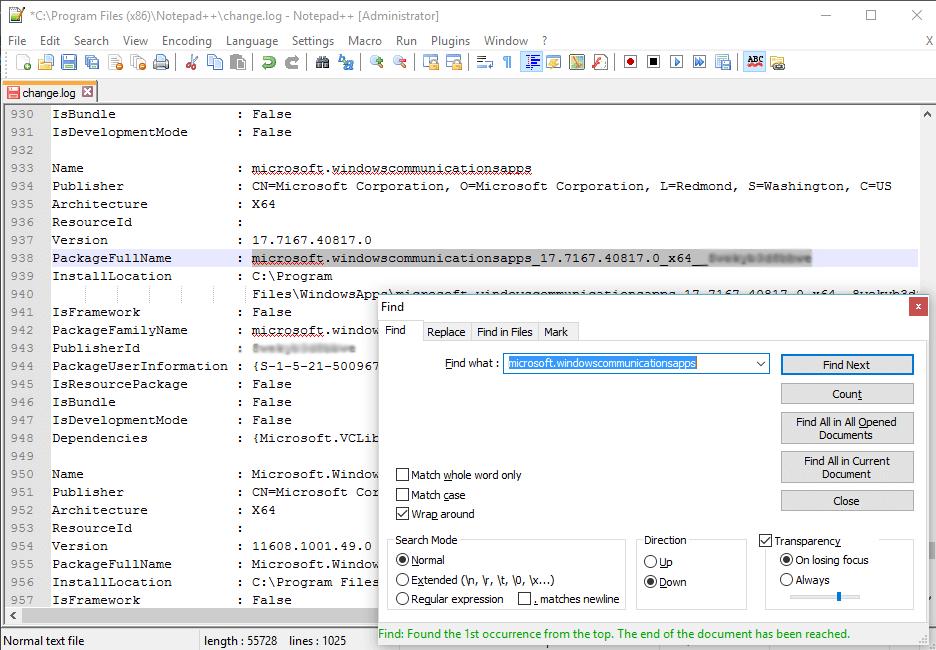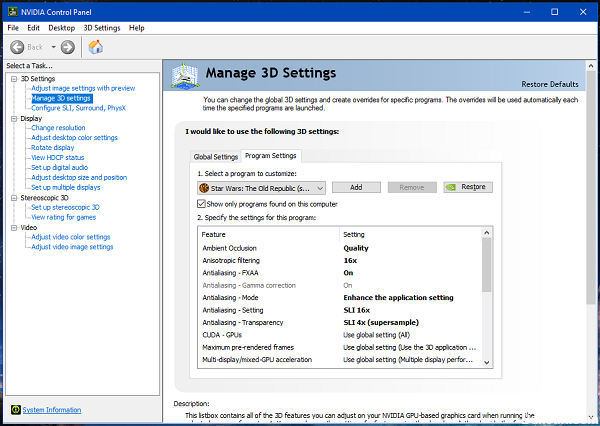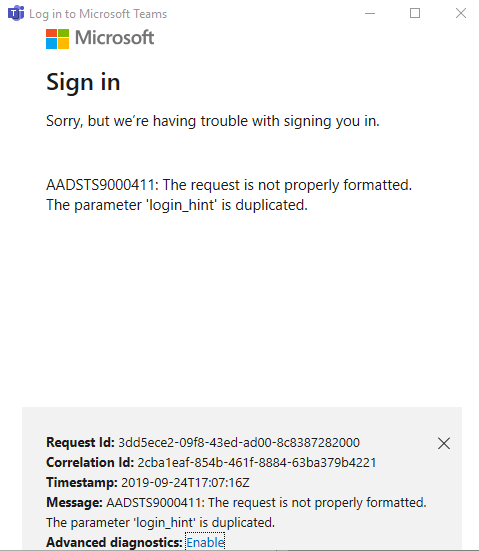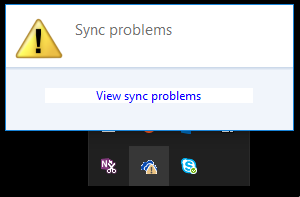Windows 10 brings together several standard applications, including the email application, which is the best solution for managing your email accounts. However, like most Microsoft products, the email application is now offered as a service, which means that it is still considered a work in progress, which also means that you may experience more problems throughout the life of the application.
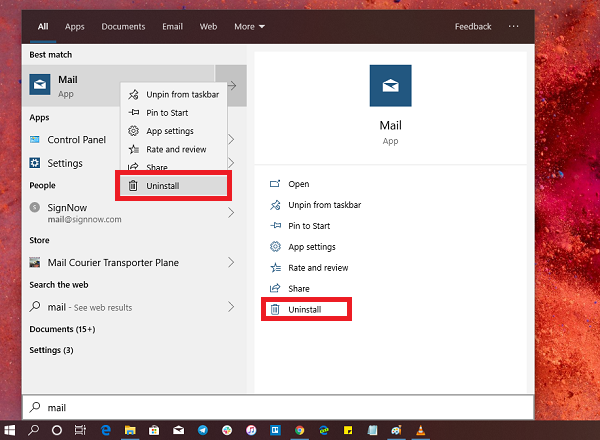
Many users often complain that emails are not synchronized, that the email application does not open, that there are problems adding new email accounts and that some settings do not work, among other things. Although the cause of the problem is often related to the account settings, it is almost always a problem that can be solved by resetting the mail application in Windows 10.
This guide explains how to use the Settings application to reset the Mail App in Windows 10. In addition, this guide shows you the steps to reset the application with PowerShell by uninstalling the application from your computer and reinstalling it from the Microsoft Store.
Check before removing the default Mail App:
If you decide to delete this application, you should be aware that it can also delete your existing emails and accounts. So you may have to re-configure all your accounts and let them synchronize anything you want. The real name is Mail and Calendar. This way, you can lose all the synchronized data in the calendar. But don’t worry about it. You can synchronize them again. But, I strongly recommend that you create a system restore point before you start the deletion process for Windows 10 Mail App.
Get Mail App Package Name
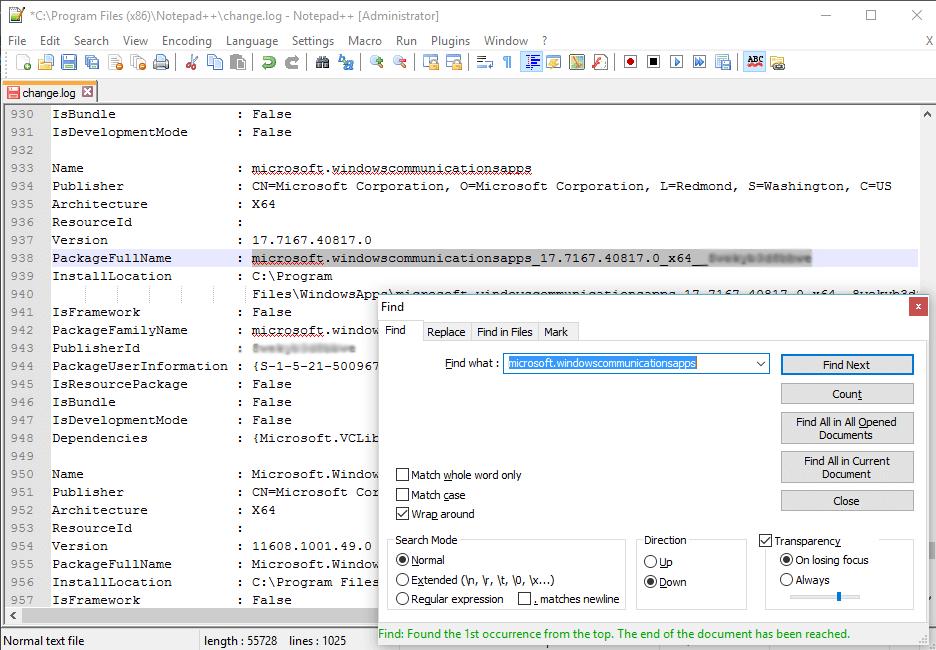
To delete an application, we need to have the package name of that application. You can find out very easily. Simply follow the instructions below.
Open Windows Powershell as an administrator. You can do this by opening the Start menu and typing “powerhell”. Windows Powershell then appears. Simply right-click on it and select “Run as administrator”.
Now type Get-AppxPackage -AllUsers and press Enter.
You will then see all the package names of the application with details. This list may be longer than you think. This can make it difficult for you to get what you are looking for. But be smart here. Just copy the entire powershell output and paste it into Notepad++.
In Notepad, press CTRL + F on the keyboard and type microsoft.windowscommunicationsapps. He will find this application. Now copy the full name of the package. To better understand this, take a look at the screenshot.
read more