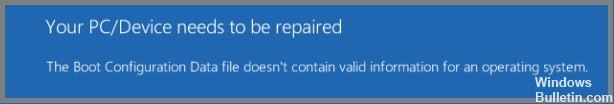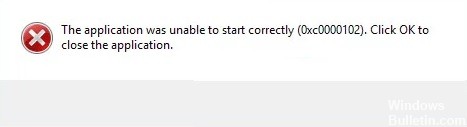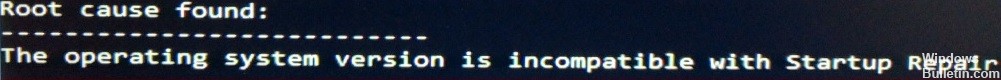Windows 10 Error Code 0xc000000d: How to Fix It
If you’re using Windows 10 and are experiencing the error code 0xc000000d, don’t worry – you’re not alone. This is a common problem that many people are experiencing, but luckily it’s easy to fix. In this blog post, we will walk you through step by step how to fix the error code 0xc000000d. Keep reading for more information!
What is error code 0xc000000d?
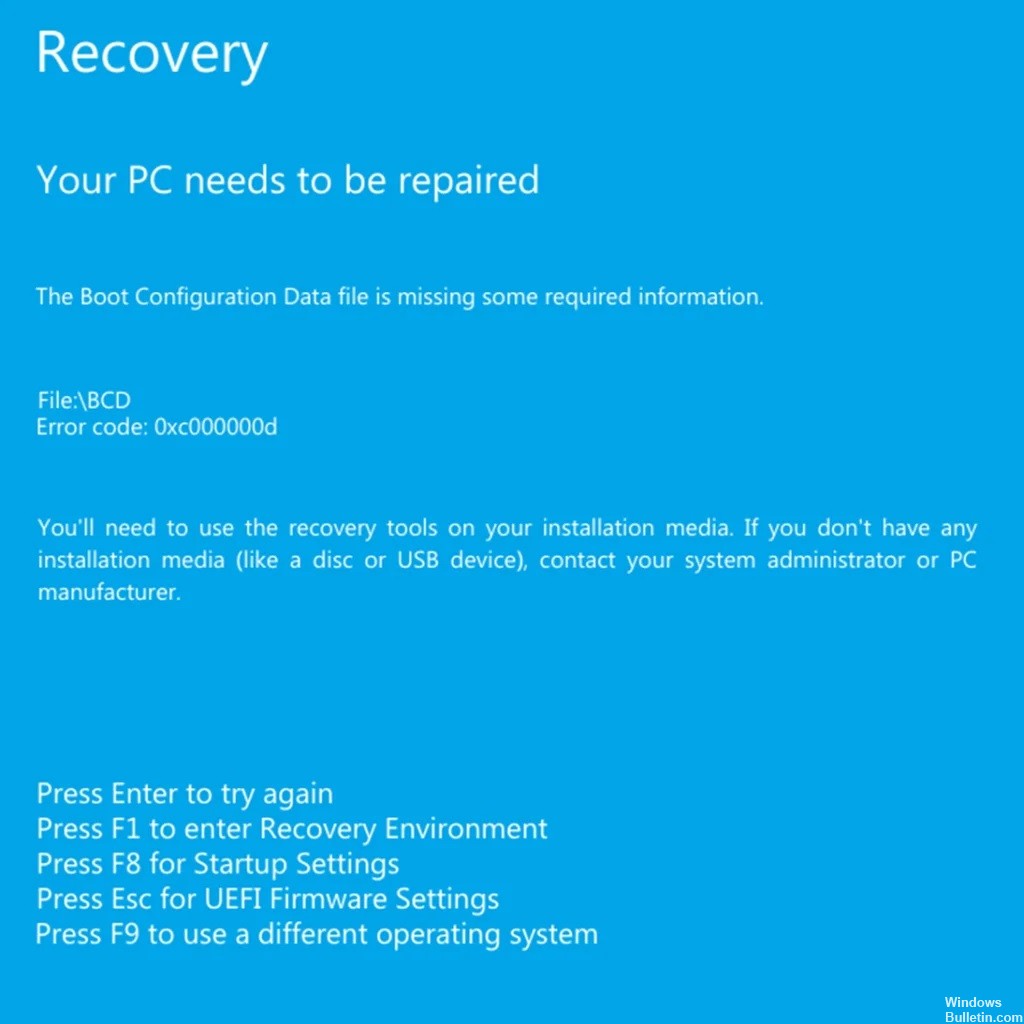
This error code 0xcc000000d is also known as a BCD error or boot configuration data error. It is triggered by the Windows operating system when a BCD file is missing or corrupted. The hexadecimal number 0xc000000d is the error code generated by Windows.