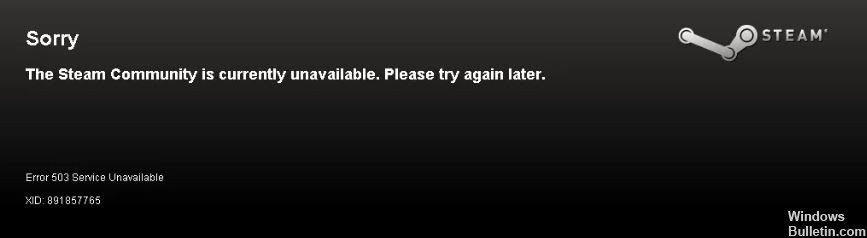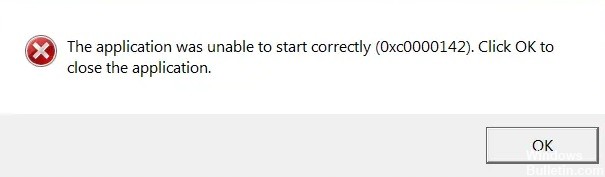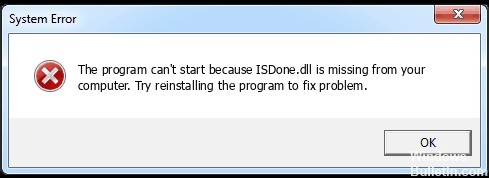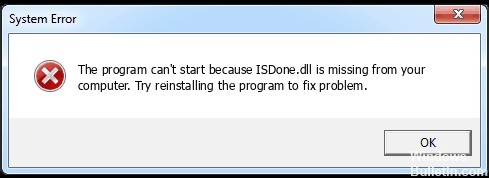
To provide better graphics and a faster gaming experience, most games today, such as Call of Duty and Red Dead Redemption, require a lot of memory to run. As a result, sometimes you can’t install large game files on your PC due to a lack of RAM or hard drive space.
Therefore, if you run a game or program where this kind of error occurs, try to solve it in one of the ways described below.
What causes ISDone.dll to disappear?

The “isdone.dll” error occurs when your computer’s registry is damaged or destroyed. The error occurs because your computer cannot find the DLL file, which may be corrupted or deleted. Another reason for the ‘isdone.dll’ error may be that your computer does not have enough memory to store the file. read more