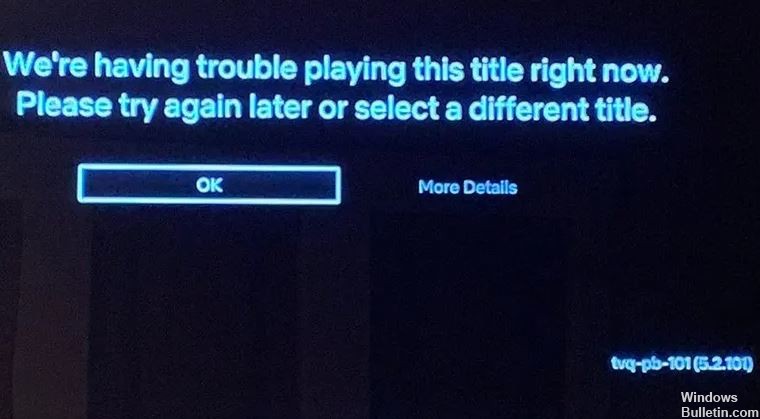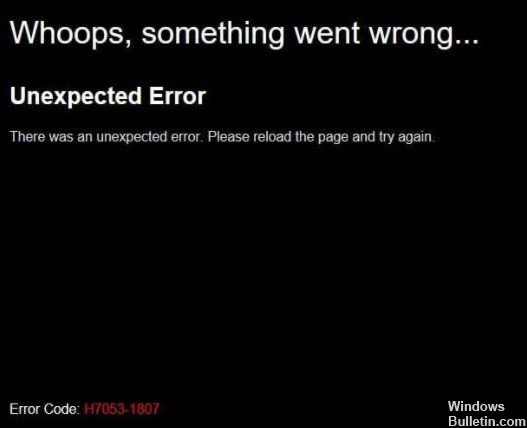How to Resolve Netflix Error Code U7363-1261-8004B82E on Windows 10

Are you having a hard time trying to get the Netflix app to work on Windows 10? It works in Google Chrome and Internet Explorer, but not in the app at all, “Netflix app work stopped” when it opens, it gets stuck on the opening logo and that’s it.
Some other users have had the Windows 10 Netflix app running with no problems for several weeks. But after installing the latest Windows updates, Netflix doesn’t open, crashes, no sound, black screen on Windows 10.
What is the cause of Netflix error code U7363-1261-8004B82E?

The error is not specific to Netflix, but to the Windows system. It is related to Microsoft Silverlight. The most common case is when the default browser uses an older version of Microsoft Silverlight. Another case is when the Netflix application is broken. We will troubleshoot accordingly.