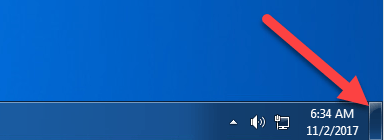How to Troubleshoot Desktop Icons are Missing on Windows Computer
![]()
The desktop is often the fastest way to access important files and system folders, and provides quick access to applications. However, many Windows 10 users report that desktop icons are missing.
This can be a very frustrating problem, especially if you rely on the desktop for quick access to your saved data. In our article, you’ll find the best solutions to quickly restore the desktop and restore access to icons, shortcuts and files.
What causes desktop icons to disappear?

There are several reasons why desktop icons can disappear. These include