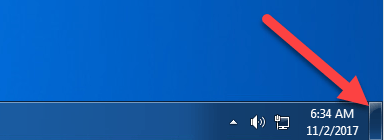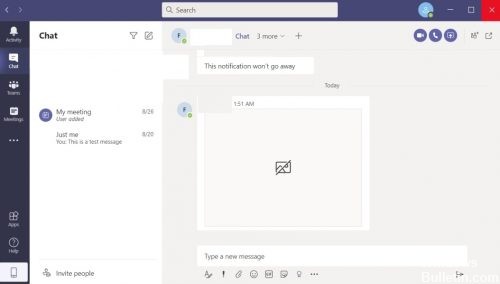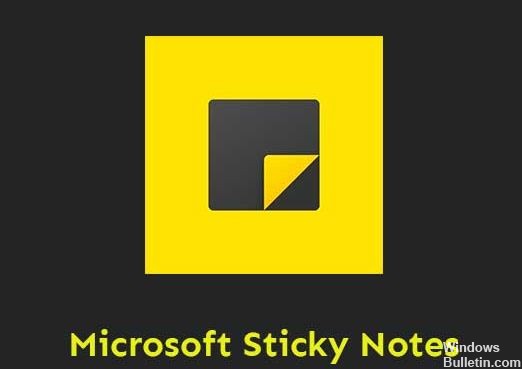How to Resolve Taskbar Showing In FullScreen in Windows 10

You double-click to display the content in full-screen mode, but unfortunately, the taskbar is not hidden! The taskbar distracts you when you’re watching a movie on your computer. Many Windows 10 users have complained about the taskbar appearing in full-screen mode. The taskbar usually hides automatically, but if auto-hiding doesn’t work properly, the methods described here will help.
Hopefully, if you follow the solutions described here, this problem will be solved when the taskbar is also displayed in full-screen mode in Windows 10.