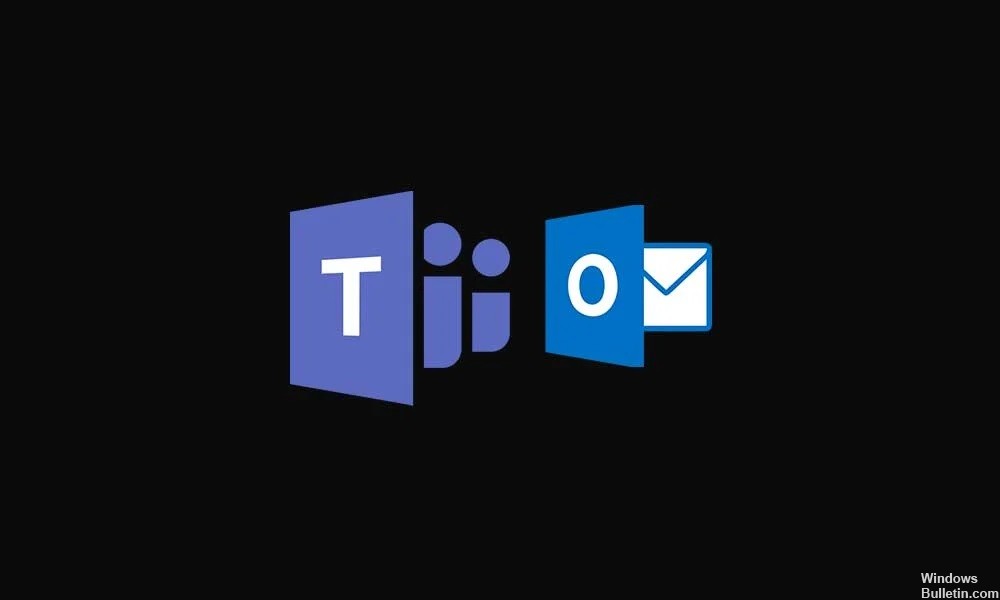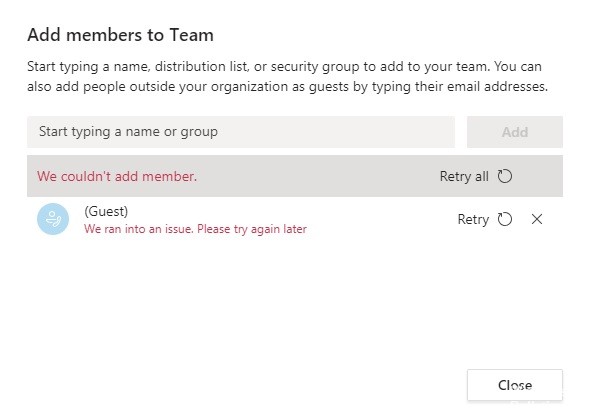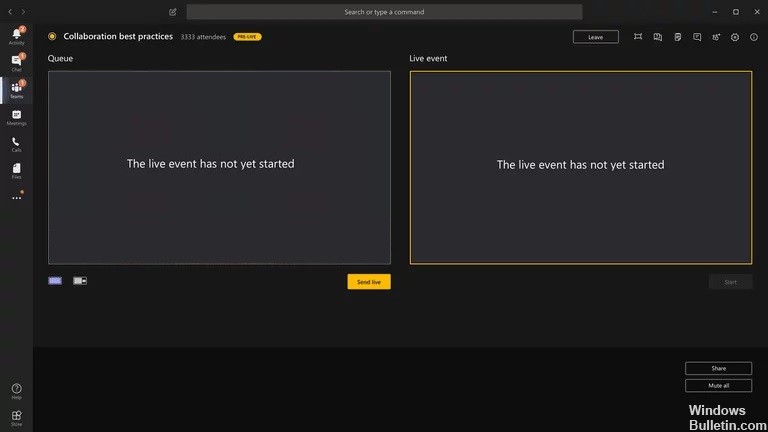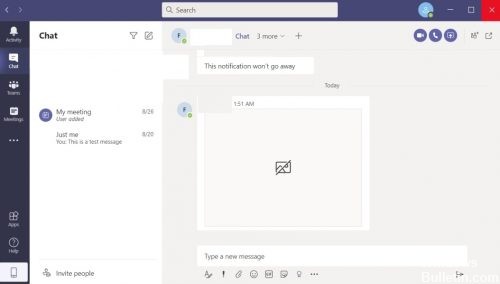How to Resolve High CPU and Battery Usage by Microsoft Teams on Windows 10 PC
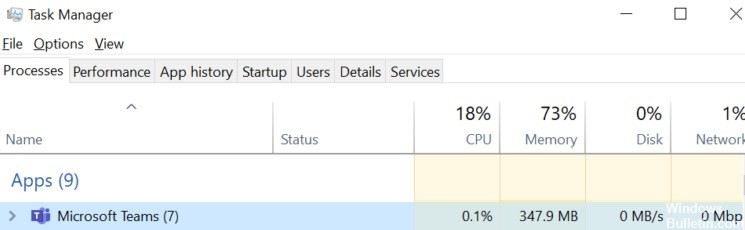
By default, Microsoft Teams starts automatically with your computer and remains active in the background, ready and waiting to be used.
During active use, Microsoft Teams tries to use all available computer resources to give you the best possible video streams.
However, this behavior can sometimes lead to high memory, CPU, and battery usage in Windows 10, especially on low-cost computers with little RAM and CPU.
What causes high CPU and battery usage in Microsoft Teams?
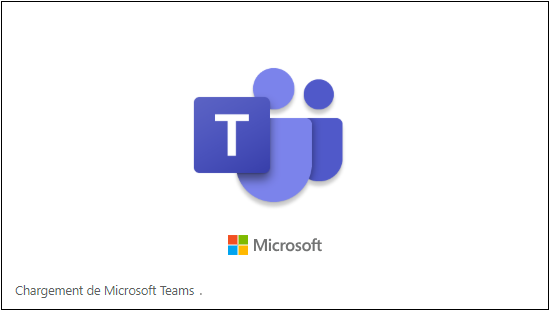
Microsoft Teams is based on an electronic platform. As a result, it constantly loads a large number of libraries. Some users believe that this is the reason Teams uses so much memory.