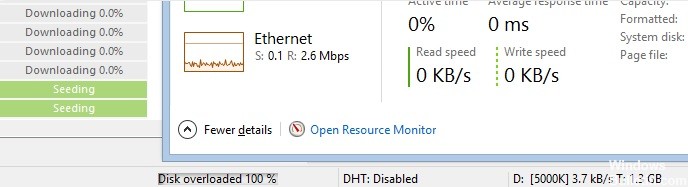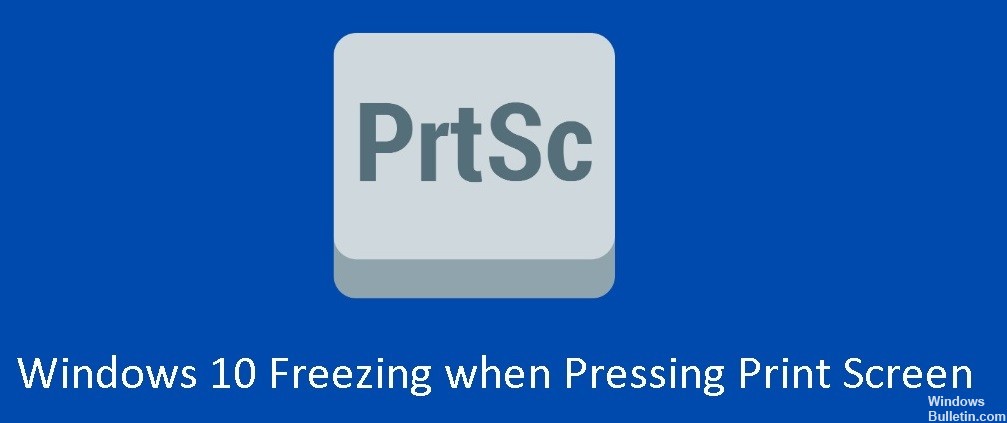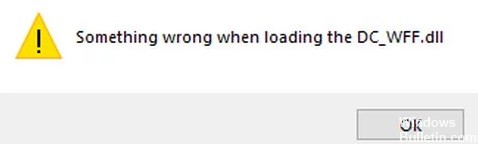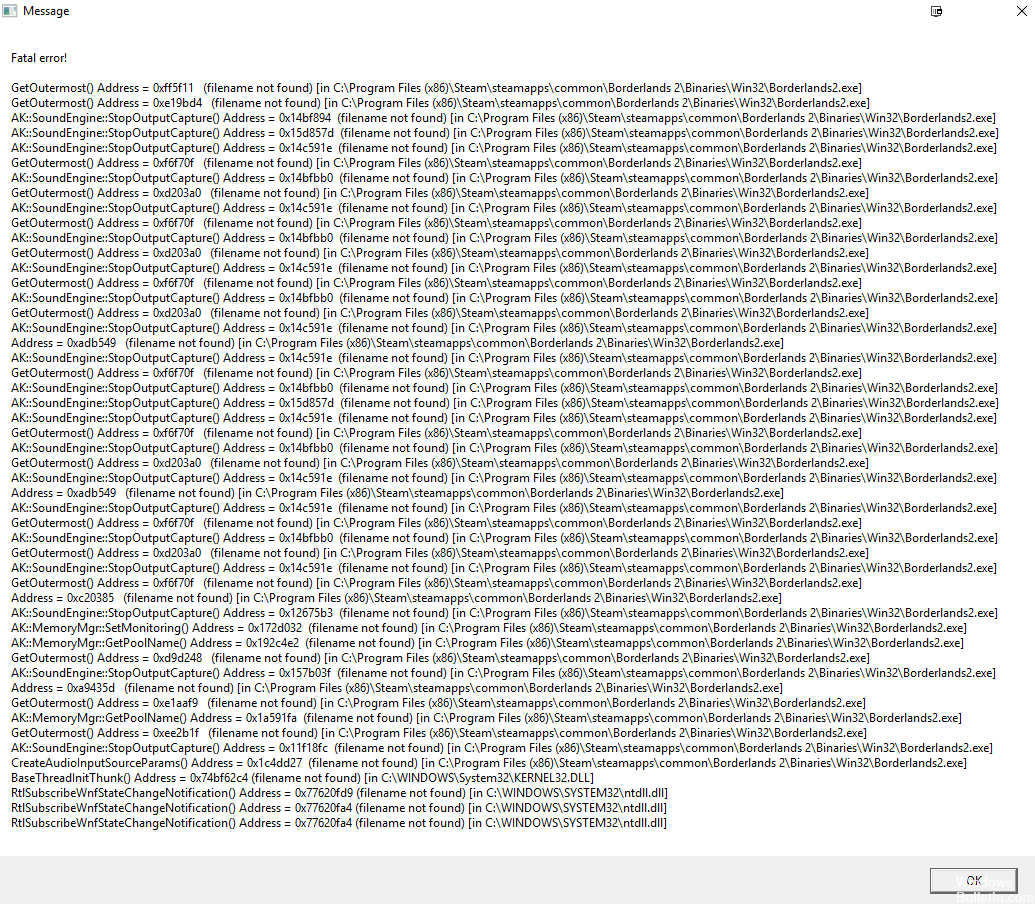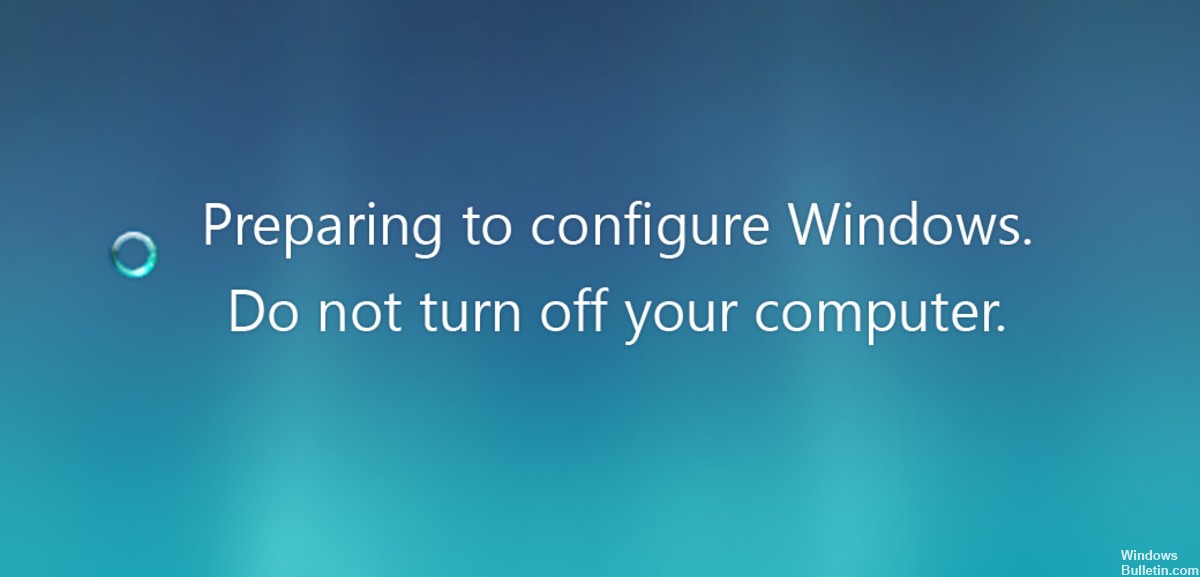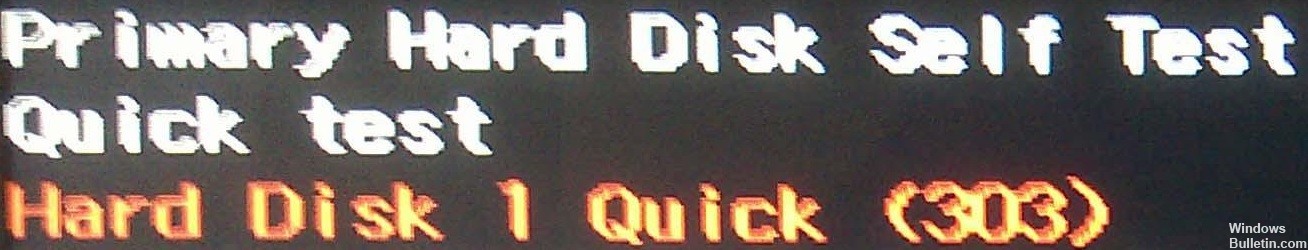Troubleshooting a Slow and Lagging Windows 10 System

What’s the best way to speed up your computer when the system slows down and unresponsiveness and long boot times become the norm? Fixing lag problems on your computer may seem like a daunting task, but it’s not. Our guide will show you how to fix a slow and sluggish PC, with steps you can follow in a few minutes and get immediate and lasting results.
What are the causes of slow and sluggish Windows 10?

Damaged or insufficient RAM: Damaged or insufficient RAM can affect computer performance, cause random reboots, blue screens, etc. If the RAM is damaged or defective, the system memory cannot process processes and services properly. This causes your computer to slow down.