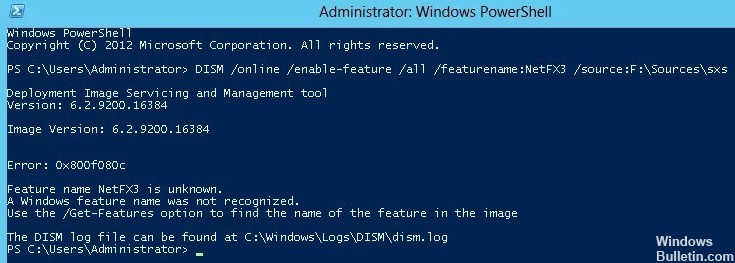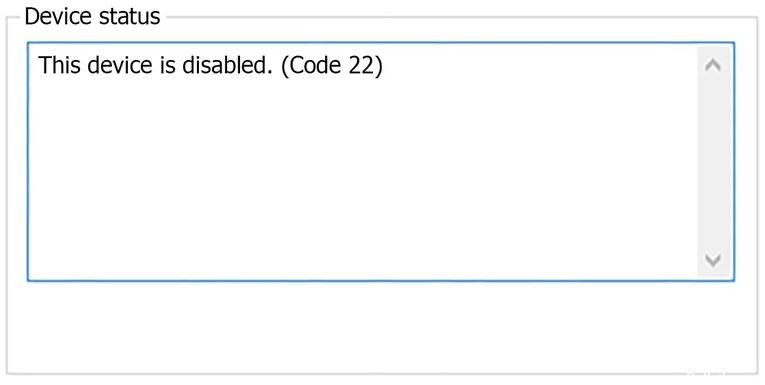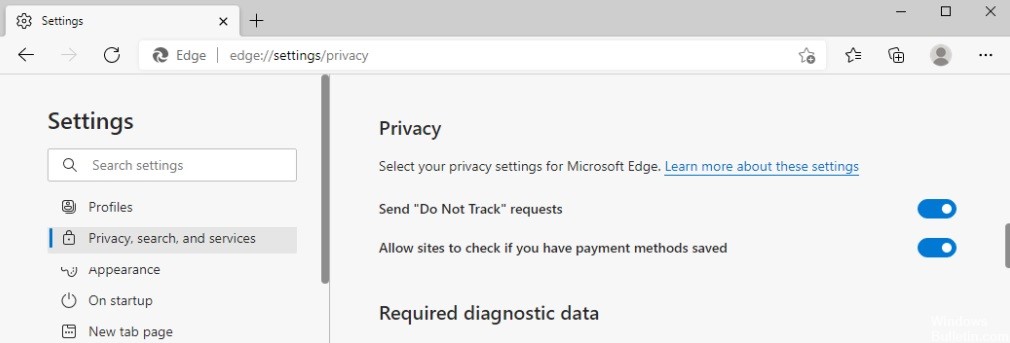How to Troubleshoot Stereo Mix Not Working in Windows 10

Stereo Mix is the name of the output stream (virtual audio device) after all the channels are combined. This means that when you use this device as a recording device, everything that happens on your computer is routed through it. In a recording application like Audacity, you can choose Stereo Mix as the source instead of a microphone.
Stereo Mix is a feature in Windows 10 that allows you to record audio using another program as a source. If Stereo Mix in Windows 10 doesn’t work, doesn’t display, or doesn’t record sound from the source, here’s how to fix the problem.