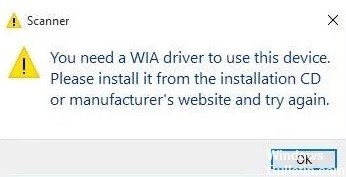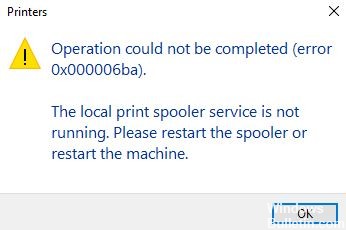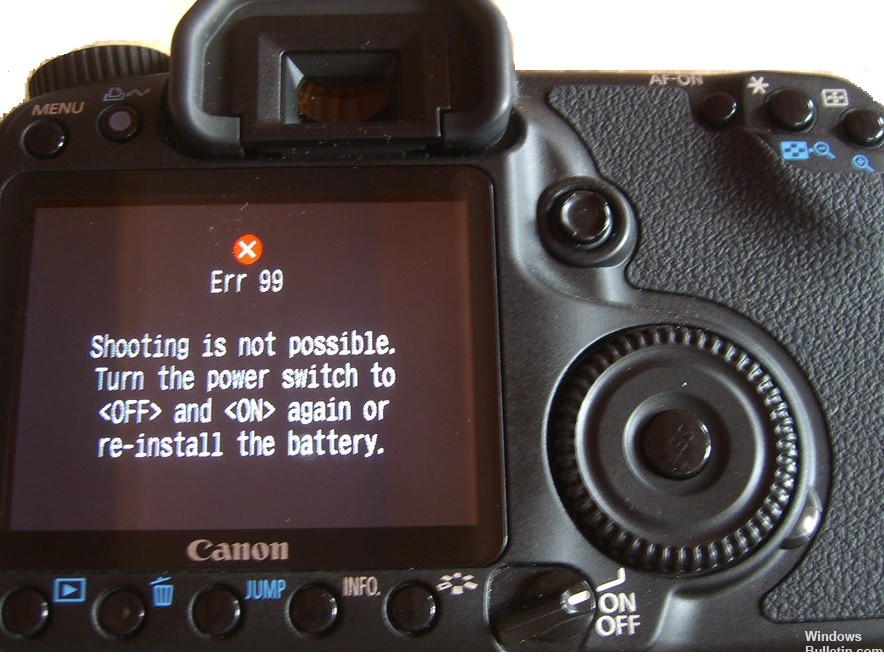Workaround: Windows 10 Freezing when Pressing Print Screen
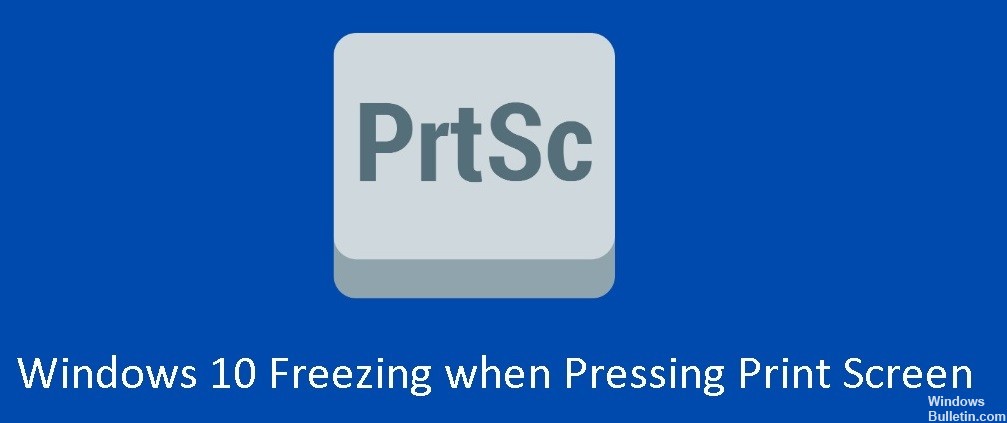
Taking a screenshot on your computer is as easy as it is on your smartphone, but not being able to take one in critical situations can be stressful. Recently, several users reported that their Windows 10 hangs when they press the “Print Screen” key on their keyboard. While researching the problem, we found out that there could be several causes, including corrupted drivers or Windows debug mode.
If you’ve encountered a problem like this, you’ve come to the right place. We’ve compiled a list of troubleshooting methods to help you quickly identify and solve the problem.