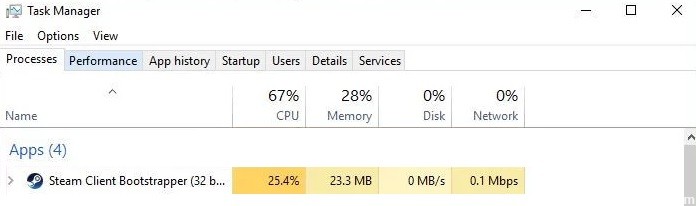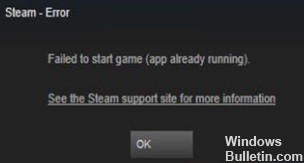How to Resolve Desktop Window Manager High CPU Usage (dwm.exe) Problem on Windows 10
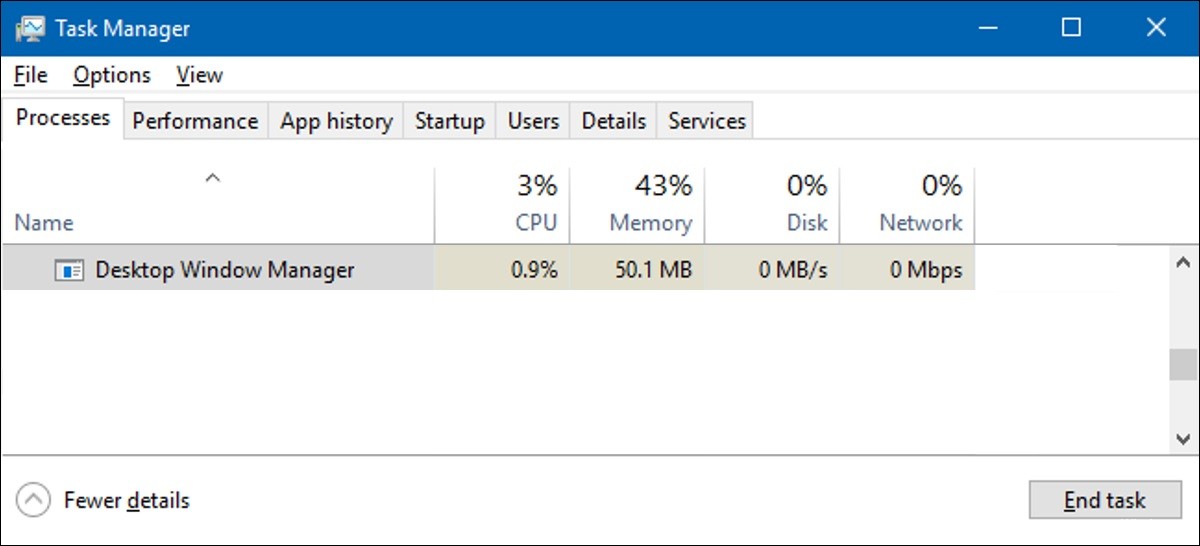
Everything you see on your computer screen, whether it’s a Windows, Mac, or Linux device, is generated by system processes that control everything from network connectivity to the user interface. Windows users may be familiar with some of these processes, such as explorer.exe for displaying the desktop, but other processes are less familiar.
System processes, such as dwm.exe, are common and integral parts of the Windows operating system. In particular, dwm.exe helps create a graphical user interface for Windows, but can sometimes cause significant CPU load. If this is the case, here’s what you need to do to fix the problem.


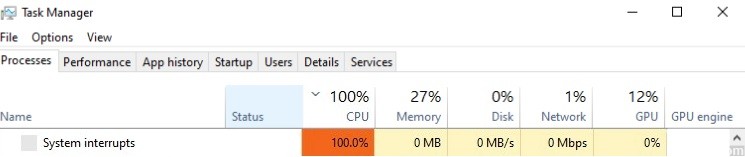

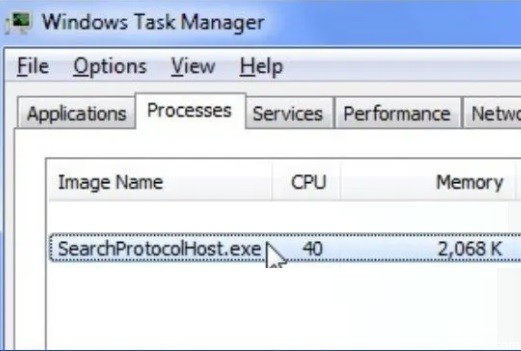
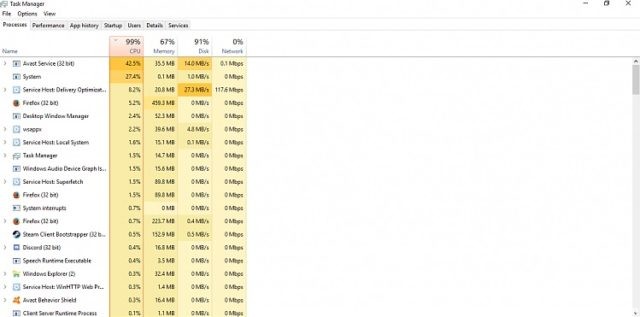

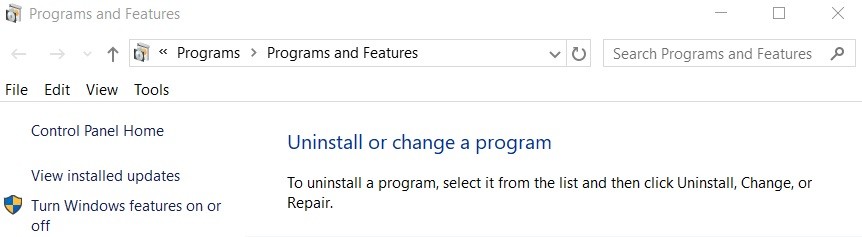
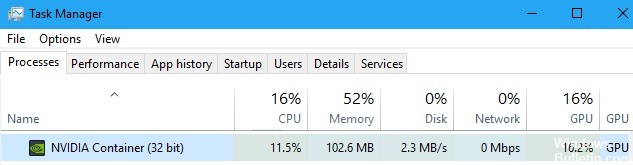
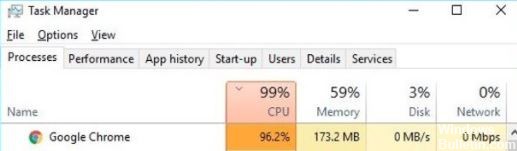
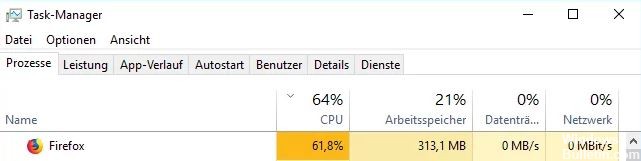

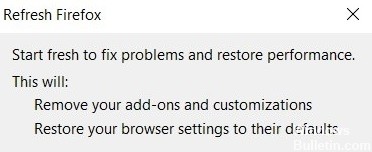 =&0=&
=&0=&