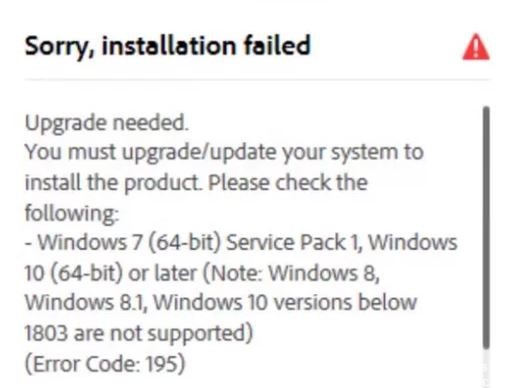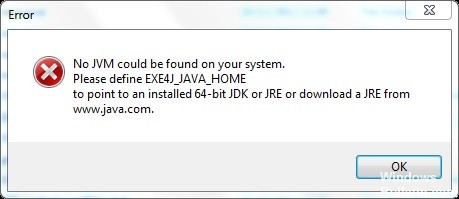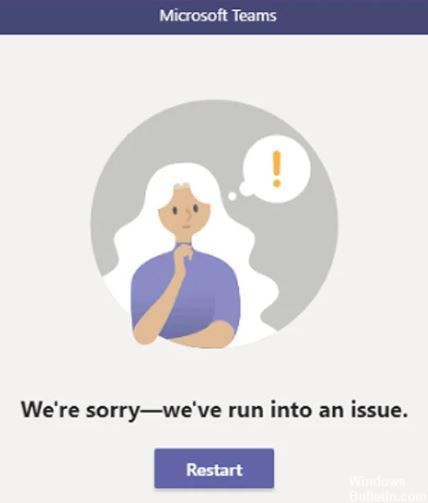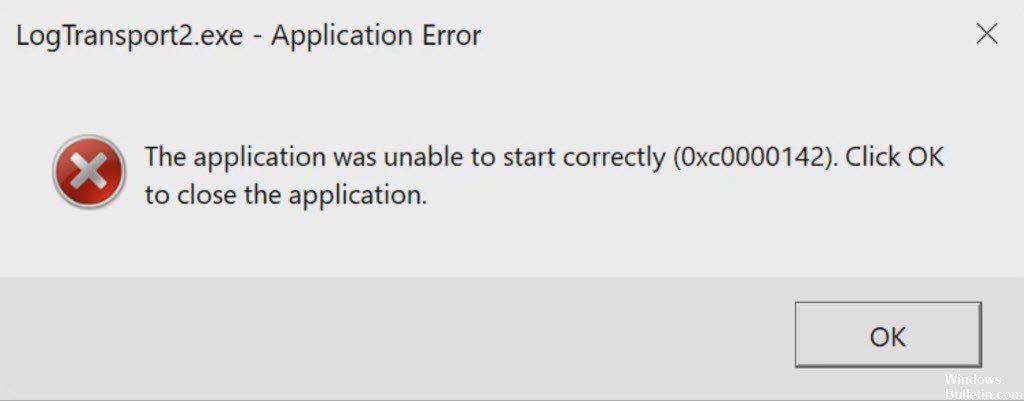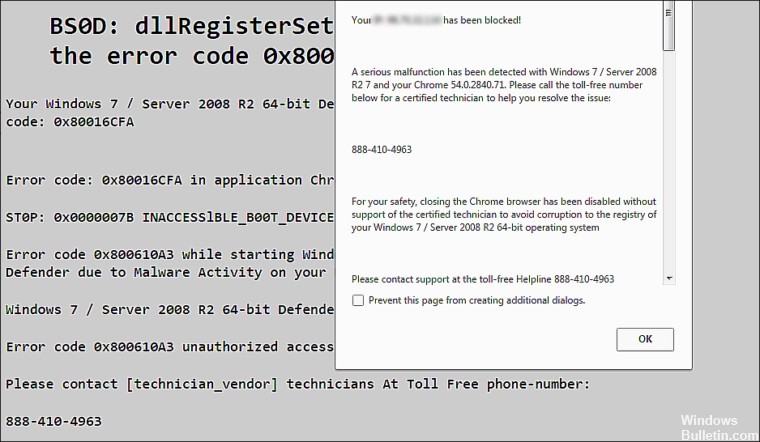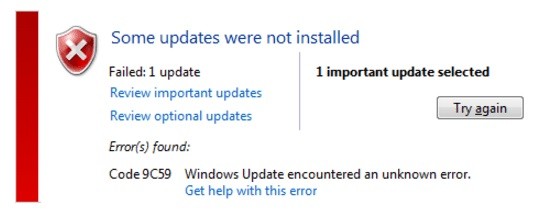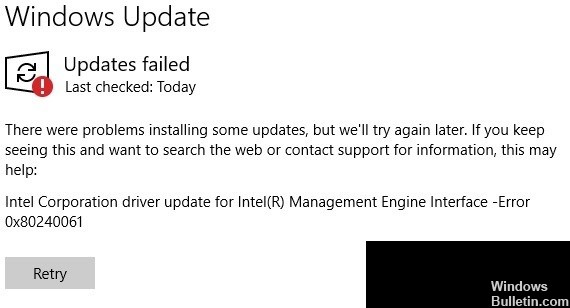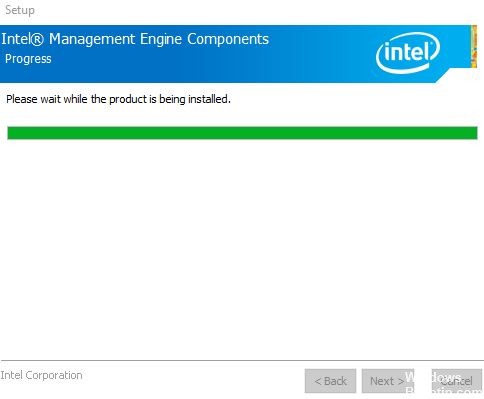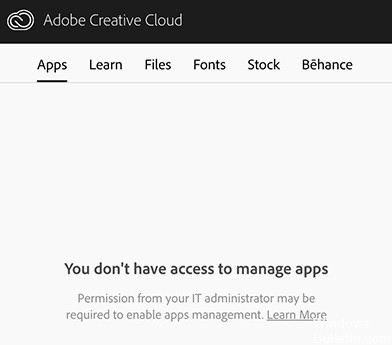How to Troubleshoot: Microsoft Setup Bootstrapper has Stopped Working
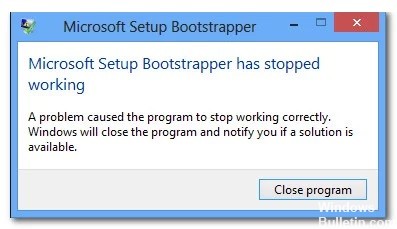
In Microsoft Office 2013, 2016, and 2019, BootStrapper is responsible for initializing an application created with the Composite Application Library. This relatively new technology was designed to simplify the dependencies required during the installation process.
Some users have seen the “Microsoft setup boots-trapper has stopped working” error when trying to run one, several, or all of the applications in the Microsoft Office suite. This problem has been reported on several versions of Windows (Windows 7, Windows 8.1, Windows 10) and confirmed in connection with several versions of Microsoft Office (2013, 2016, 2019).