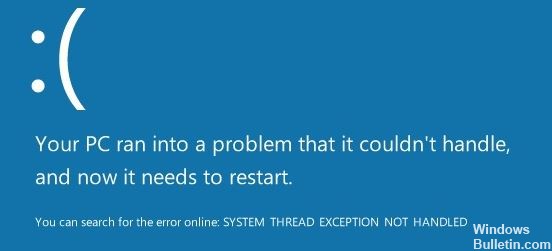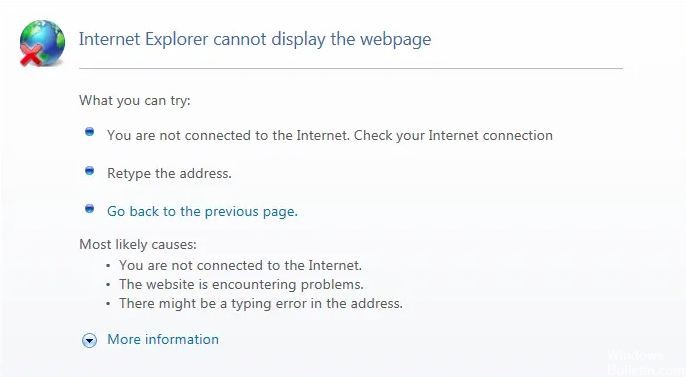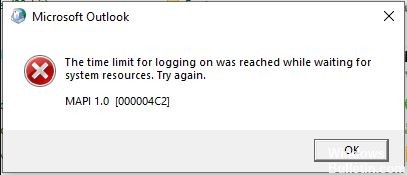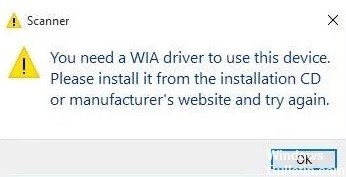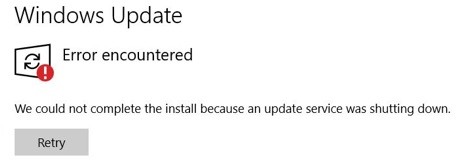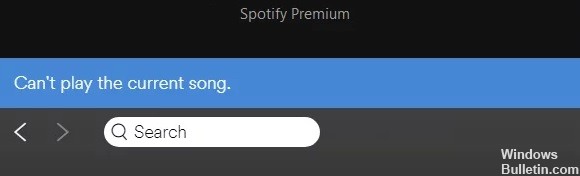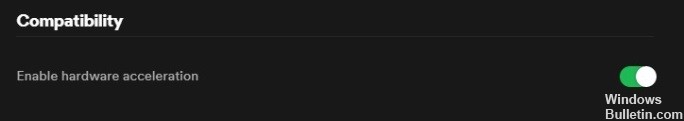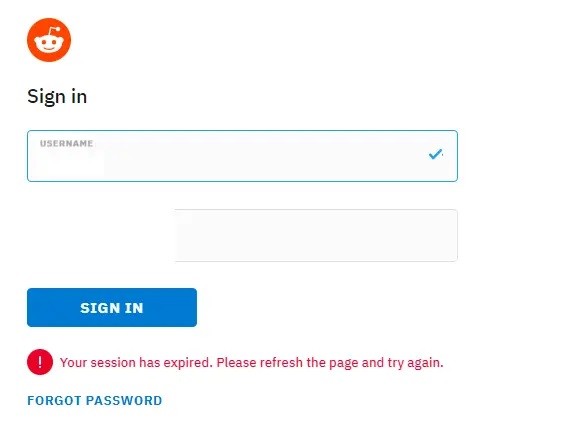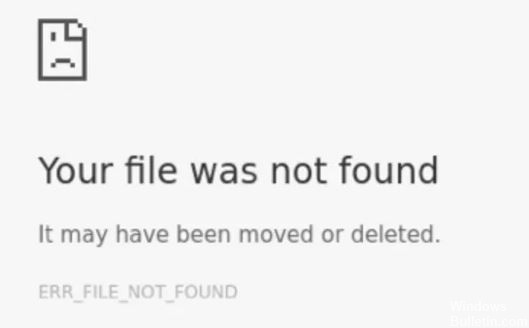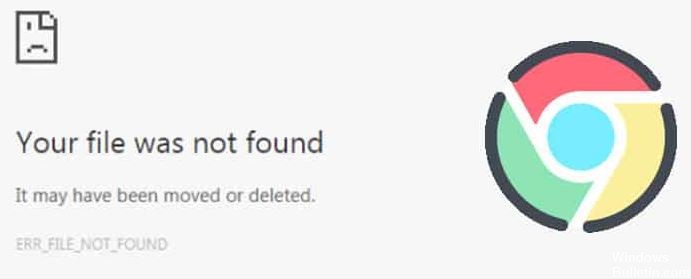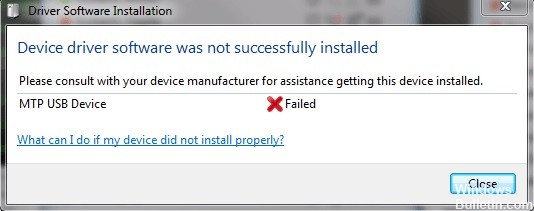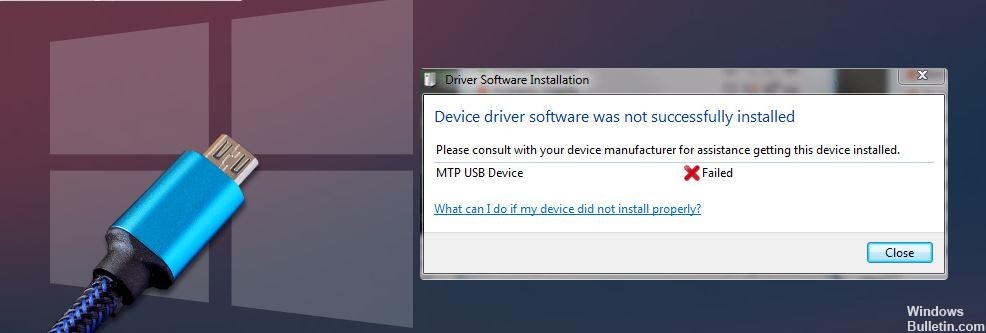Error Fix: “Microsoft.Windows.ShellExperienceHost” and “Microsoft.Windows.Cortana” Applications Need to be Installed
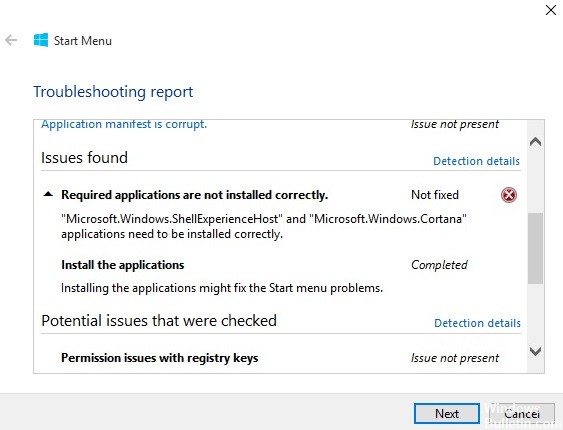
The Start menu is one of the features highlighted in Windows 10. The reason is that Microsoft removed the Start menu in Windows 8, and many users asked the Redmond software “giant” to restore it. The company listened to its consumers, and as a result, the Start menu is back in Windows 10. If you’re having problems with the Start menu, most Windows experts advise you to run the Start menu troubleshooter.
However, after running the troubleshooter, some users found that some of the problems they found were still present and the troubleshooter was unable to fix them. One of these issues is the following: