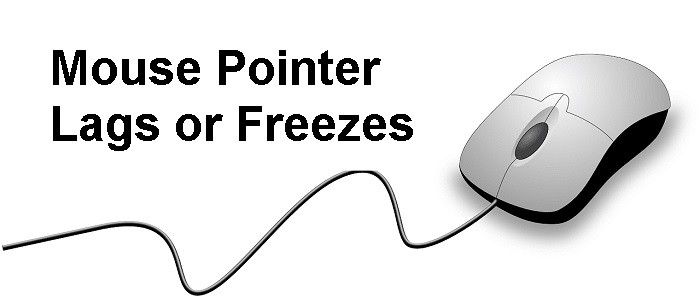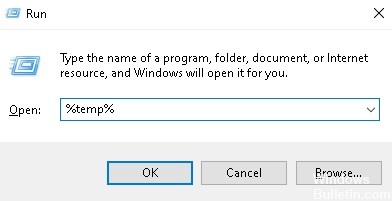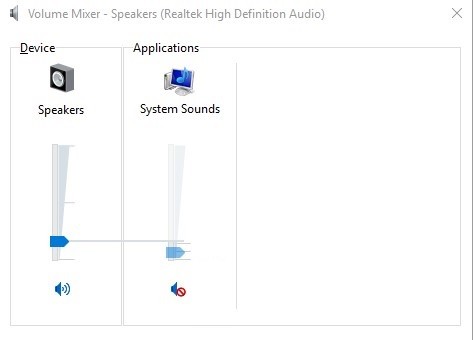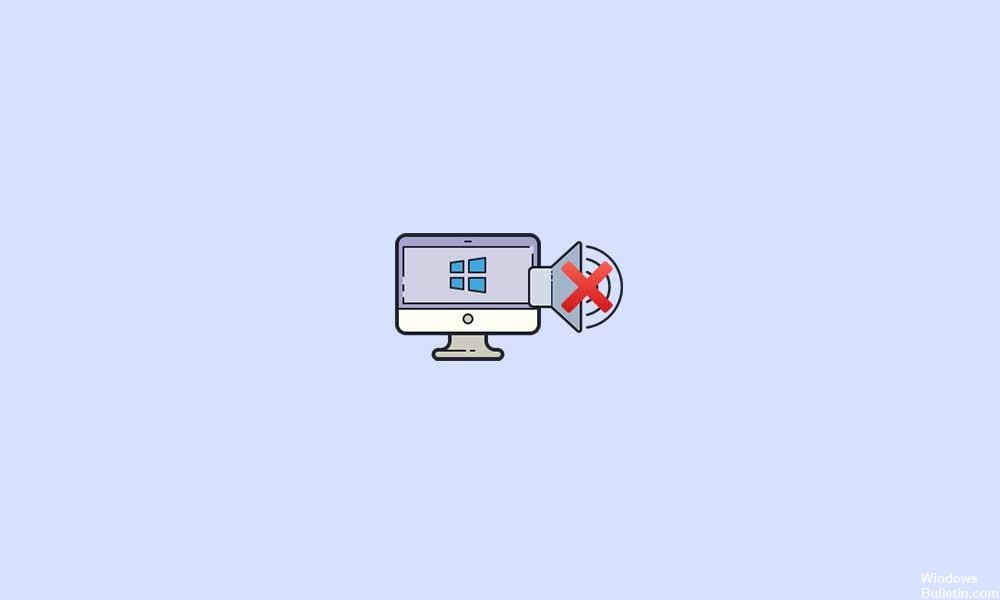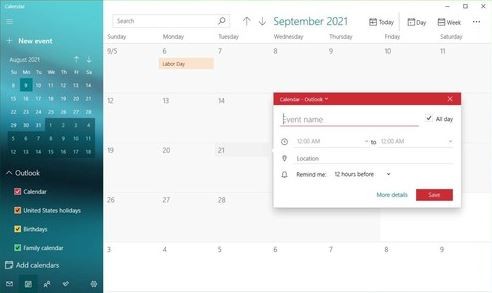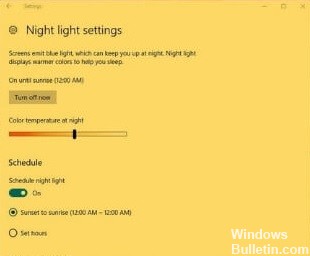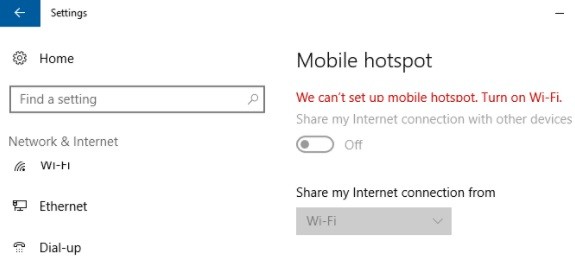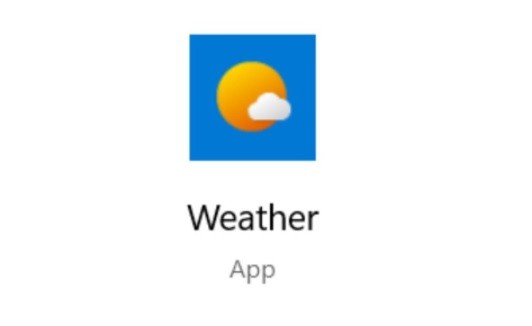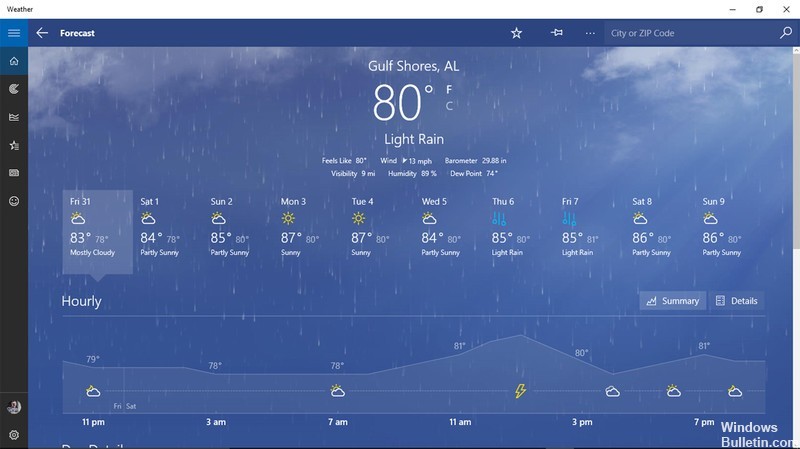How to Troubleshoot Cursor Freezes/Stuck on Windows 10
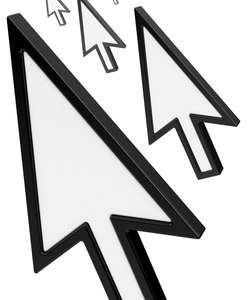
The cursor and the PC have been going together for decades. When the cursor stops working, it can be incredibly frustrating. If you don’t have an external mouse handy, the only way to navigate your PC is to use keyboard shortcuts. A touch-screen device can improve the situation, but not having to navigate with a mouse pointer is often not intuitive.
This is a problem for which the classic “off and on” is unlikely to be effective. Instead, you need to find a way to reactivate the trackpad, which can very easily happen unintentionally.