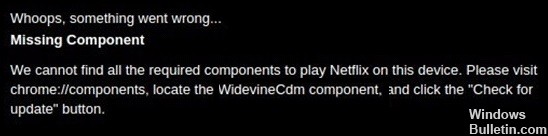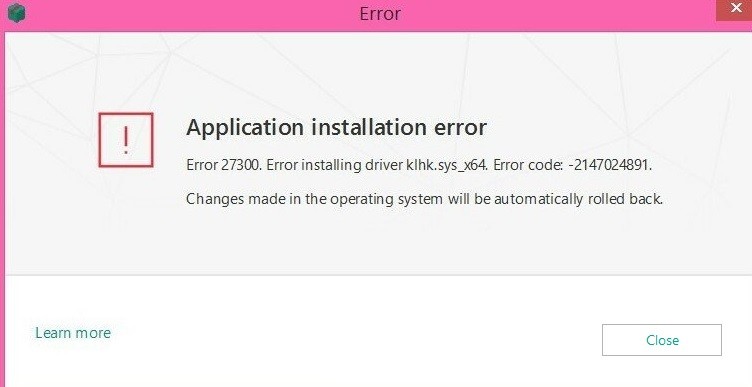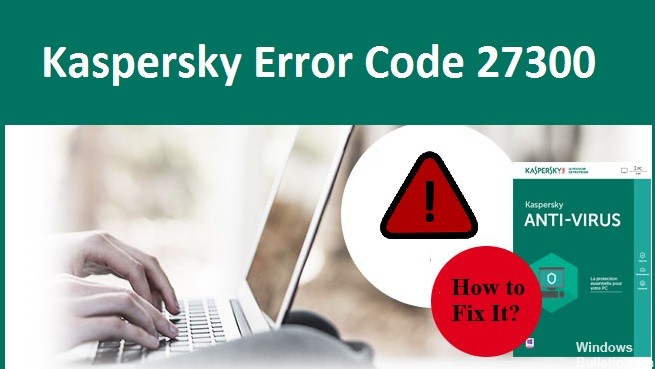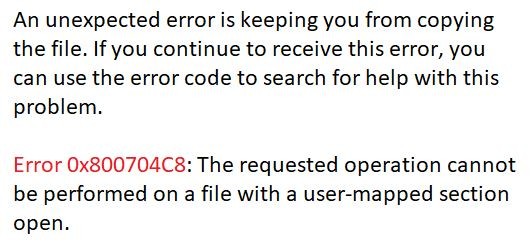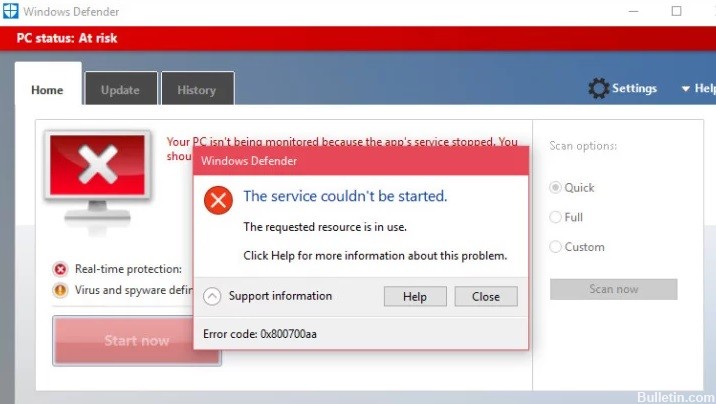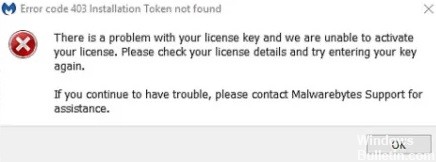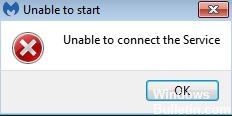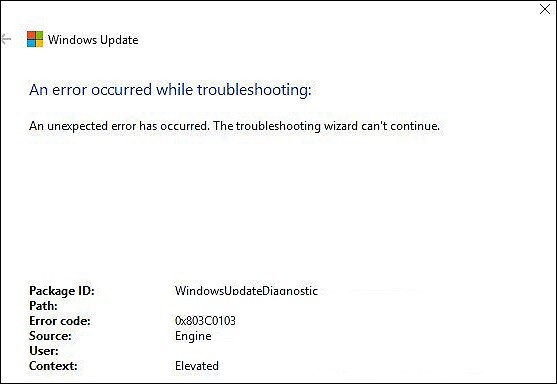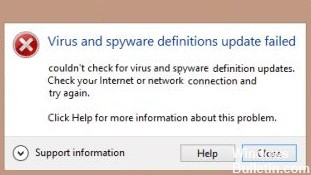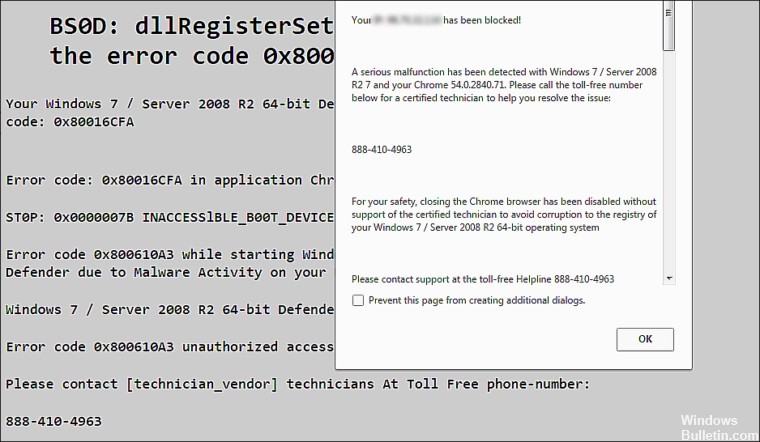Troubleshooting ‘Acrobat failed to connect to a DDE server’ in Windows 10
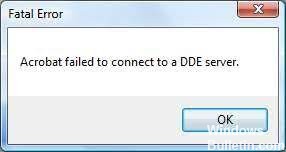
Many Acrobat users have recently encountered an error. Usually, an error message is displayed indicating that Acrobat was unable to connect to the DDE server.
If this has happened to you as well, you’re probably very upset, but the good news is that you can solve this problem quite easily. We’ve put together some suggestions to help you fix this bug. Here are some effective solutions you can try.
Why can’t Acrobat connect to the DDE server?
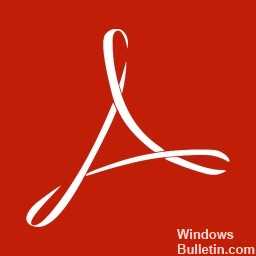
When users try to open or merge PDF files, this error can occur. So, let’s find out the possible reasons for this problem.