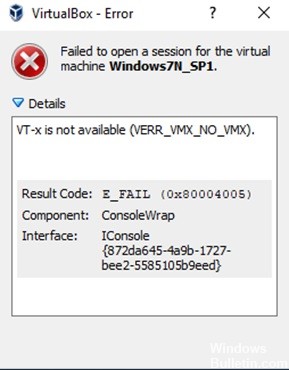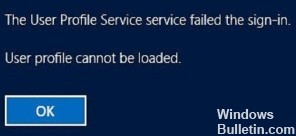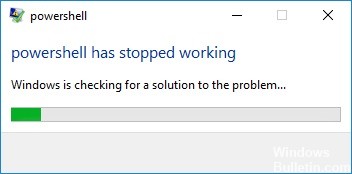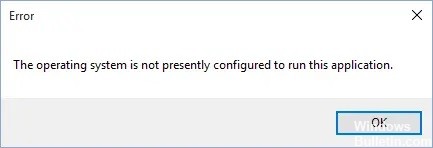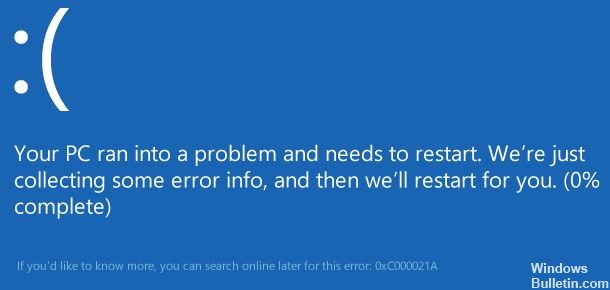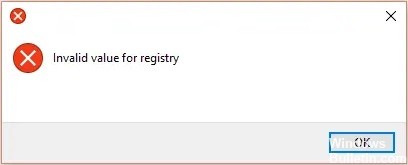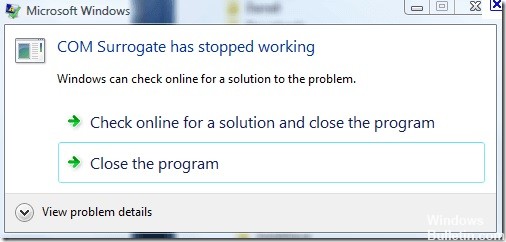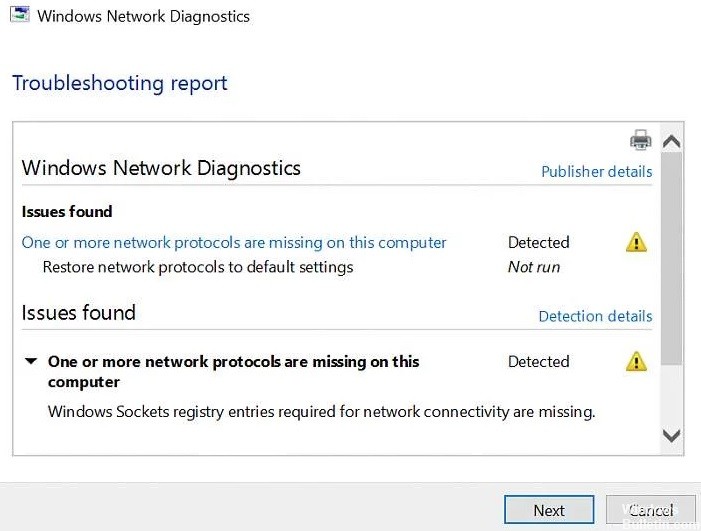How to Troubleshoot Error 0x80070718 ‘Not Enough Quota is Available to Process this Command’ on Windows 10
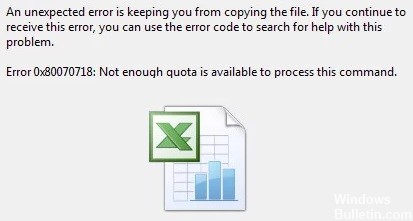
The “Not enough quota available to process this command” error appears in Windows 10 when users try to copy files from their computer to a network folder. This error can also occur if the file is too small.
The problem is usually reported with error code 0x80070718. If you are facing the same problem on your Windows 10 computer, we can help you with several solutions. These solutions have already helped many users to get rid of the problem.
What causes the message “Not enough available quota to handle this command”?

File size: An important reason that can cause error 0x80070718 on your computer is the size of the swap file that you have assigned to the hard drive where the folder is stored. You must have enough swap space for the process to work properly.