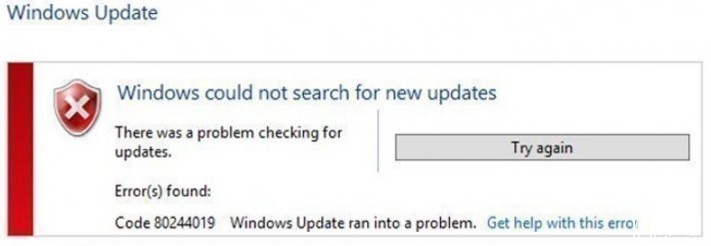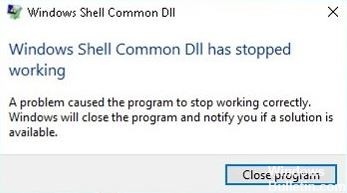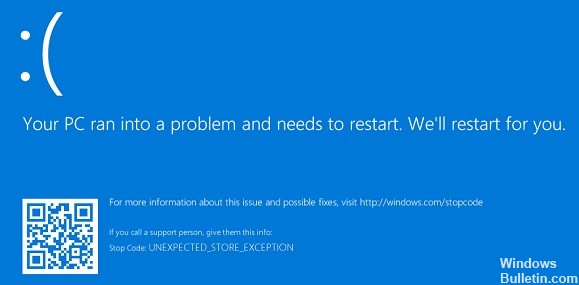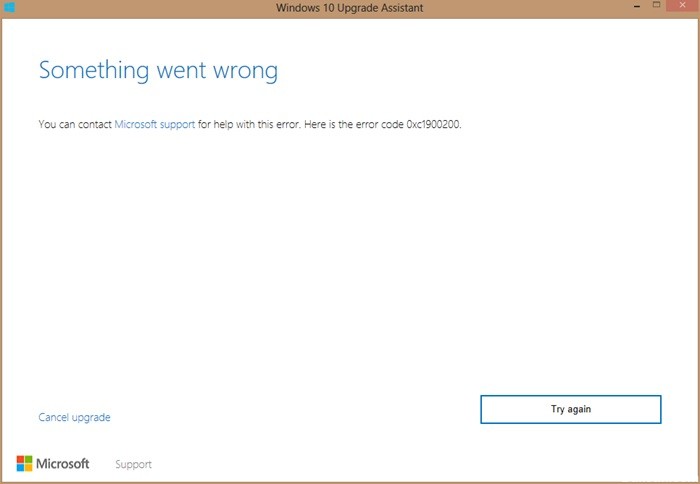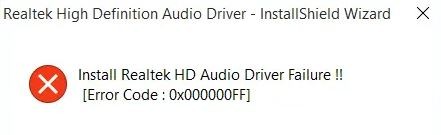How to Troubleshoot ‘The dependency service or group failed to start’ on Windows 10
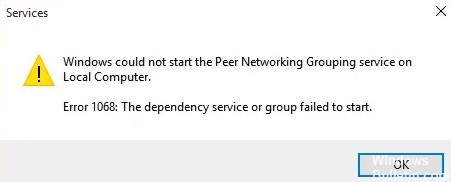
A service or dependency group that failed to start is a very common error that Windows users have encountered since Windows 7. It continues to appear in Windows 10 as well. What is the error ‘Service or dependency group could not be started’ in Windows 10? When a user cannot connect to the Internet, this error appears in the Network and Sharing Center. It affects all types of connections, whether wireless or Ethernet.
What causes the “Failed to start service or dependency group” message?

The Windows file seems to be mistaken for a virus that corrupts it and brings it into conflict with the Windows Network Location Awareness service. The main function of this service is to collect and store network configuration information and notify the window when this information changes.