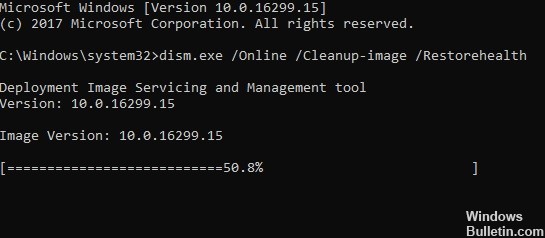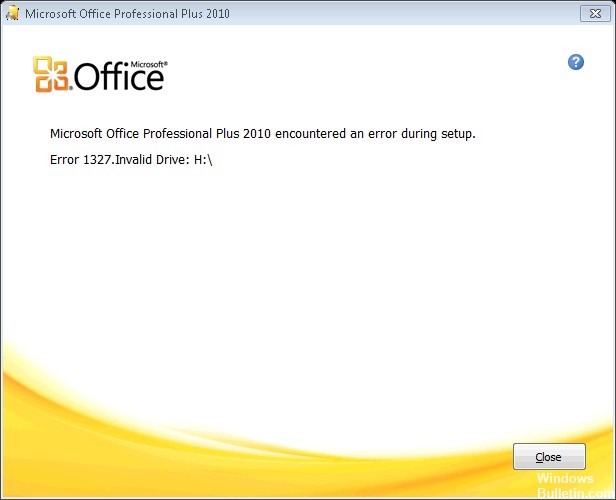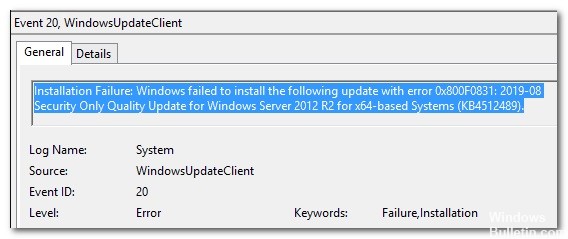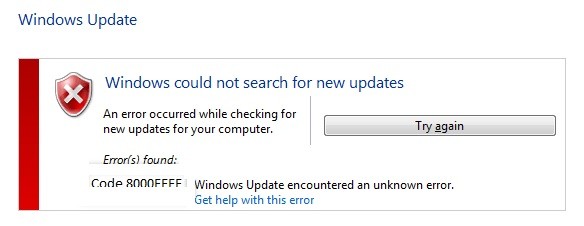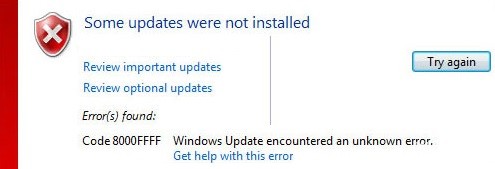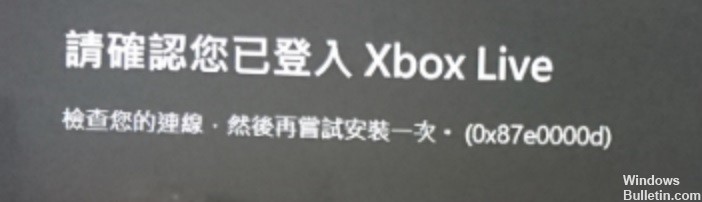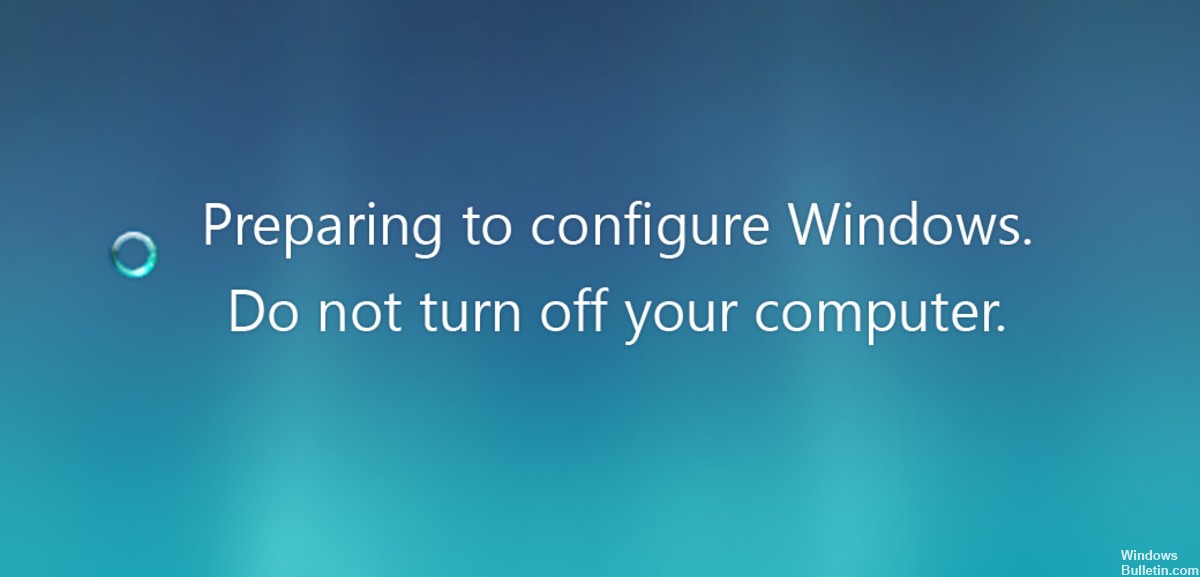How to Troubleshoot: MSI.netdevicemanager40 Fatal Error Message
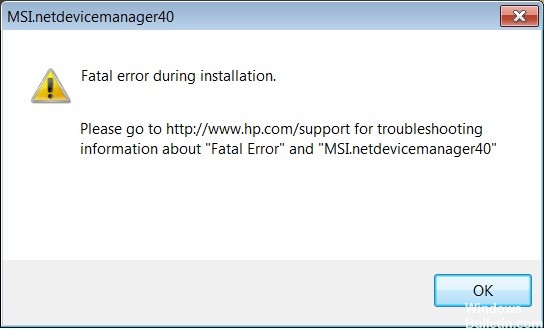
Problems may occur when installing an HP printer. First, you might accidentally use the wrong installation package or the installation package you are using might be corrupted. There are also a number of errors that can interrupt your printer installation and cause it to fail. One such error is “Fatal error MSI.netdevicemanager40”. The “Fatal error MSI.netdevicemanager40” error can cause an HP printer installation to fail, regardless of which HP printer you are trying to install or which version of the Windows operating system is running on your computer.