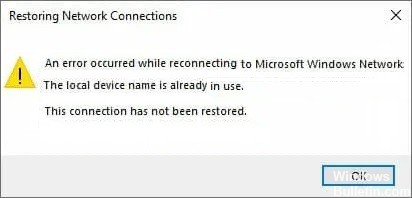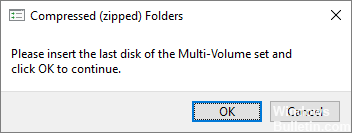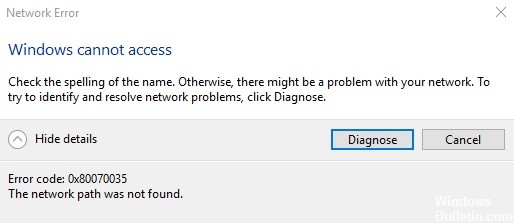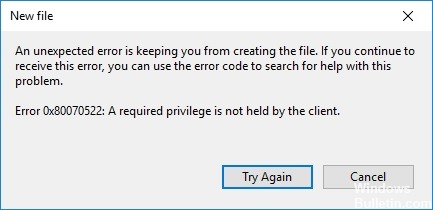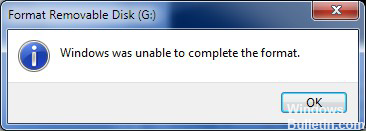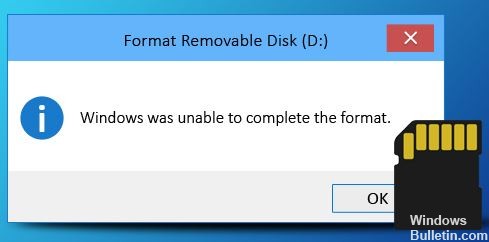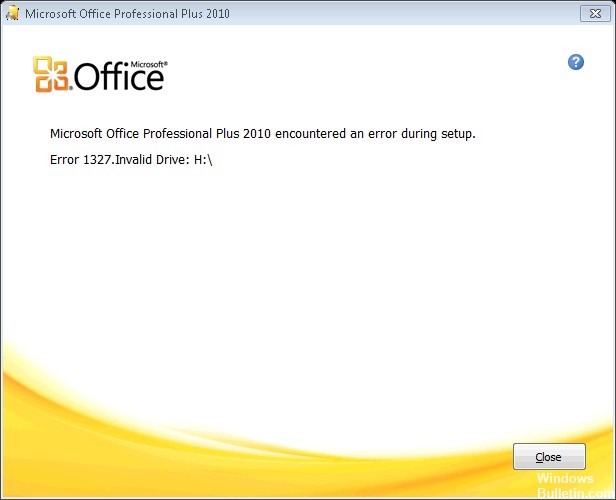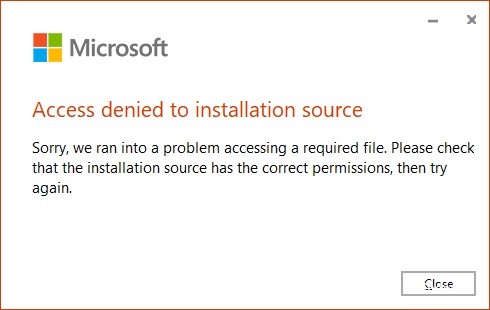How to Resolve ‘An Error Occurred while Reconnecting to Microsoft Windows Network’ on Windows PC
Many users use the disk mapping feature to connect hard disk drivers hosted remotely. As a result, they have to deal with network connection reset errors in Windows 10. When trying to map a network drive, in particular, to assign a network connection name, an error message appears on the screen as shown below:
An error occurred when reconnecting <diskletter> to <file path> with the Microsoft Windows network: The local device name is already in use. The connection has not been re-established.