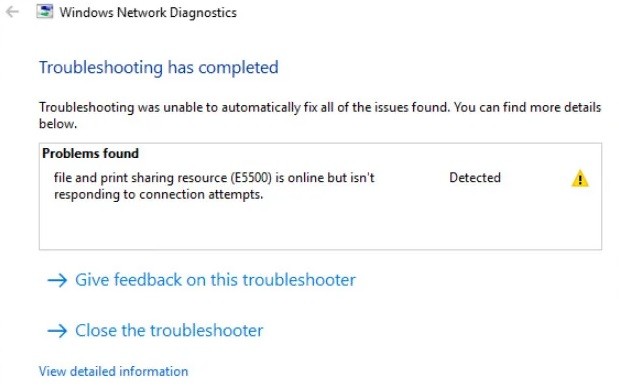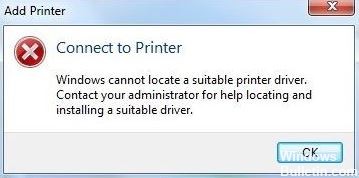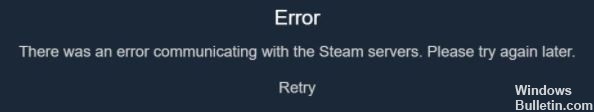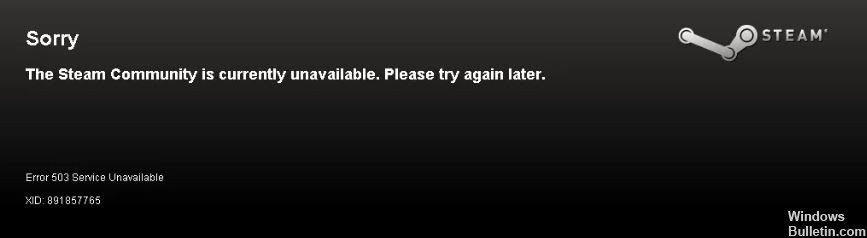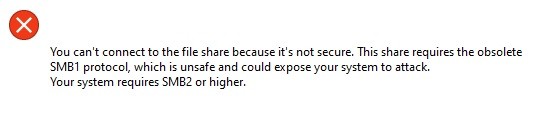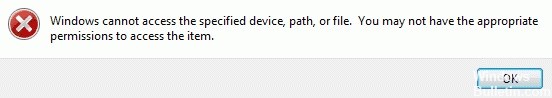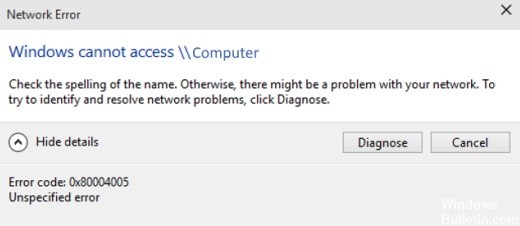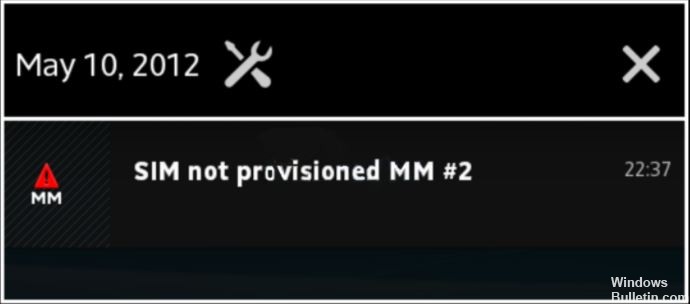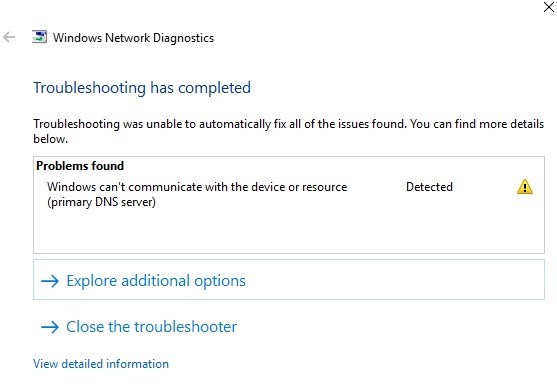How to Repair “Steam is Having Trouble Connecting to the Steam Servers” on Windows 10
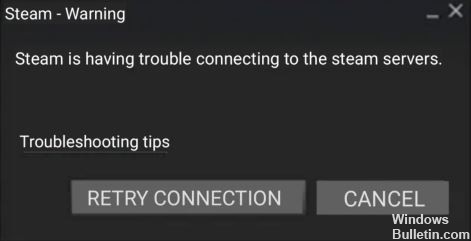
There is nothing more frustrating than losing your Internet connection while playing a video game. Some users have received an error message stating that Steam is having trouble connecting to the Steam servers. It appears when they try to log in to their Steam account on their computer.
What causes the “Steam is experiencing problems connecting to Steam servers” problem?
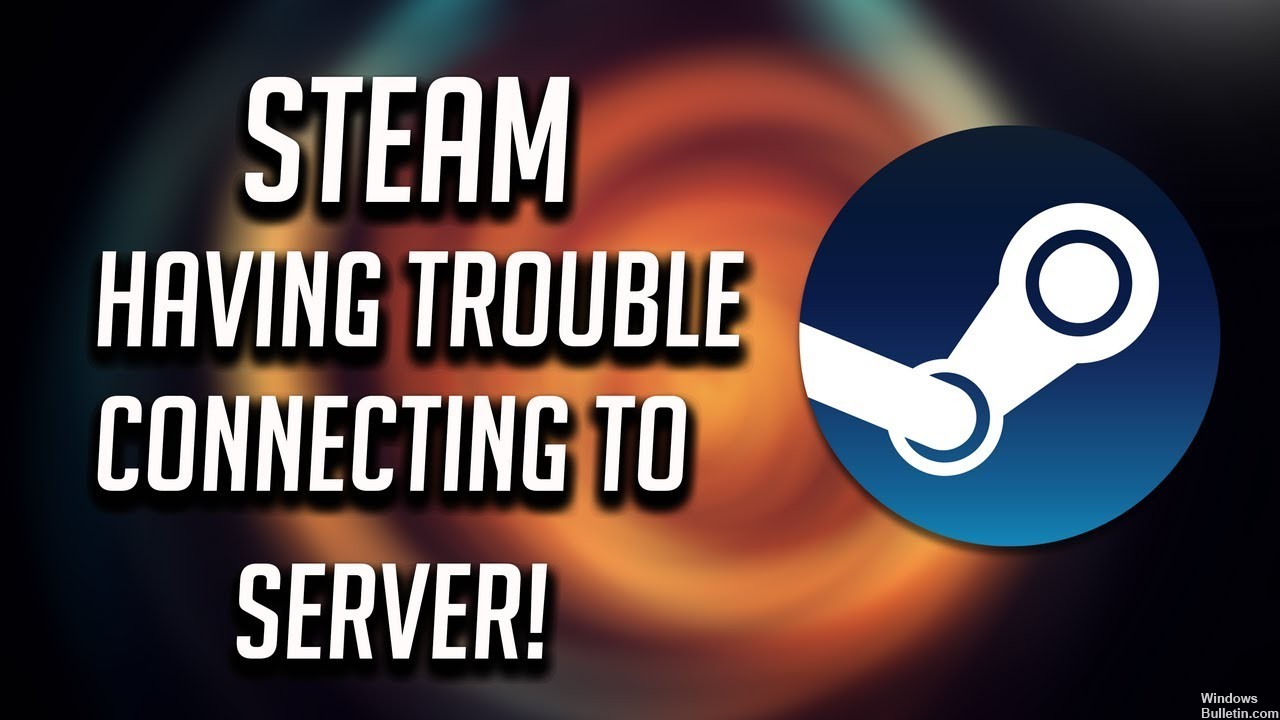
- This could also be due to the presence of UDP protocols.
- This error can also occur because of incorrect Internet connection settings.
- Another reason is the administrator permission that Steam needs in order to function properly.
How to resolve the “Steam is having trouble connecting to Steam servers” error?