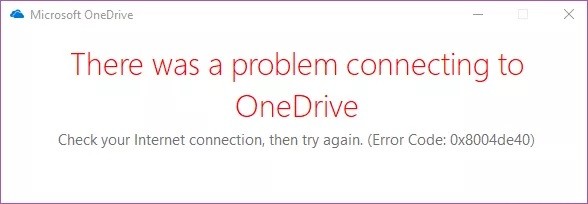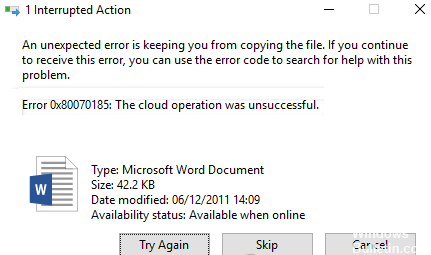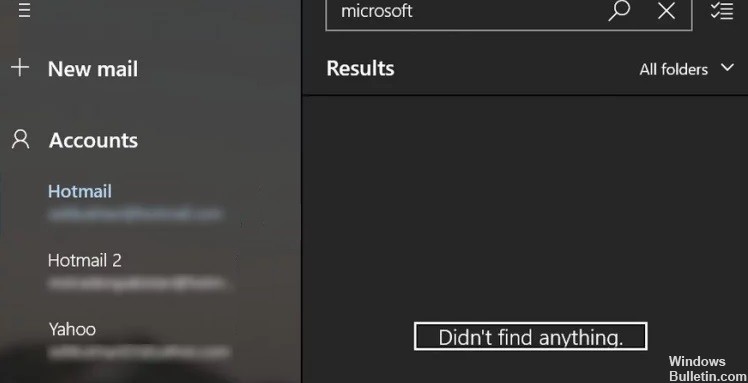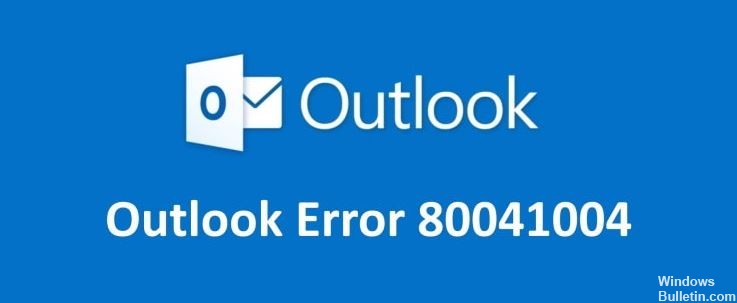Repair MS Office Error: Access denied to installation source
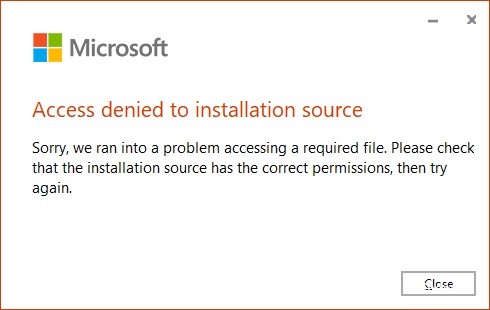
Today, while installing Microsoft Office 2016, I ran into a very strange problem. The machine I was trying to install this latest package on was Windows 10 Pro, and it was an inactive system (not part of the domain). The problem was an error message that caused the installer to fail:
Access denied to installation source
Unfortunately, there was a problem accessing the required file. Please check that the installation source has the correct permissions, then try again.
Office 2016 with Click-to-Run (CTR) technology comes with an online installer. If the installer fails, you will have to start the installation from the beginning. There is also no guarantee that the error will stop if you restart the installation. Therefore, you should fix the problem first and then try the installation again.