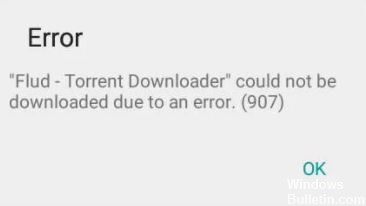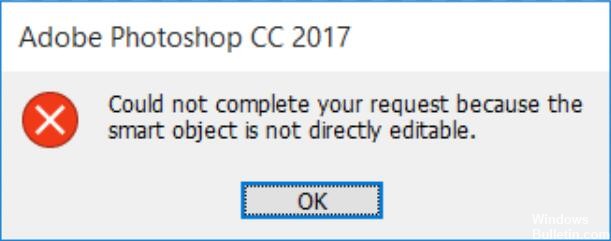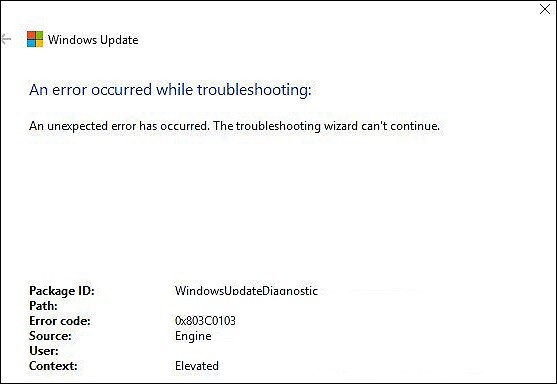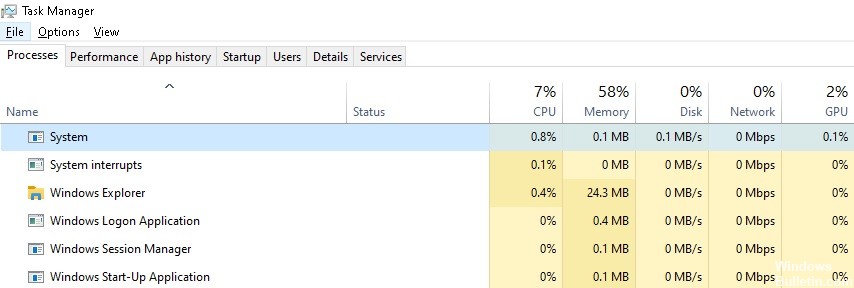How to Resolve “Unfortunately, Contacts has stopped” Error on Android Device
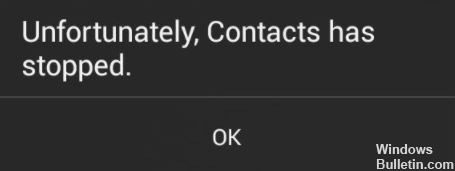
Have you seen the “Contacts have been stopped” message lately? It’s enough to rob you of your peace of mind. That’s because our native Contacts app stores all the useful contacts we always need. Their malfunction is enough to make us shudder. But why do these problems occur on a Samsung or any other Android device?
They can happen when you start an app, or when you’re in an app and have already found the contact you want, or when another app tries to access it. So to combat this problem, you need to enlist the help of some effective methods to solve the problem of Contacts app crashes.