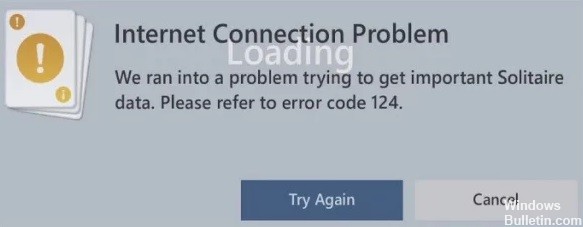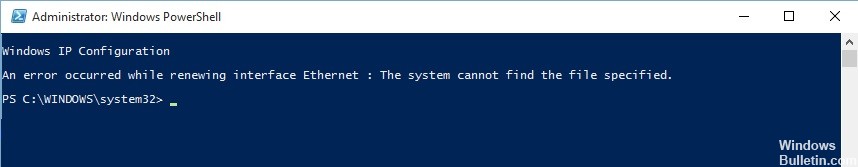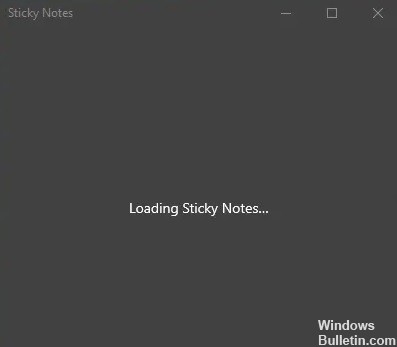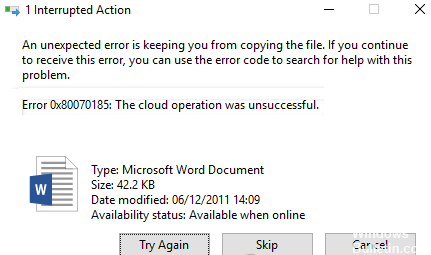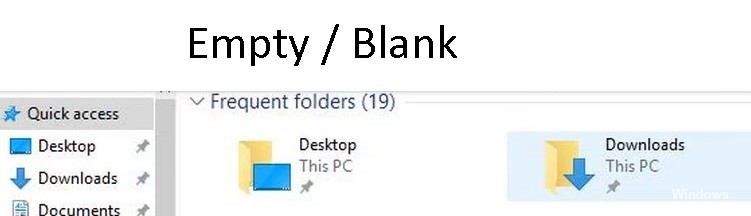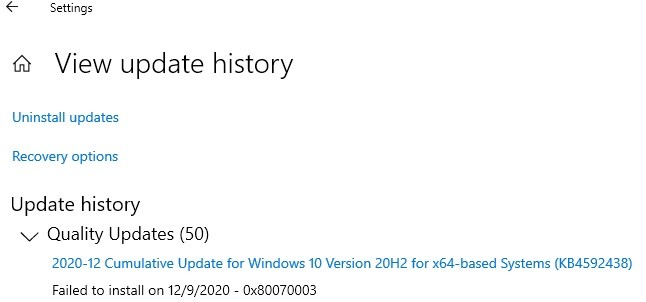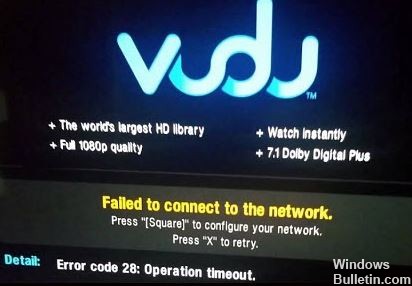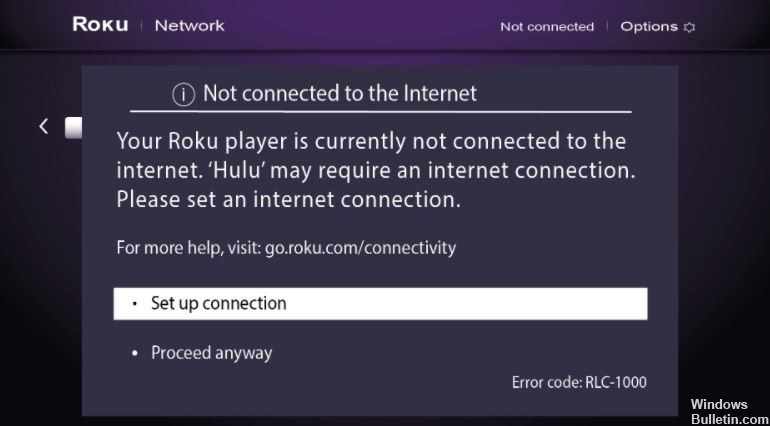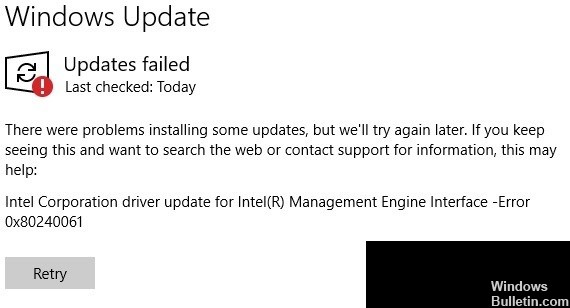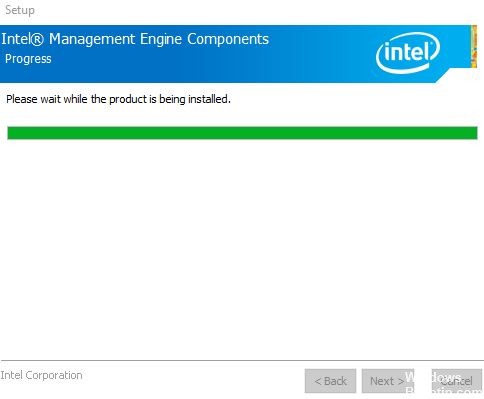How to fix: OneDrive login error code 0x8004de40 in Windows 10
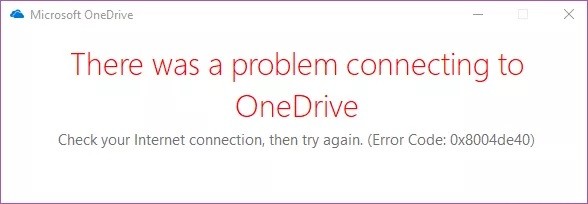
When trying to log into the OneDrive desktop client, you may encounter a OneDrive error code 0x8004de40. The full error message sounds like this: There was a problem connecting to OneDrive and prompts you to try again.
This error can occur for a variety of reasons, including improper Internet settings and a corrupt OneDrive installation.
If you also encounter this error, here are some troubleshooting tips to help you fix the OneDrive error code 0x8004de40 in Windows, so read on.
If you encounter this error code, there is no need to panic. We will tell you the different ways to solve this problem.