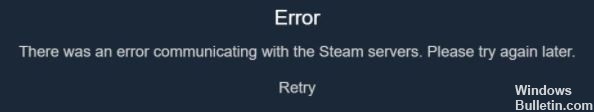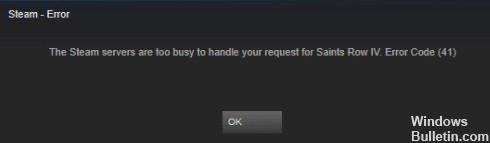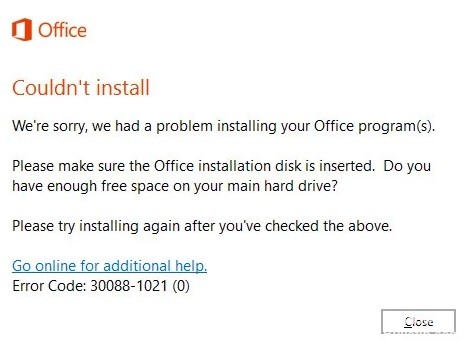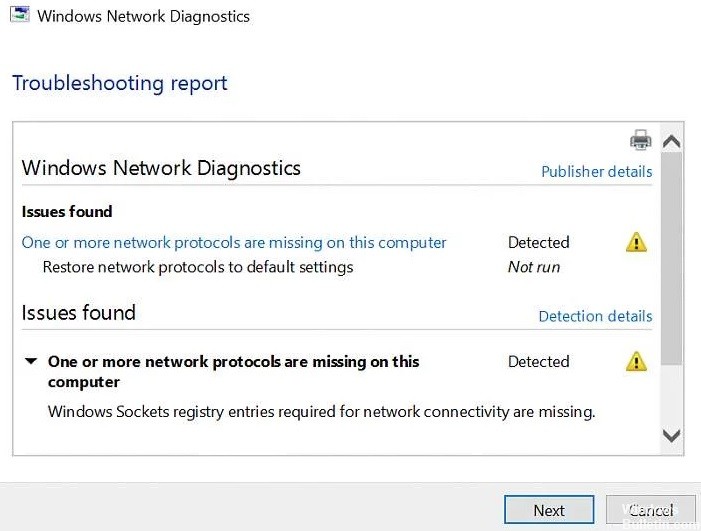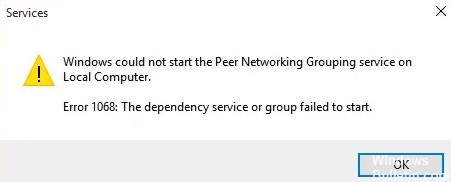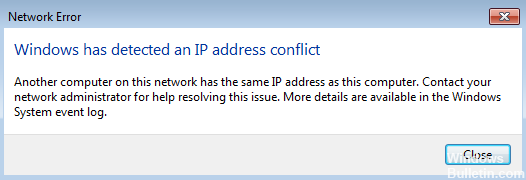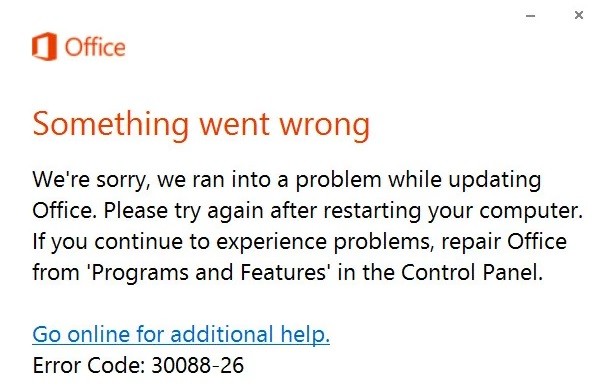How to Resolve ‘Discord Stuck on Connecting’ Issue on Windows 10
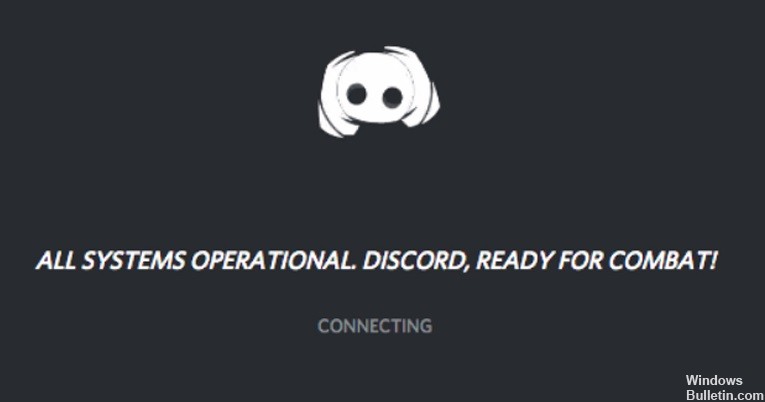
The main problem that Discord users face is that Discord hangs up when logging in, especially when making voice calls. If Discord hangs when logging in, it can completely ruin your gaming experience and frustrate you. However, this problem can be easily solved, and with the right solution, you’ll soon be able to call your fellow gamers without any problems.
Below, we have explained many reasons why your Discord app may get stuck when connecting and ways to fix them.
What causes the “Discord hangs up when logging in” error?
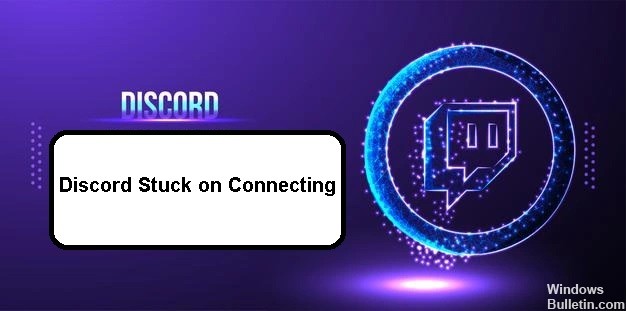
- VPN: Discord only works with VPNs that have UDP.
- Conflicting applications: Many applications interfere with Discord.
- Antivirus software: Third-party antivirus software is a known cause of various connectivity problems.
- Proxy server: Discord is based on User Datagram Protocol (UDP), so most proxy servers cannot work with Discord.
How do I fix the ‘Discord remain on connecting’ Problem?
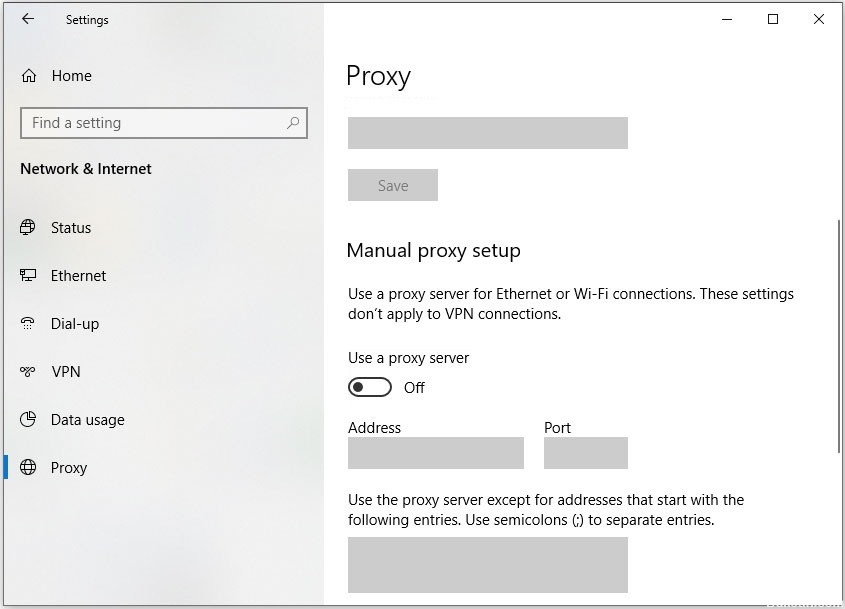 =&0=&
=&0=&