How to Get Rid of ‘Excel ran out of resources’ Error Message
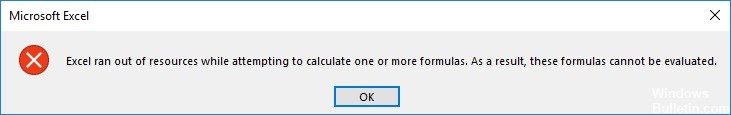
In Microsoft Office Excel 2016, you might see the following error message when trying to perform calculations: “Excel ran out of resources while calculating one or more formulas.” This occurs because a circular reference problem exists within the workbook. A circular reference is a situation where there is a relationship between data cells that cannot be broken without causing an infinite loop.
Circular references occur when a cell contains a formula that refers to itself or another cell. For example, suppose you want to find the average of three values in column B. However, it is possible that the value in cell B4 also refers to cell B2. If this happens, the calculation will never end. To avoid this issue, try changing the range of the SUMPRODUCT function.


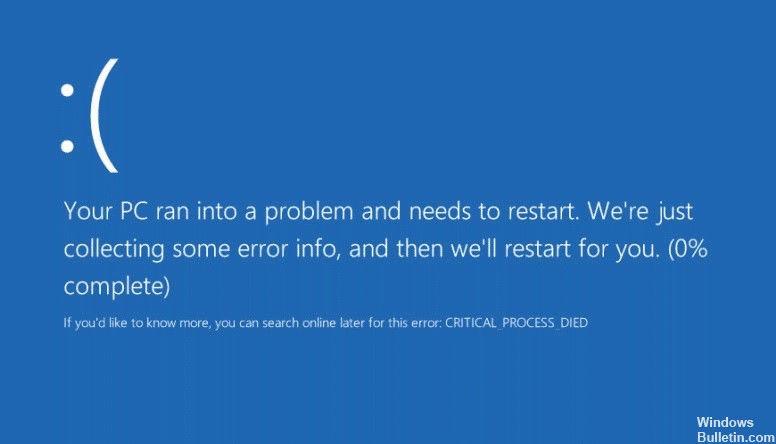
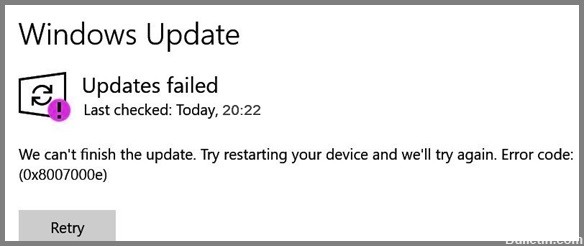
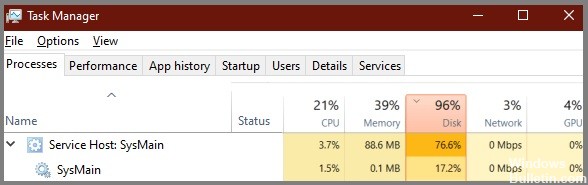

 =&0=&
=&0=&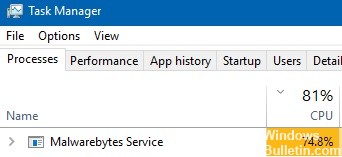

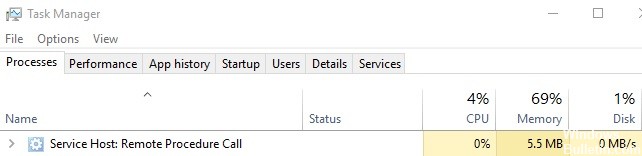

 =&0=&
=&0=&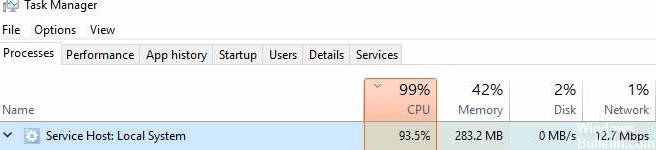
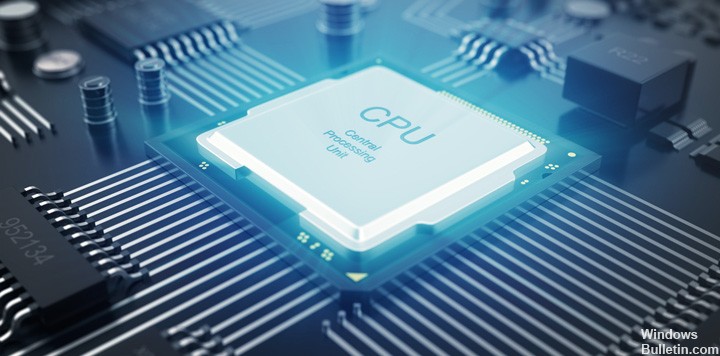
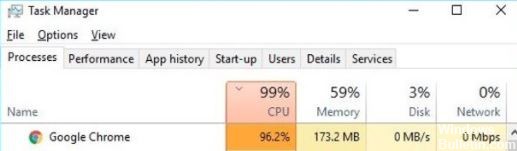
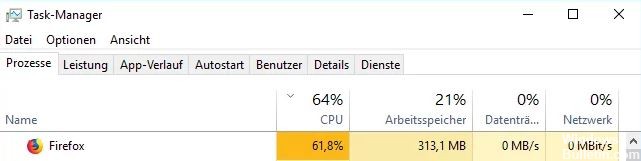

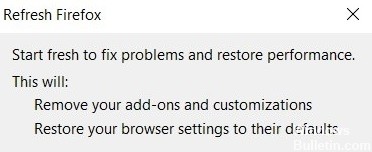 =&0=&
=&0=&
