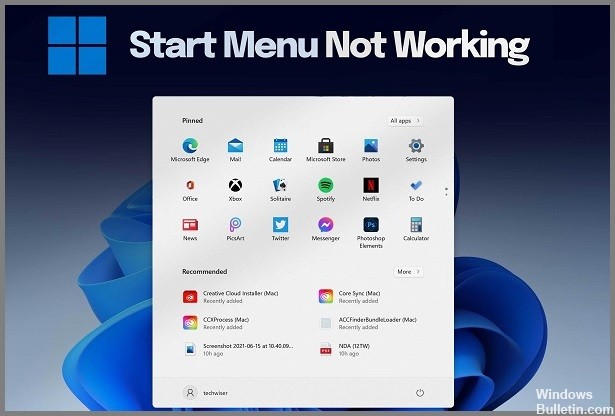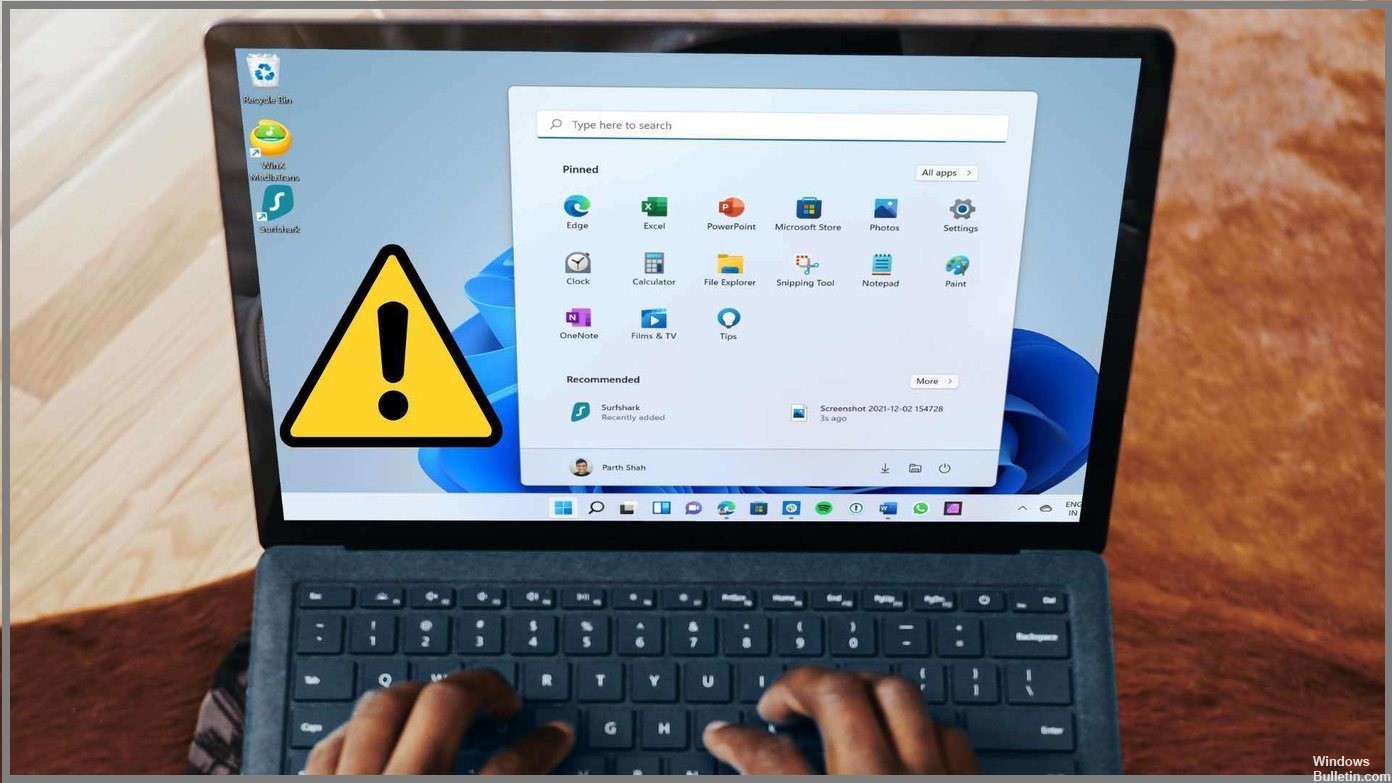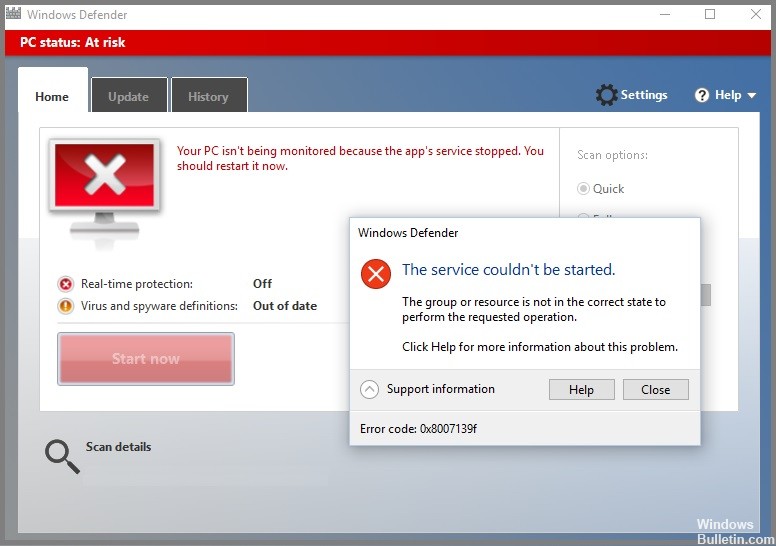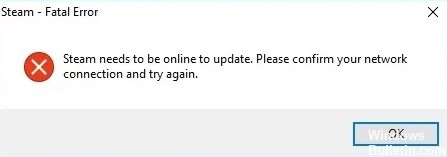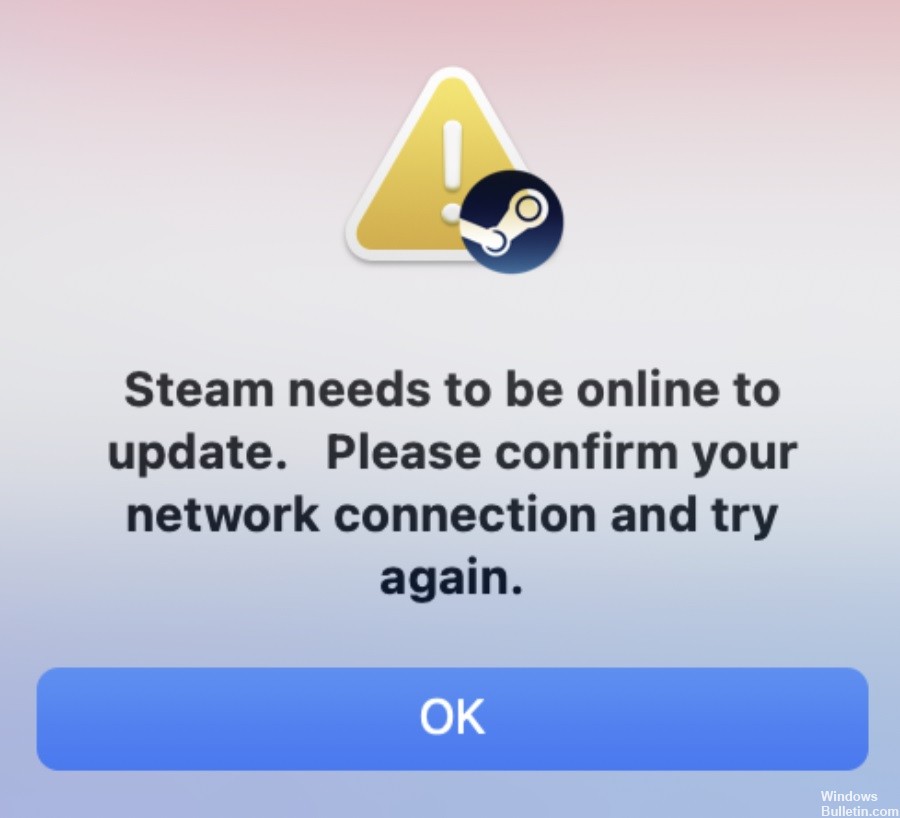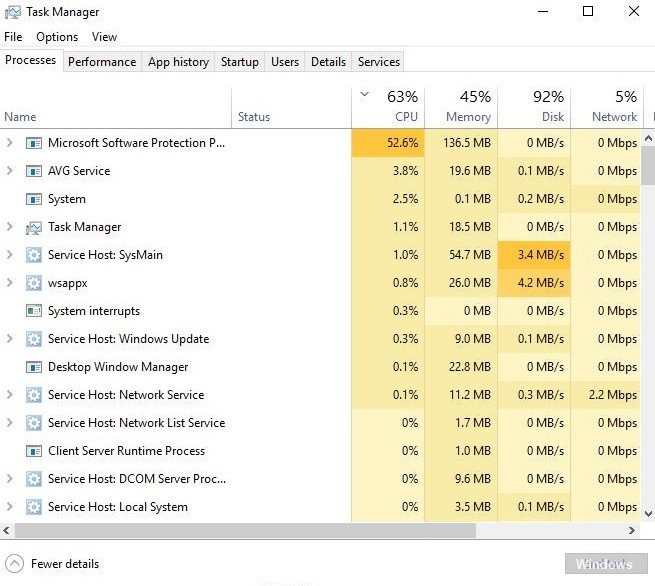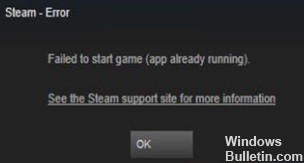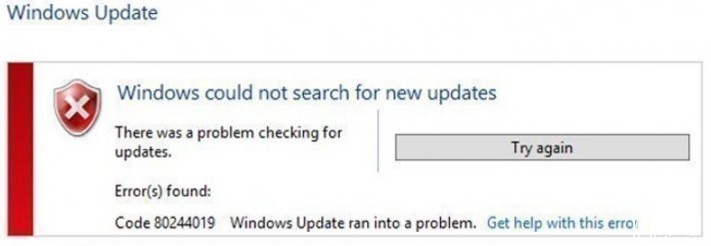How to Repair Error 0x80070543 on Windows 10
Every time you try to update Windows, you encounter the error 0x80070543; you are in the right place, because today we will fix this error. Although error 0x80070543 does not have much information related to it, and many users only assume its cause. Nevertheless, here at windowsbulletin, we will list some methods aimed at fixing this particular problem.
What causes error 0x80070543

Although the exact causes of Windows 10 update error 0x80070543 are unknown, here are some of the possible explanations:
- Damaged system files: System files may be damaged or missing due to any system-level changes, such as an incorrect shutdown.
- Damaged system components: Components such as drivers and services may be damaged or missing, which can lead to various problems, including the 0x80070543 error.
- Incomplete installation or removal of some programs: Some programs may not be installed or uninstalled properly, which can lead to errors.
- Power outages that cause your computer to shut down in the middle of an update: This can also damage system files and give you an error 0x80070543.
Windows 10 should be updated regularly to ensure that it runs smoothly. However, if updates can’t be installed, your computer becomes vulnerable to intruders and everything starts to load slowly. Various other errors can also occur, making it difficult to use your computer.






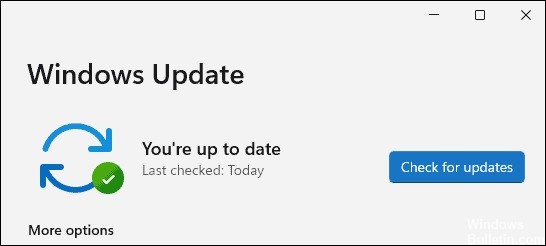 =&0=&
=&0=&