How to Troubleshoot Hulu Not Working on Chrome Browser

In recent years, Hulu, one of America’s video-on-demand subscription streaming services, has become a magnet for its cheaper packages and availability on other streaming platforms or devices. But unfortunately, some Hulu users are experiencing problems with the Chrome browser.
So if you’re experiencing the same problem, you should learn how to resolve that Hulu doesn’t work in Chrome by following this detailed troubleshooting guide.
Why does Hulu not work in Chrome?
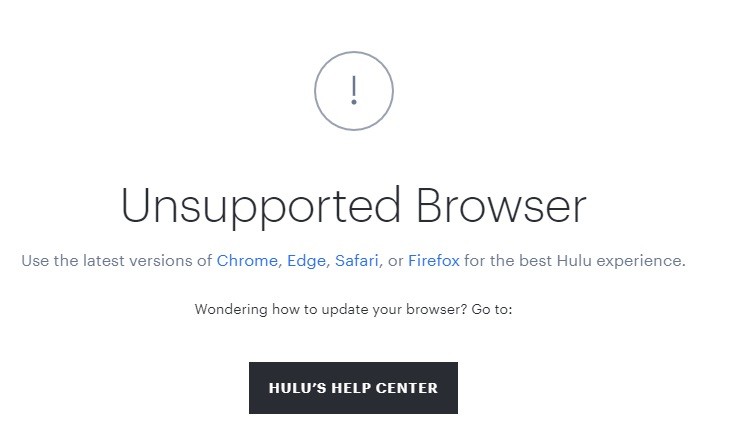
- The main reason why you are getting this error is that your Chrome browser is outdated.
- An old browser cache can also affect streaming from Hulu.
- It’s also possible that the error is temporary.
How to repair the Hulu crash in Chrome?
 =&0=&
=&0=&

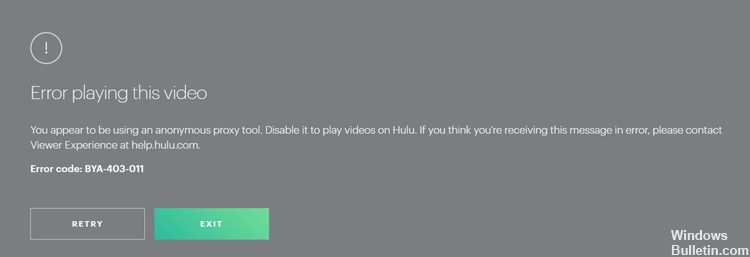
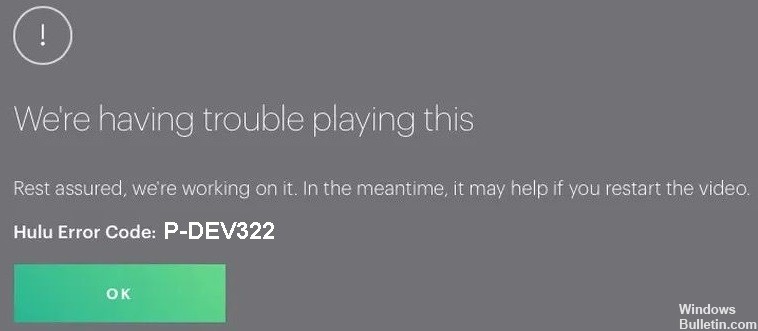

 =&0=&
=&0=&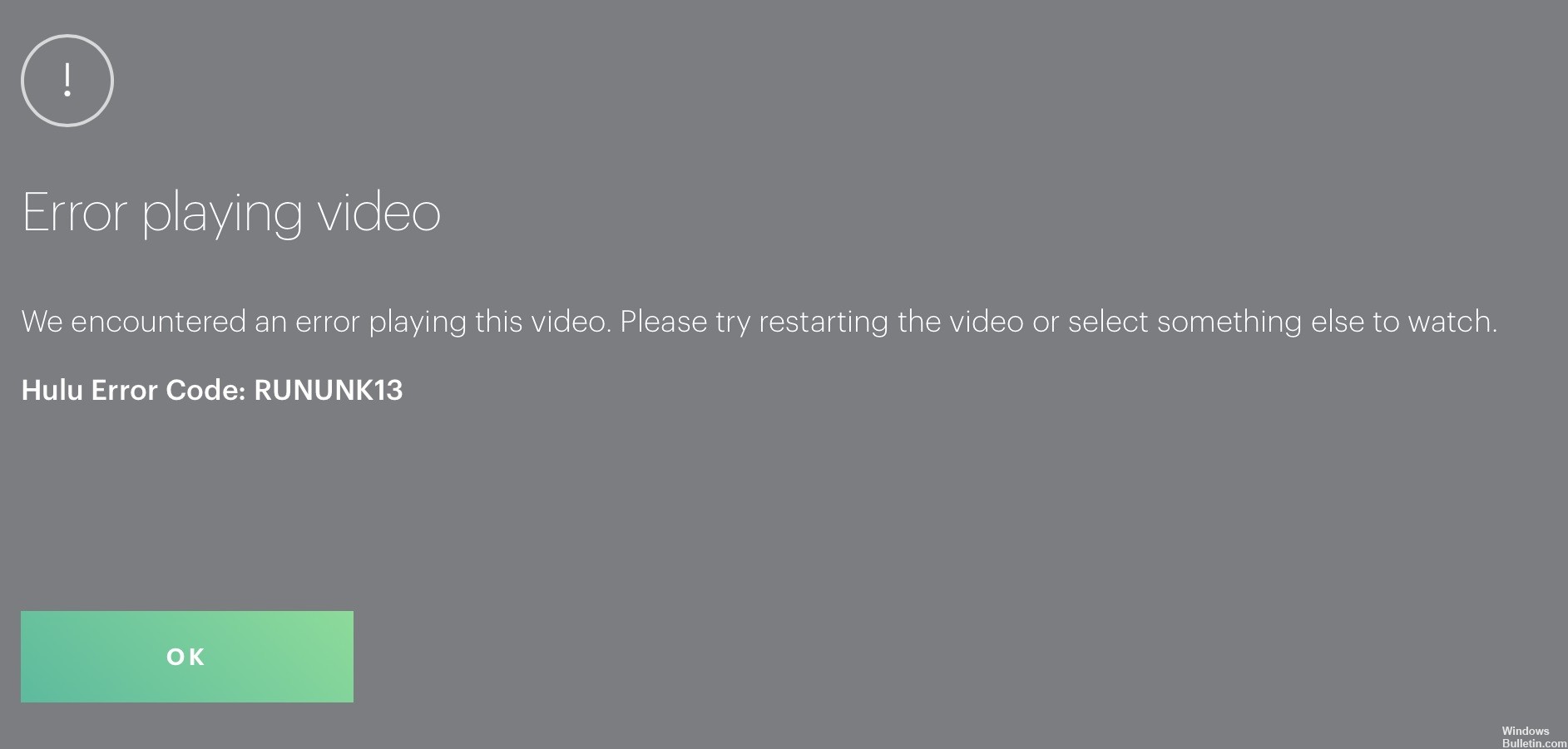
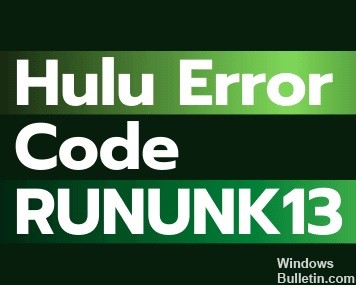
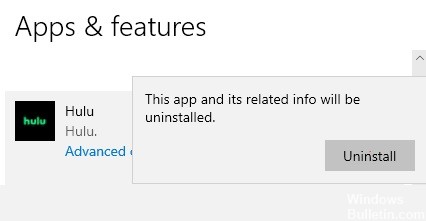 =&0=&
=&0=&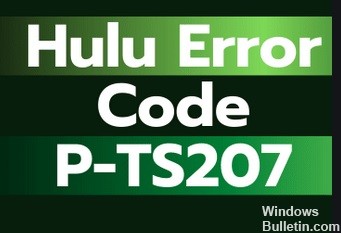

 =&0=&
=&0=&
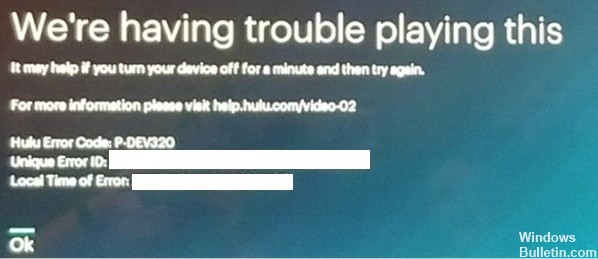
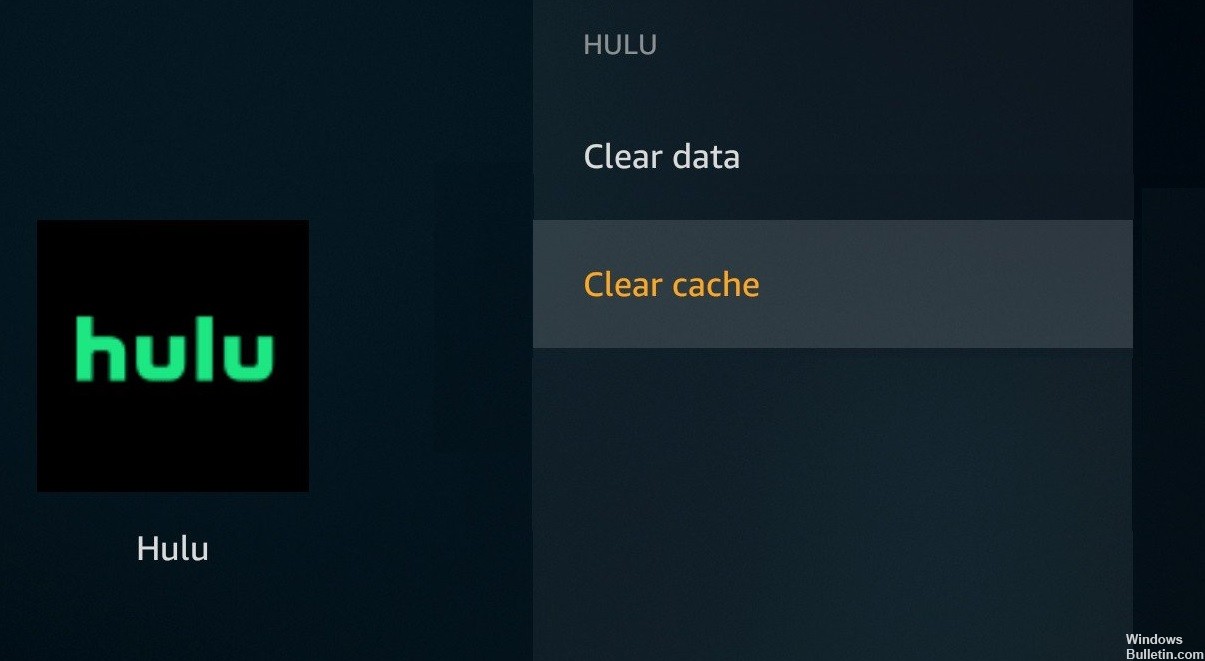 =&0=&
=&0=&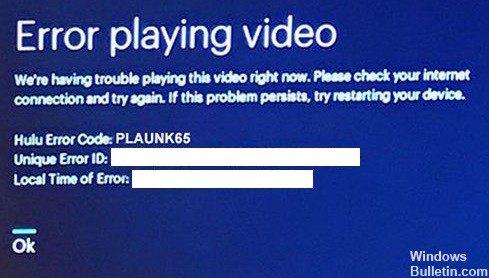
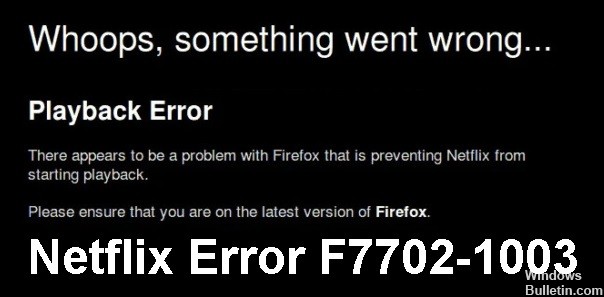

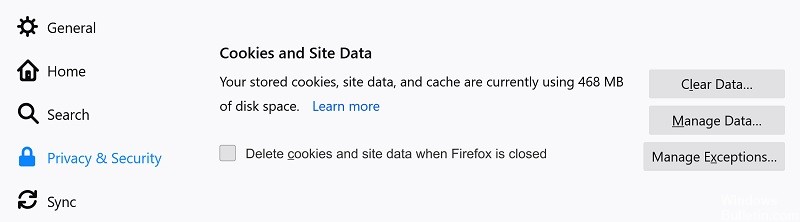
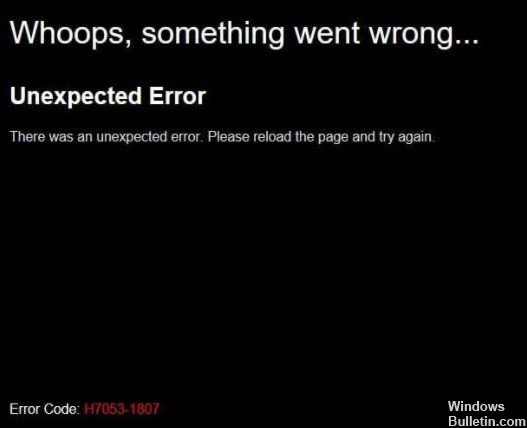



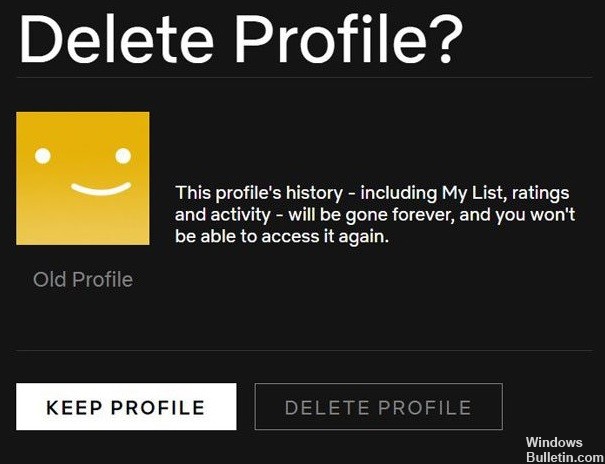 =&0=&
=&0=&