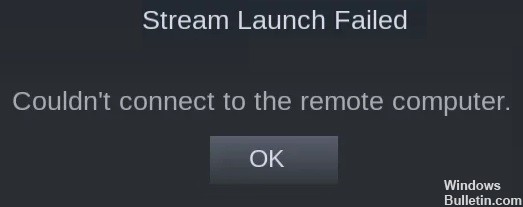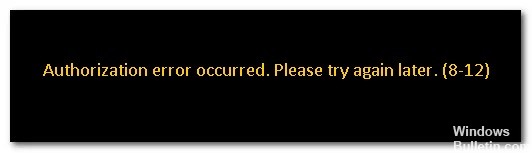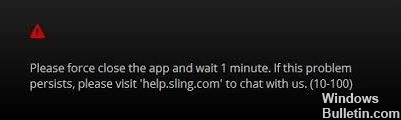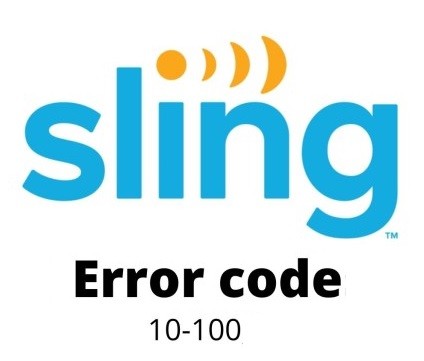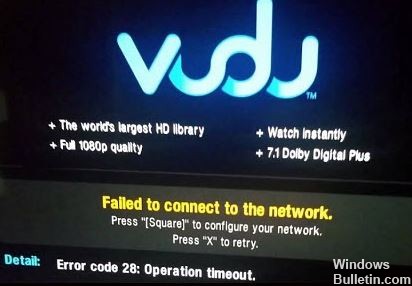How to Solve Audio or Video Out of Sync Issue in Netflix – All Platforms

When using Netflix, connectivity problems regularly occur. One of the most common problems is that the audio and video are out of sync. Several factors can cause this problem. Therefore, it is important to have a basic understanding of these issues and act accordingly to resolve them.
What are the causes of audio and video sync problems on Netflix?

- Problems with performance settings
- Windows system quick start feature
- Outdated Windows system and drivers
- Autoplay function in hardware and audio devices
- The default sound on your audio device is not set correctly.
How to solve audio and video sync problems with Netflix?
 =&0=&
=&0=&



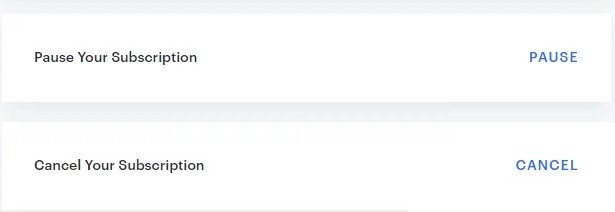 =&0=&
=&0=&